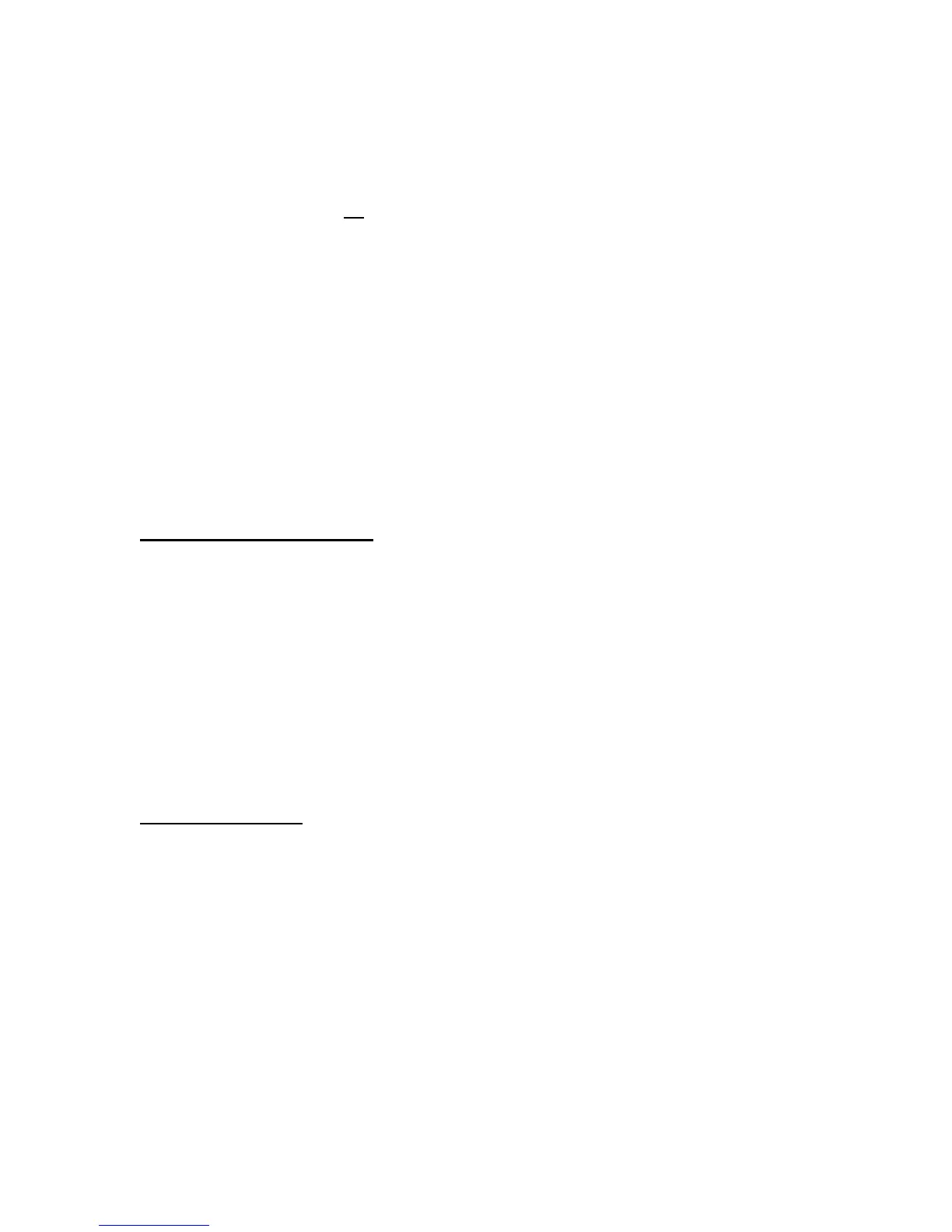Hold Time is entered in Hours & Minutes format. The middle decimal point light
on the controller display is used to separate Hours from Minutes. For Example, a
1 hour hold time should be set like [01.00], while a 1 hour and 30 minute hold
time would be [01.30]. If no hold time is desired, the setting should be [00.00]
A special Hold time is available for indefinite Hold periods. If it is desired to hold
the program temperature until someone manual stops the firing or manually
advances the program, a hold time of [99.59] represents indefinite Hold.
The value range available for setting Hold time is 00.00 to 99.58.
During a firing, the hold time begins as soon as the temperature reaches the
heating or cooling temperature. As the hold time progresses, the controller
display will count-down the remaining time until the hold time has expired.
During programming the display prompts for all Hold settings is HLd followed by
the step number like HLd1, HLd2, HLd3, etc…
Other Programming Notes
After a firing program is set in the controller, the values will not change or be lost
when the controller is turned off.
It is not possible to back-up in the programming mode. If a mistake is made while
programming a previous step, you must start over from the IdLE mode to make
corrections.
If no buttons are pressed for 1 full minute during programming, the controller will
automatically exit the program mode and return to the IdLE display. During a
firing, if the options menu is activated for programming, the controller will return
to the active display if no buttons are pressed for 1 full minute.
Delay Start Option
Prior to the active start of any firing, the controller display will show a Start
prompt of Strt. This appears after the firing program selection and programming.
If a delay start time is desired, press the Decrease/Review button to activate a
delay start prompt. The display will show dELA alternating with the adjustable
delay time in Hours & Minutes format. Use the Increase/Decrease buttons to set
the Delay time and then press the Program button to return to the Strt prompt.
When you are ready to begin the delay period, press the Program button again.
Delay time counts-down on the controller display before the actual start of the
firing. When the delay time expires, the actual firing program begins
automatically. The Delay time has a setting range of 00.00 (no delay) to 99.59
(99 hours. 59Minutes)
An active delay time can be canceled by pressing the Program/Start button any
time during the delay count-down to begin the actual firing.
