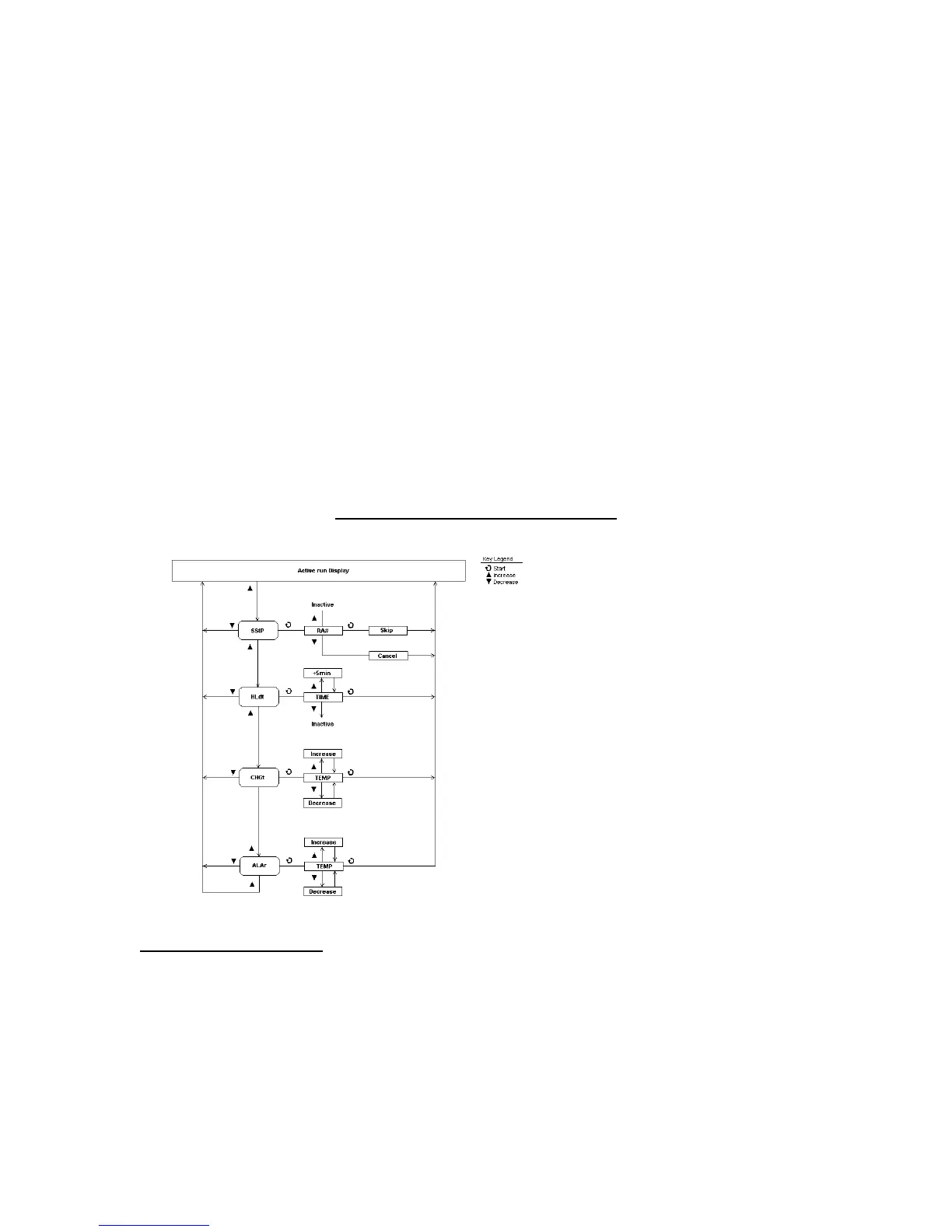To set the alarm, Press Increase button during the active firing until the alarm
prompt ALAr is displayed. Then Press the Program button to display the current
alarm temperature setting. Adjust the temperature setting with the Increase or
Decrease buttons. Then Press Program button to return to the normal firing
mode. If the Decrease button is pressed while the ALAr prompt is displayed, the
controller display returns to the normal firing mode.
The alarm is disabled (turned off) when the alarm value is set to 32°F (0ºC). The
alarm value can be reset or changed many times during a single firing. To silence
an active alarm, simply press any button. The maximum programmable value for
the alarm is 2400ºF (1316ºC). If the controller does not allow you to program
alarm temperatures up to 2400°F/1316°C, it has been factory set by the supplier
to a lower safety temperature. This is often necessary to limit the controller to the
maximum operating temperature of the system.
Flow Diagram for Options Menu
Power Fail Recovery
A firing will resume after a power interruption if certain conditions are met.
1. The controller was not performing a cooling step and the cooling
temperature was not exceeded. If so, the display will show the alarm code
PF 1 and terminate the firing.
2. When power is restored the actual temperature must be above 212ºF
(100ºC). If not, the display will show the alarm code PF 2 and terminate
the firing.
