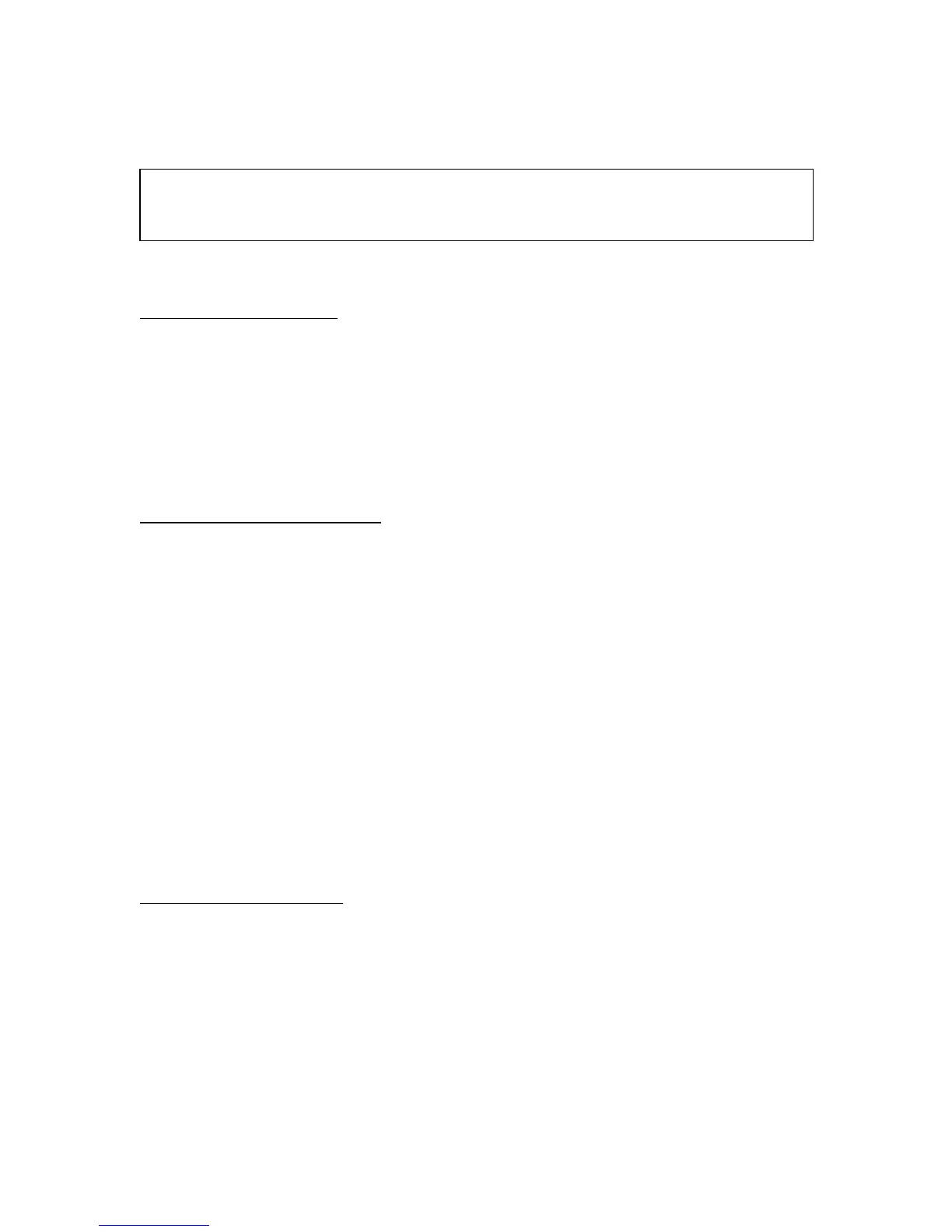FIRING YOUR 90 COE GLASS PROJECT
Begin in the IDLE mode
To begin programming the kiln, it must be in the IdLE mode. This can be determined by
viewing the LED display. The display will alternately display both the current
temperature and the IdLE message. When the kiln controller is first turned on, it will
display the current firing configuration that it is in.
Press (Program) button to return to the IdLE mode.
Select the firing configuration
To determine the current firing configuration:
Press (Increase) button and hold until the LED display shows CFG
Press (Program) button to display the current firing configuration.
To select the correct firing configuration,
Press (Increase) button to scroll to the correct configuration,
-90- 90 COE glass
Press (Program) button to select this configuration.
Once completed the LED display will return to the IdLE mode.
Select the firing program
To select correct firing program:
Press (Program) button to display the current firing program
Press (Increase) button to scroll to the correct program for your project
FUSE Full Fuse
tAC Tack Fuse
SLP Slumping
POL Fire Polishing
Please note: All of the pre-programmed firing schedules are based on the slowest
firing schedule for large projects. These programs can be used for all of your glass
fusing regardless of project size.
