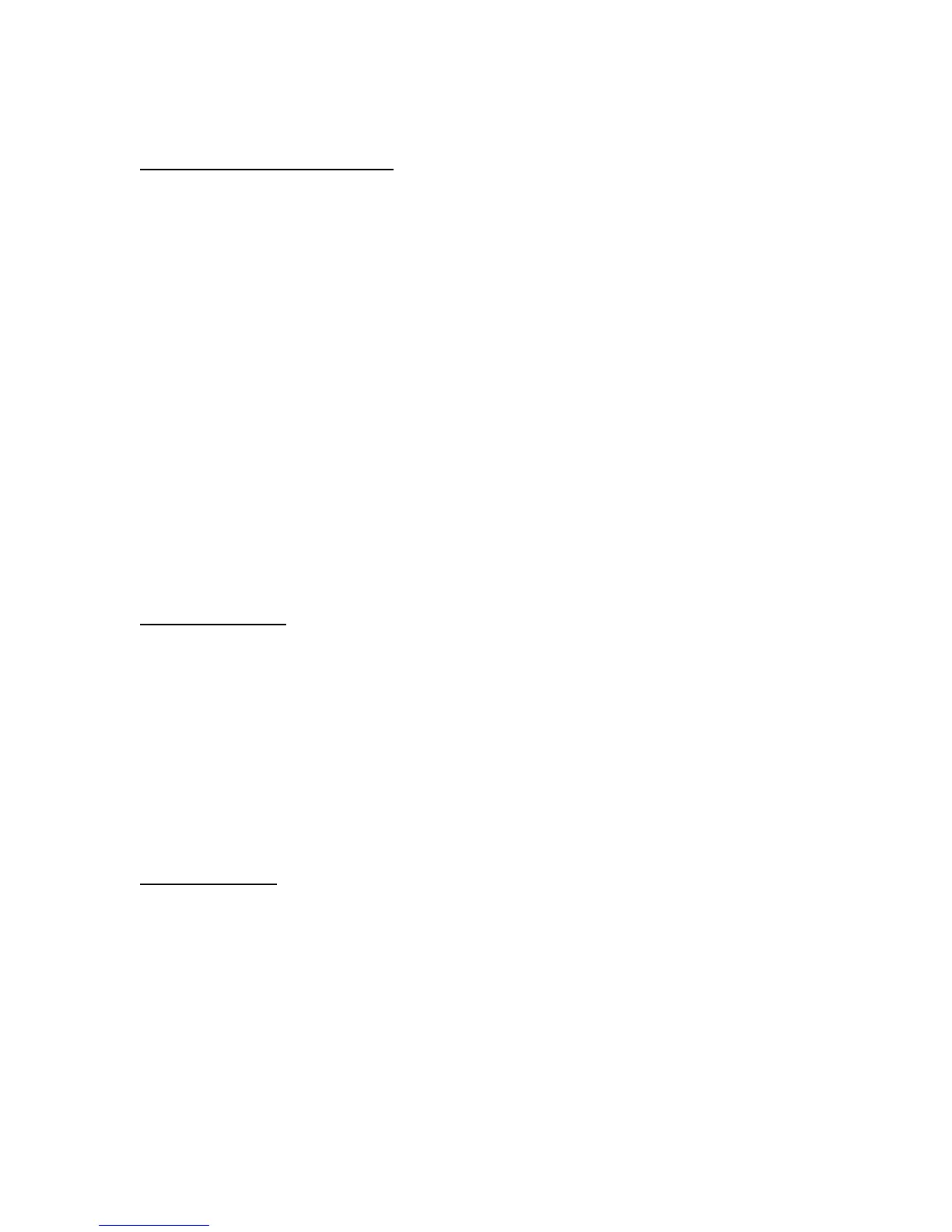Thermocouple Offset Option
Thermocouple Offset allows you to correct the temperature display a few
degrees in a positive or negative direction. This can improve the controller
accuracy if the thermocouple probe is aged or if the firing results appear to be
slightly under or over fired. This offset allows you to make minor adjustments to
the firing temperatures without changing the programmed heating or cooling
temperatures.
Prior to the active start of any firing, the controller display will show a Start
prompt of Strt. This appears after the firing program selection and programming.
If a thermocouple offset is desired, press the Increase/Skip button to activate a
thermocouple offset prompt. The display will show tCOS alternating with the
adjustable offset value. Use the Increase/Decrease buttons to set the Offset and
then press the Program button when you are ready to return to the Strt prompt.
Thermocouple offset (tCOS) has a limited offset range of +/-20°F (+/-11°C). A
positive correction will increase the controller display temperature by the amount
selected. This will make the firing temperatures lower. A negative correction will
decrease the controller display temperature by the amount selected, making the
firing temperatures higher.
Program Review
Any time during an active firing, the Program Review feature can be activated to
show you the complete firing schedule on the controller display. Press the
Decrease button to activate the Program Review. Each segment of your firing
schedule will scroll automatically on the display for a few seconds each. To
cancel the Review in process, simply press any button.
Program Review can also be activated when the controller is IdLE or during
program selection. After this type of Program Review, the controller advances
directly to the Strt prompt. The Review can be used to bypass making any
changes to the current firing schedule.
Program Recall
Program Review can be used to quickly select any firing schedule that is already
programmed into the controller memory. To select a saved program, the
controller should first be at the IdLE prompt. Press the Increase button until the
display shows the desired program, then press the Decrease button to
automatically load the program and to review the program settings. At the end of
automatic program review, the controller will go directly to the Strt prompt and
the firing can be started with one more press of the Program button. Only use the
quick program recall to start a new firing if no changes are required for the entire
firing program.
