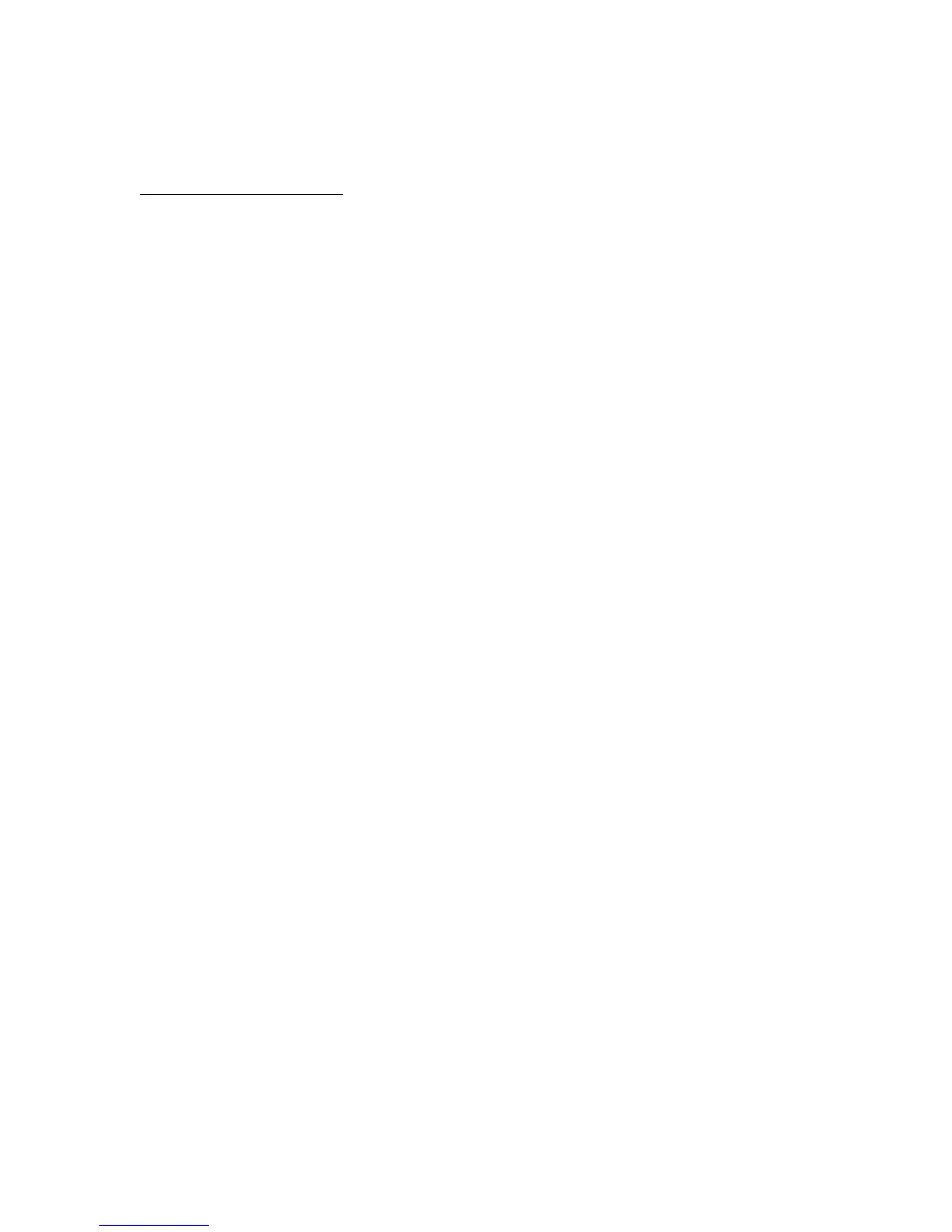Once completed the LED display will return to the IdLE mode.
Select the firing program
To select the correct firing program:
Press (Program) button to display the current firing program
Press (Increase) button to scroll to the correct program for your project
bd1 Batch annealing beads up to ½” in diameter
bd2 Batch annealing beads up to 1” in diameter
bd3 Batch annealing beads up to 2” in diameter
bd4** For Continuous annealing of all beads.
Press (Decrease) button to select the firing program and once selected the LED light
beside “Review” will light up. Additionally, the firing program selected will begin to
display on the LED display beginning with rA 1. Once the review has been completed,
the display will show Strt.
Press (Program) button and the display will show –On- and begin firing. Note: If you
accidentally selected the wrong program or would like to stop the program, press
(Program) button again and the display will show Stop.
Once the kiln has completed firing, the display will show CPLt and this message will
alternate with the temperature display and the total firing time from start to finish. DO
NOT open the kiln until it has completely cooled and the temperature shows room
temperature.
**This program should only be used in kilns with a properly installed bead door to „garage‟ hot projects.
