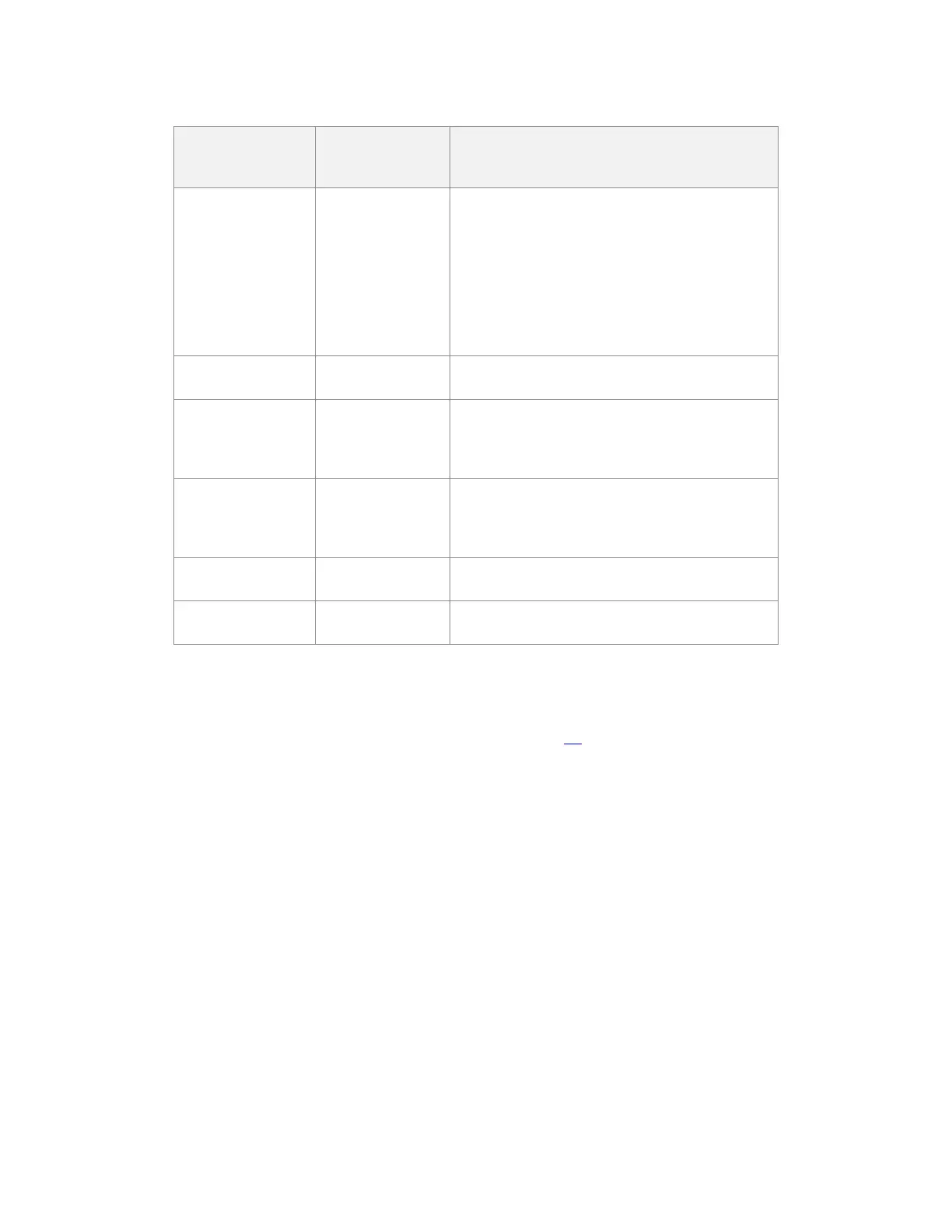LINKnet I/O Tab
eZV-440 Version 2.1 Application Guide
Document Edition 2.5
Recommended
corresponding
DNS-24L button
Select this option if you want to:
Button 4
Increase the temperature setpoint by 0.5 degrees
with each buttonpress. The 0.5 degree amount
cannot be changed in the eZV-440 configurable
model. In the programmable model, this setting
can be overridden using GCL.
If you click the “+” sign next to this option, in the
field, you can turn on
the Occupancy Setpoint Offset Reset function*.
Not applicable
Recommended for use with the eZNS network
sensor.
Button 3
(DNS Fan model)
Decrease the displayed fan speed or toggle
through fan stages after FanCycle is pressed.
With analog fans, fan speed will change by this
amount = (FanMaxSpeed – FanMinSpeed) / 4.
Button 4
(DNS Fan model)
Increase the displayed fan speed or toggle
through fan stages after FanCycle is pressed.
With analog fans, fan speed will change by this
amount = (FanMaxSpeed – FanMinSpeed) / 4.
Not applicable
Recommended for use with the eZNS network
sensor.
Not applicable
Recommended for use with the eZNS network
sensor.
* Occupancy Setpoint Offset Reset resets the occupancy setpoint offset at the start of a new occupancy period.
To set up the LCD display on the DNS-24L:
See the LCD display set up section under the eZNS on page 38
. You cannot enter backlight
options for the DNS-24L in the configuration graphic.