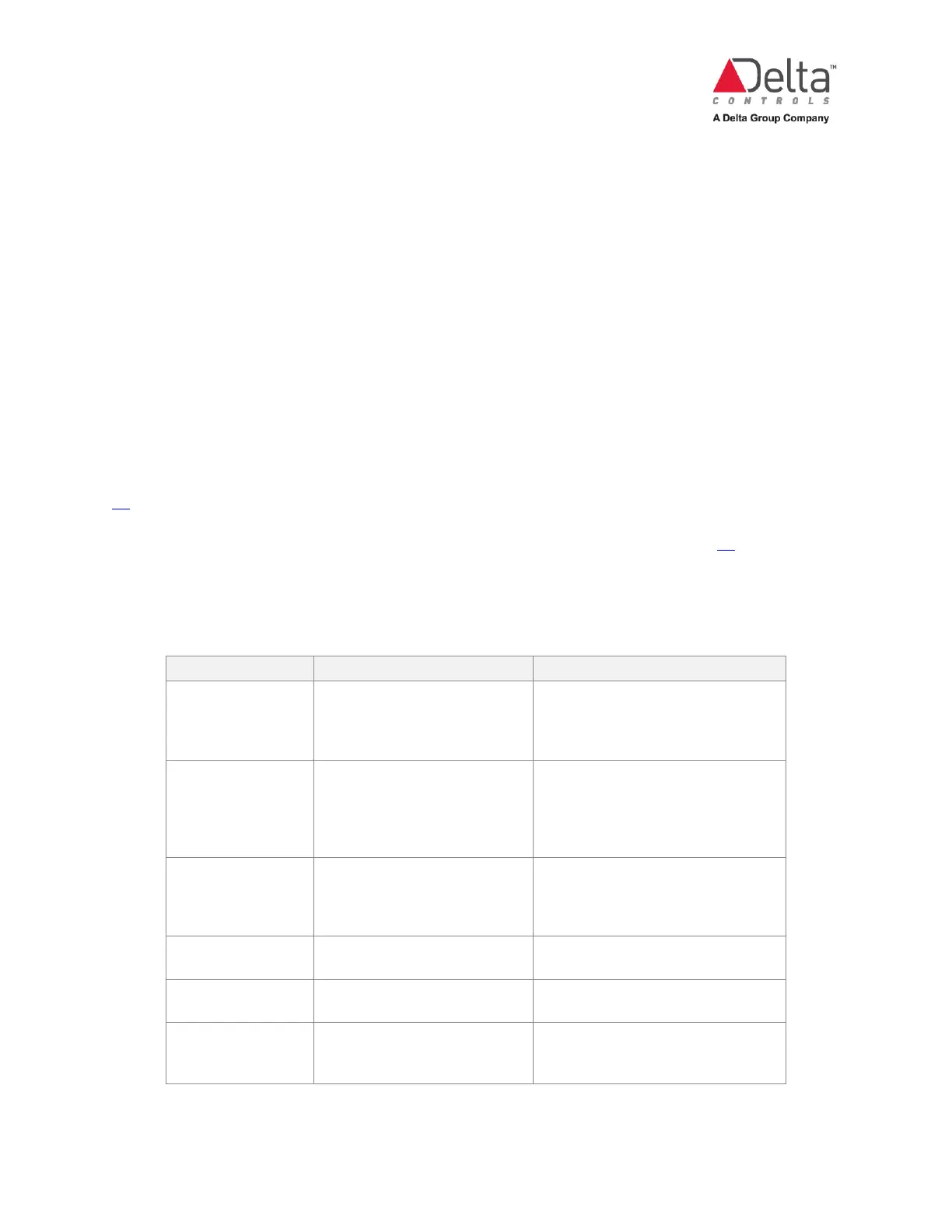eZV-440 Version 2.1 Application Guide
Document Edition 2.5
Additional Configuration Graphic Fields in Programmable Controller
On the Local Input and Output tabs, additional options are available in the configuration graphic
with a programmable controller. For example, on the Local Outputs tab,
GCLControlledAO_
and
GCLControlledBO_ only appear as options in the Function field when you connect to a
programmable controller.
Set Up an Output
This section describes how to set up an output device that you have connected to one of the
controller’s Universal Outputs 1 to 4. The eZV-440 controller supports up to 3 stages of heat
(Heat1, Heat2 and Heat3).
If you are setting up an actuator damper control, see
Set up Actuator Damper Output
on page
31
.
For more information about sequence of operations for the algorithm, see page 47.
To set up an output:
1. In the Function field, select the option that applies to your setup:
(every additional heat/fan stage should have its own output line)
Select this option if you are:
ElectricBaseboard_ Setting up a baseboard heater.
Select the equipment’s heat stage in
the control sequence:
Heat1_, Heat2_, or Heat3_
HydronicDuct_
Setting up a ductal hydronic
system.
Select the equipment’s heat or
cooling stage in the control
sequence:
Heat1_, Heat2_, or Heat3_
HydronicBaseboard_ Setting up a baseboard heater.
Select the equipment’s heat stage in
the control sequence:
Heat1_, Heat2_, or Heat3_
Series Fan_
Setting up a series fan in a
single duct VAV.
Parallel Fan_
Setting up a parallel fan in a
single duct VAV.
(Occupancy
Indicator)
Setting up an occupancy output
signal.