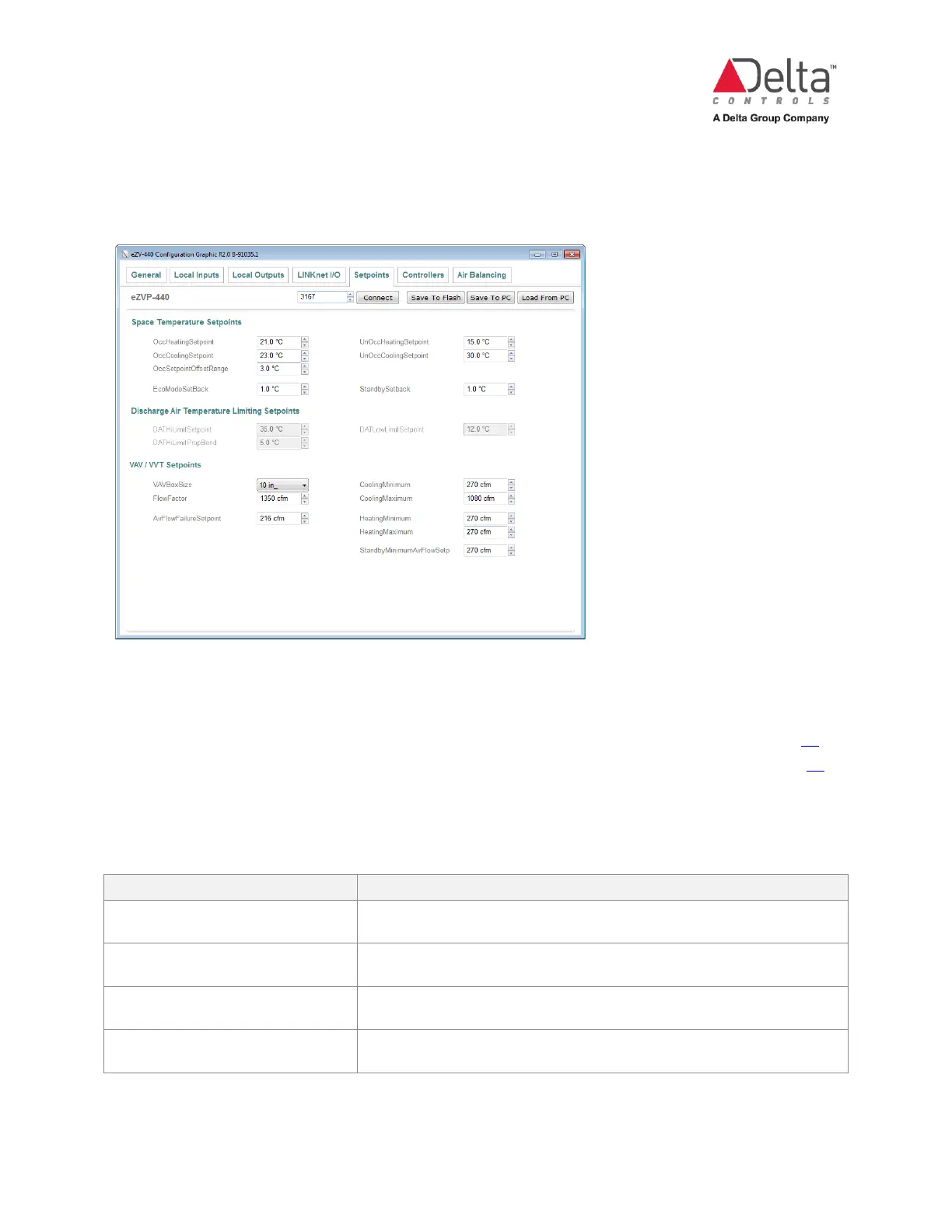eZV-440 Version 2.1 Application Guide
Document Edition 2.5
Setpoints Tab
Use the Setpoints tab to enter your VAV and VVT system controls and setpoints. This section
describes each field and its role in the VAV and VVT control system.
For a list of setpoint configuration objects and the default values, go to
Appendix A
on page 58.
For a description of the different modes of operation, go to
Sequence of Operations
on page 47.
You can change the temperature units in Global Settings on the General tab.
Space Temperature Setpoints
OccHeatingSetpoint
Occupied Heating Setpoint: When the controller is in occupied mode,
heating is turned on when the space temperature drops below this setpoint.
UnOccHeatingSetpoint
Unoccupied Heating Setpoint: When the controller is in unoccupied mode,
heating is turned on when the space temperature drops below this setpoint.
OccCoolingSetpoint
Occupied Cooling Setpoint: When the controller is in unoccupied mode,
cooling is turned on when the space temperature rises above this setpoint.
UnOccCoolingSetpoint
Unoccupied Cooling Setpoint: When the controller is in unoccupied mode,
cooling is turned on when the space temperature rises above this setpoint.