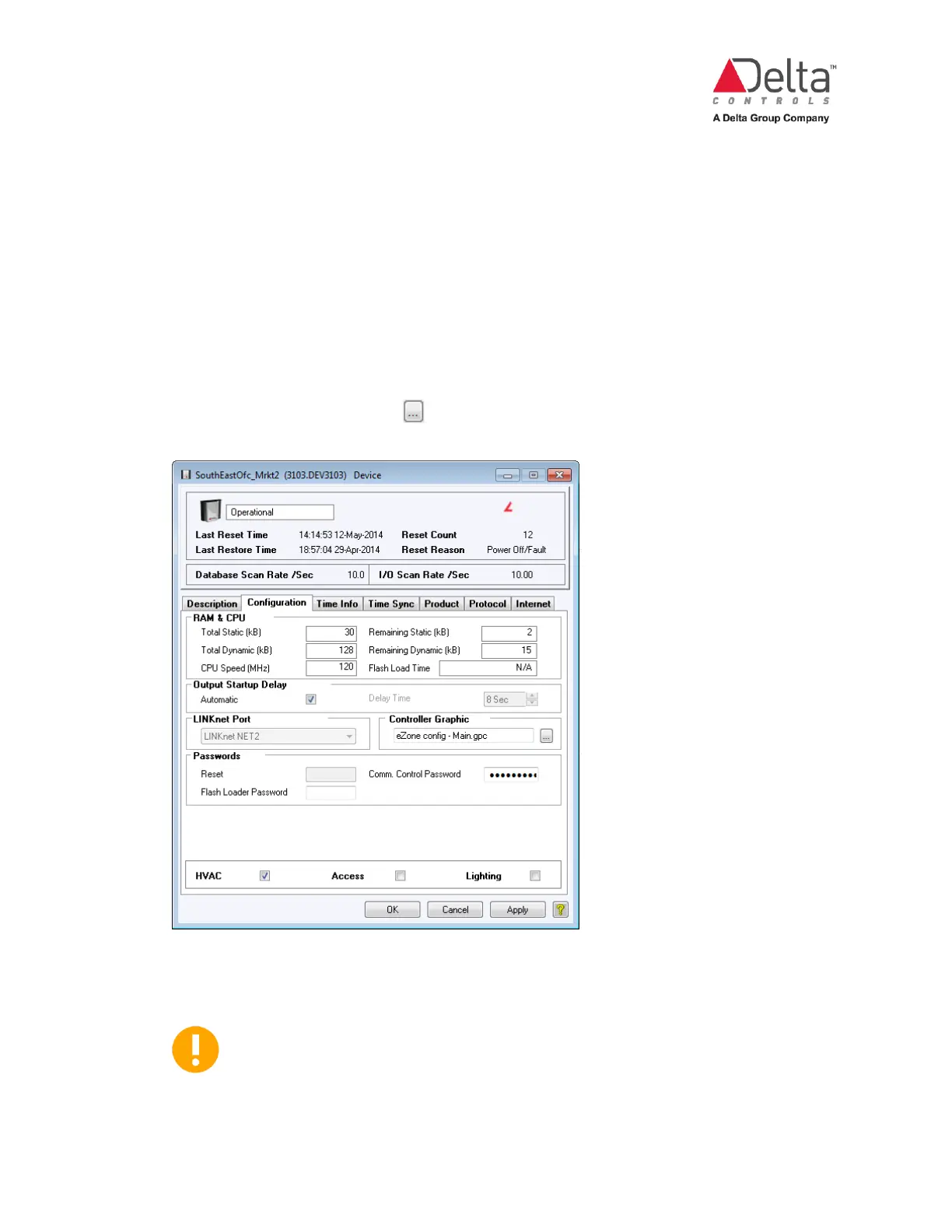eZV-440 Version 2.1 Application Guide
Document Edition 2.5
Opening the Configuration Graphic
There are 2 ways to open the configuration graphic in ORCAview. Make sure the configuration
graphic is installed on your operator workstation before attempting any of these steps.
Method 1 (Recommended)
1. In the left window of the ORCAview navigator, right-click on the eZV-440 controller and
click
Open.
If this is your first time using the configuration graphic, the DEV object dialog opens.
2. On the Configuration tab, click and browse to the graphics folder and select the
Main.gpc file for eZV-440 controller. Click
OK.
3. In the left window of the ORCAview navigator, right-click on the eZV-440 controller
again. Click
Open. Because you have set it up in step 2, the configuration graphic window
should open and will open this way each time you select
Open from the right-click menu.
Right-clicking does not work if you have changed the name of the
configuration graphic file or if the Controller Graphic field in the Device
object (in the controller database) has been edited.