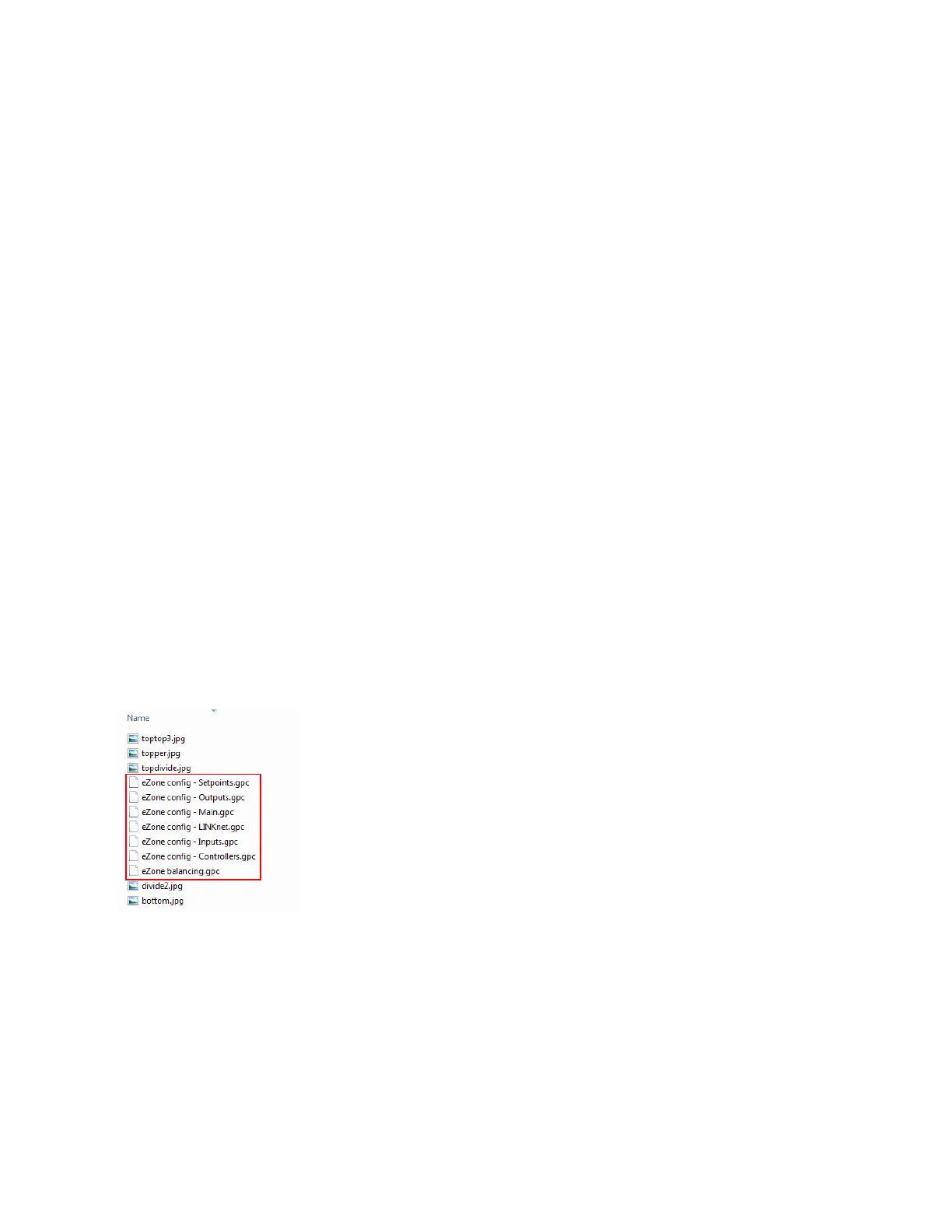About the Configuration Graphic
eZV-440 Version 2.1 Application Guide
Document Edition 2.5
About the Configuration Graphic
The eZV-440 enteliZONE configuration graphic provides a user-friendly interface to configure
the controller’s algorithm and its corresponding objects and IO points. Each time a change is
made to a field or option, ORCAview (or enteliWEB) updates the corresponding object
references.
Appendix A
lists the fields and options, and their object references.
Downloading the Configuration Graphic
You can download the configuration graphic from the eZV-440 product web page on the Delta
Controls Support web site (support.deltacontrols.com) and install it on your operator
workstation. The version referenced in this guide is B-169041.1.
Installing the Configuration Graphic
To install the configuration graphic:
1. On your operator workstation, go to the graphic folder
C:\Users\Public\Delta Controls\3.40\Sites\<site name>\Graphics where the site name is
the name of the site that uses the eZV-440 controller.
2. Copy and paste the configuration graphic zip file into the Graphics folder.
3. Unzip the file.
There are 7 configuration (.gpc) files associated with the eZ-440 controller. Each file
corresponds to a tab on the configuration graphic.