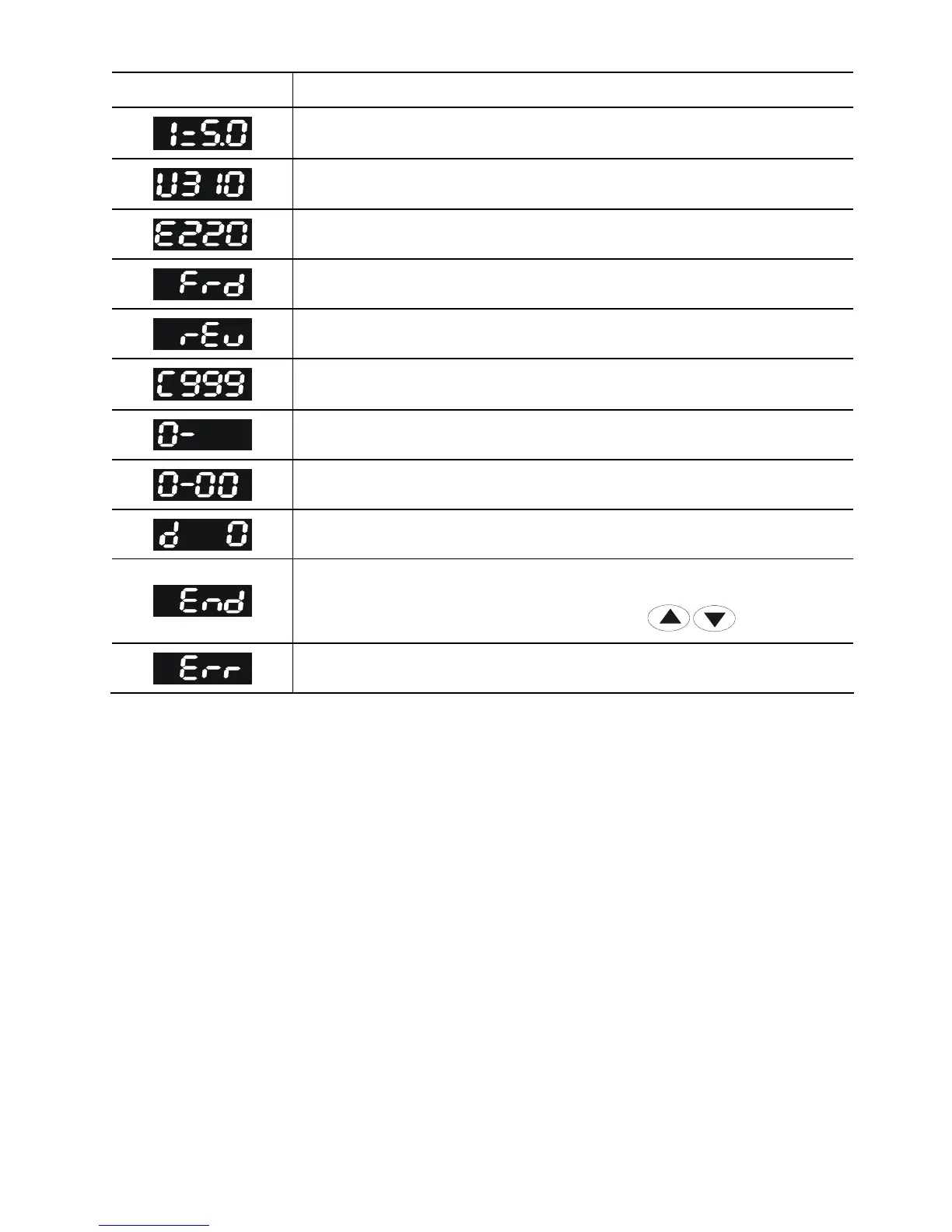Chapter 4 Digital Keypad Operation|VFD-S Series
4-2 Revision August 2008, SE09, SW V2.61
Display Message Descriptions
The internal PLC process step currently being performed.
Displays the DC-BUS voltage
Displays the output voltage
Displays the AC motor drive forward run status.
Displays the AC motor drive reverse run status.
The counter value (C).
Displays the selected group.
Displays the selected parameter.
Displays the actual stored value of the selected parameter.
Display “End” for approximately one second if input has been accepted.
After a parameter value has been set, the new value is automatically
stored in memory. To modify an entry, use the
keys.
Display “Err”, if the input is invalid.