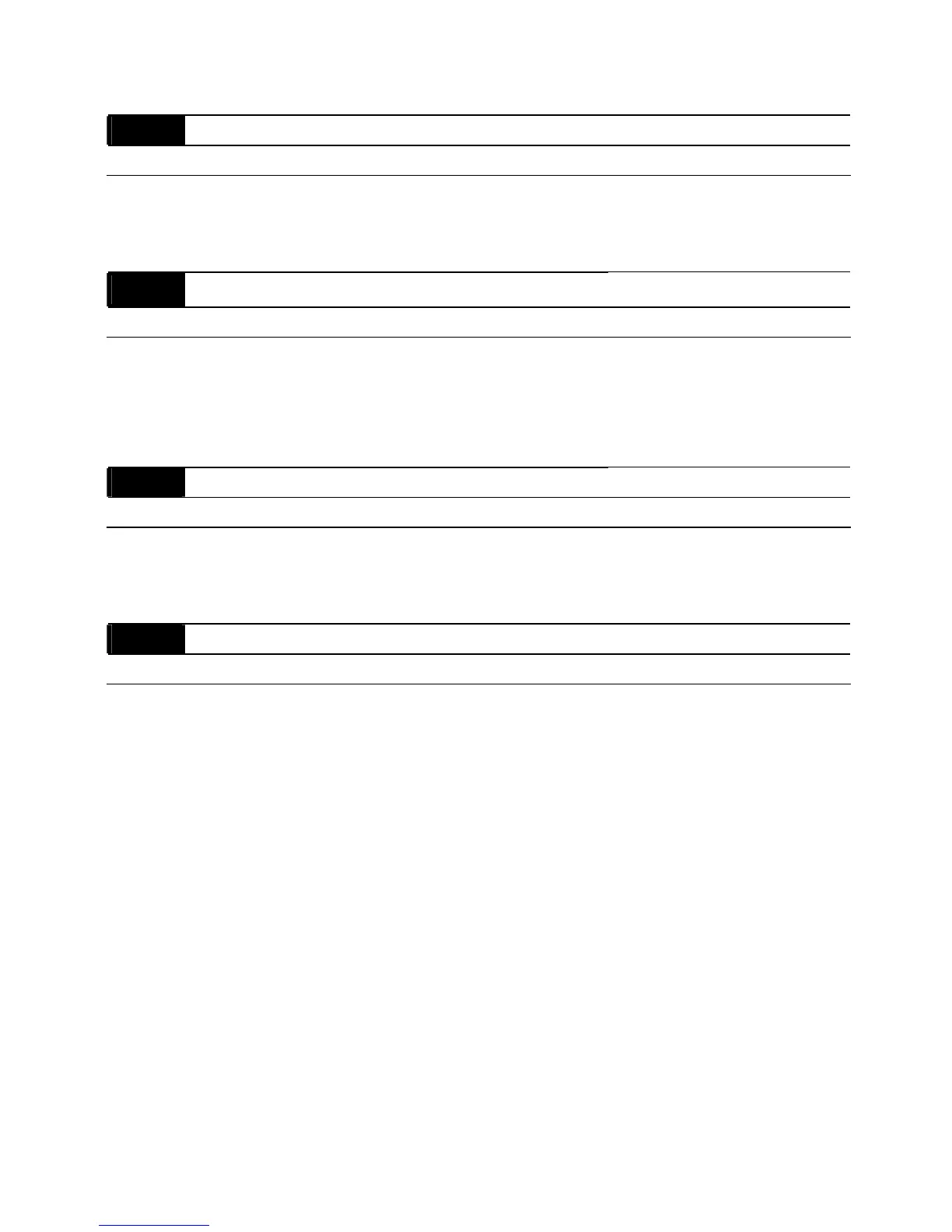Chapter 5 Parameters|VFD-S Series
Revision August 2008, SE09, SW V2.61 5-57
Group 7: Motor Parameters
7-00 Motor Rated Current Unit: 1
Settings d30 to d120% Factory Setting: d85
This parameter will limit the AC drive output current in order to prevent the motor from
overheating.
7-01
Motor No-load Current
Unit: 1
Settings d0 to d90% Factory Setting: d50
The rated current of the AC drive is regarded as 100%. Motor setting of no-load current will
effect the slip compensation. The setting value must be less than motor rated current setting
Pr.7-00
7-02 Torque Compensation Unit: 0.1
Settings d0 to d10 Factory Setting: d1
This parameter may be set so that the AC drive will increase its voltage output during start-up
to obtain a higher initial starting torque.
7-03 Slip Compensation Unit: 0.01
Settings d0.0 to d10.0 Factory Setting: d0.0
While driving an asynchronous motor, load on the AC drive will increase, causing an increase
in slip. This parameter may be used to compensate the nominal slip within a range of 0 to 10.
When the output current of the AC drive is greater than the motor no-load current (Pr.7-01),
the AC drive will adjust its output frequency according to this parameter.
