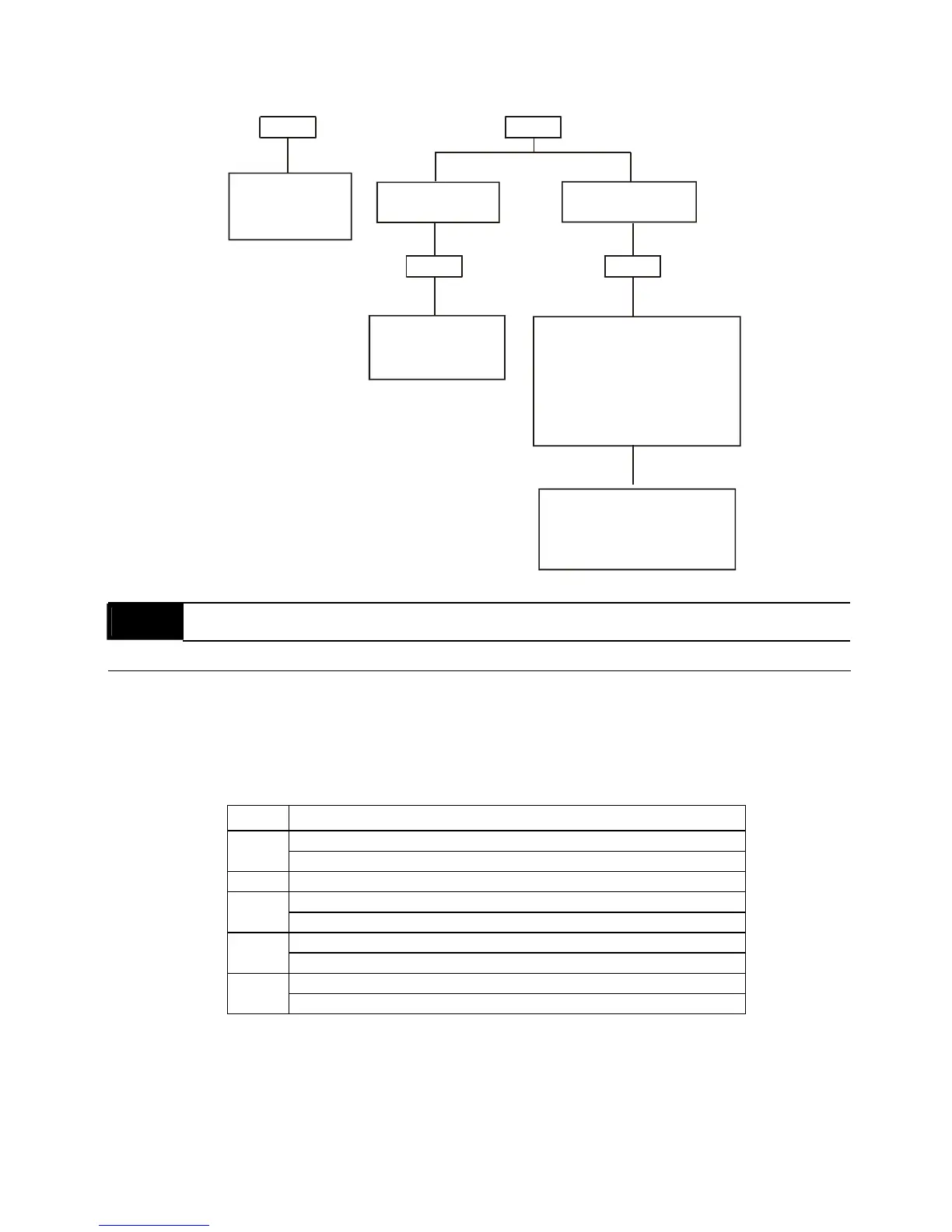Chapter 5 Parameters|VFD-S Series
5-20 Revision August 2008, SE09, SW V2.61
Password Decode Flow Chart
3 chances to enter the correct
password.
1st time displays "d 1" if
password is incorrect.
2nd time displays "d 2", if
password is incorrect.
3rd time displays " codE"
(blinking)
If the password was entered
incorrectly after three tries,
the keypad will be locked.
Turn the power OFF/ON to
re-enter the password.
Incorrect Password
END
Displays 0 when
entering correct
password into
Pr.0-07.
0-08
0-07
0-07
Displays 0 when
entering correct
password into
Pr.0-07.
Correct Password
END
0-08
0-09
Memory Mode Selections Unit: 1
Settings d0 to d63 Factory Setting: d8
This parameter is determined to save frequency, operation direction and parameter setting
after power off or not.
Setting method: input to this parameter after converting binary 6-bit to decimal. Refer to
following two tables for detail.
Bit 0 Reserved
0: save frequency
Bit 1
1: not save frequency
Bit 2 Reserved
0: save direction
Bit 3
1: not save direction
0: save parameters (except Pr.0-09 and Pr.0-02)
Bit 4
1: not save parameters
0: save Pr.0-09
Bit 5
1: not save Pr. 0-09
