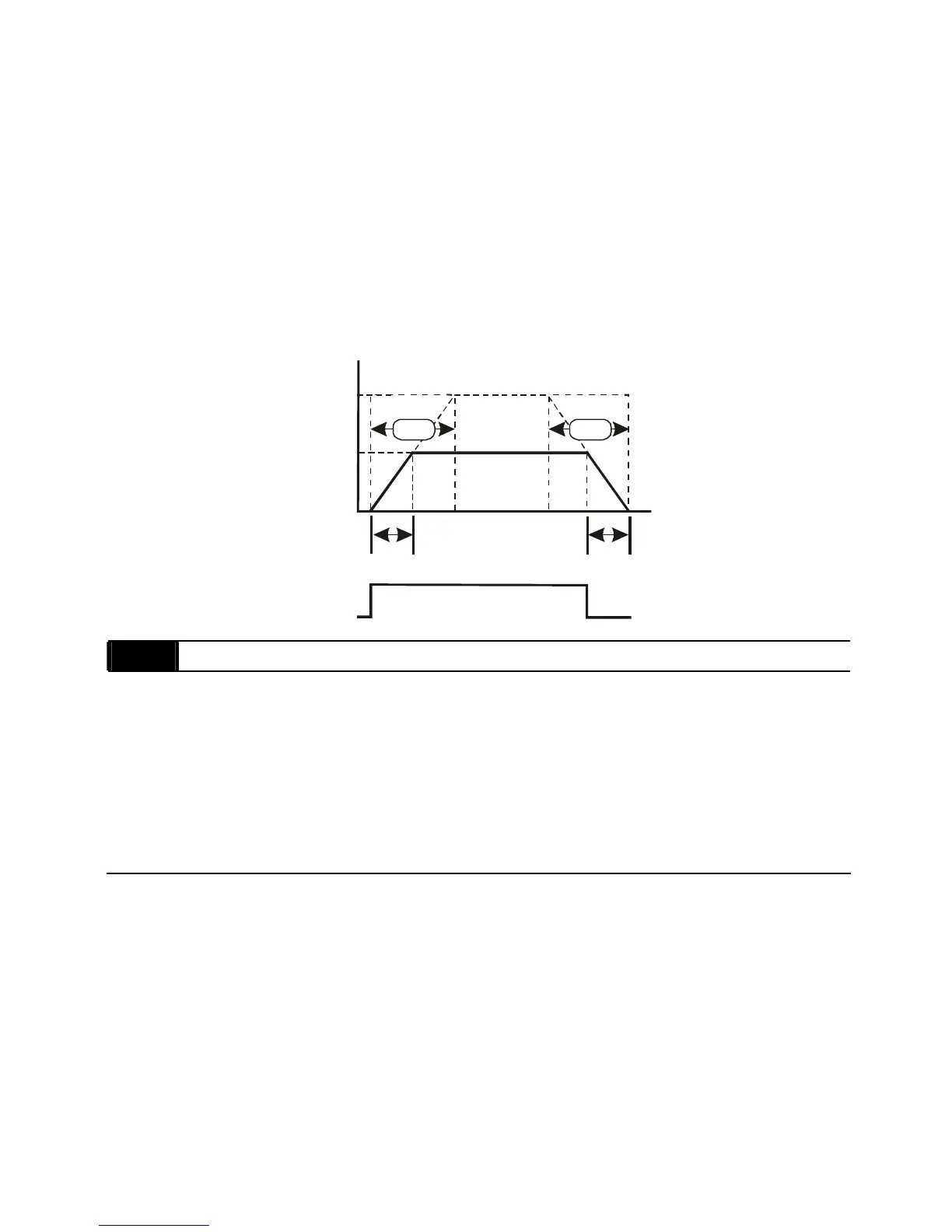Chapter 5 Parameters|VFD-S Series
Revision August 2008, SE09, SW V2.61 5-25
The JOG function can be selected using Multi-function Input terminals (Pr.4-04 to Pr.4-08) if
programmed for Jog (d10). When the Jog terminal is “closed”, the AC drive will accelerate
from Minimum Output Frequency (Pr.1-05) to Jog Frequency (Pr.1-14). When the Jog
terminal “open”, the AC drive will decelerate from Jog Frequency to zero. The
acceleration/deceleration time is decided by the Jog acceleration/deceleration time (Pr.1-13).
During operation, the AC drive cannot perform Jog command. And during Jog operation,
other operation commands cannot be accepted, except command of FORWARD, REVERSE
and STOP keys on the digital keypad.
ON
OFF
1-13 1-13
Frequency
Max.
output
Freq.
Pr.1-00
Jog
Freq.
Pr.1-14
Acceleration Time
Deceleration Time
Jog operation
command
Time
1-15 Auto-Acceleration / Deceleration
Factory Setting: d0
Settings d0 Linear Accel/Decel
d1 Auto Accel, Linear Decel
d2 Linear Accel, Auto Decel
d3 Auto Accel/Decel (Set by load)
d4 Linear Accel; Auto Decel, Stall Prevention during Decel
d5 Auto Accel/Decel, Stall Prevention during Decel
If the auto acceleration/deceleration is selected, the AC drive will acceleration/deceleration in
the fastest and smoothest means possible by automatically adjusting the time of
acceleration/deceleration.