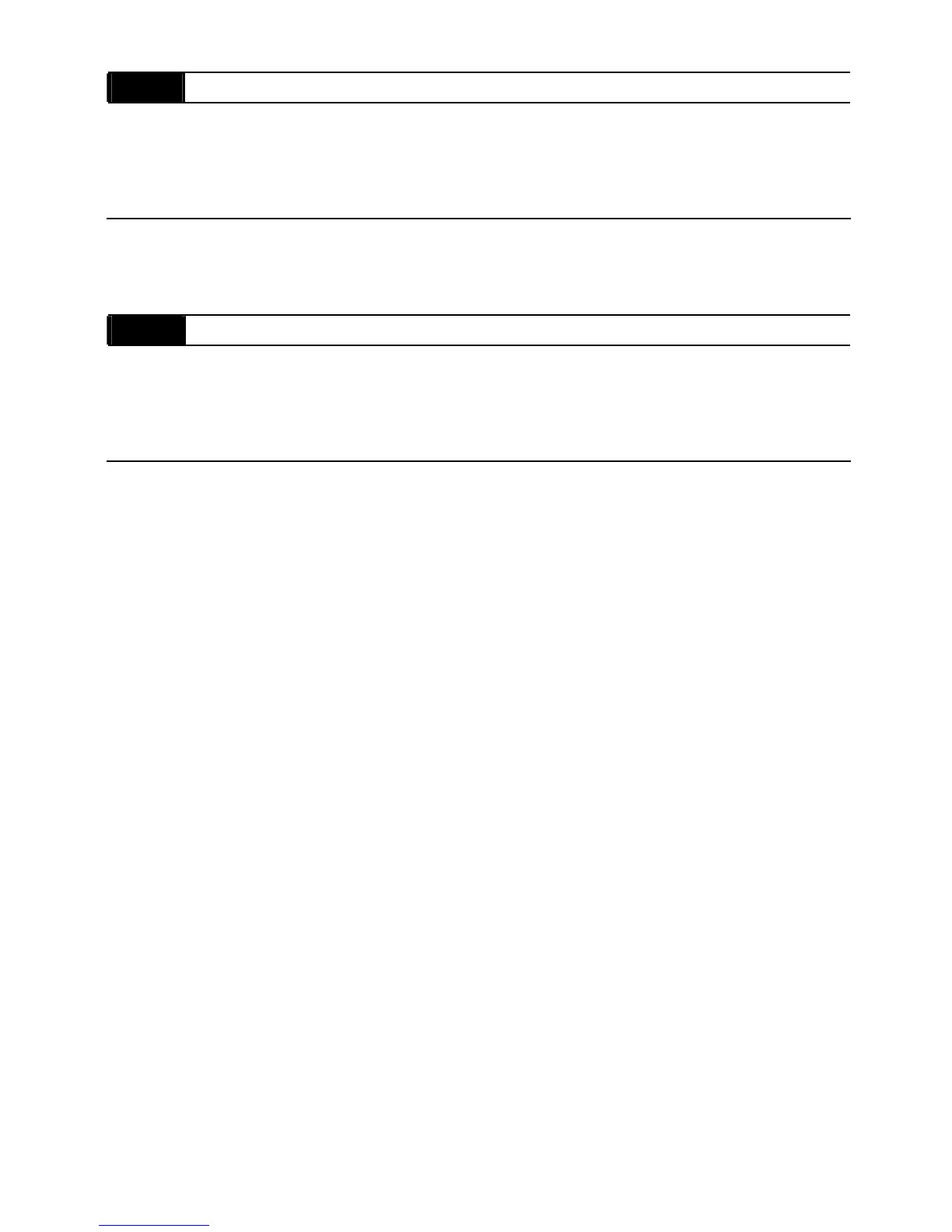Chapter 5 Parameters|VFD-S Series
5-30 Revision August 2008, SE09, SW V2.61
2-05 Loss of ACI Signal (4-20mA)
Factory Setting: d0
Settings d0 Decelerate to 0 Hz
d1 Coast to stop and display “EF”
d2 Continue operation by last frequency command
This parameter is only effective when the Source of Frequency is commanded by a 4 to
20mA signal. The ACI input is considered lost when the ACI signal falls below 2mA.
2-06 Analog Auxiliary Frequency Operation
Factory Setting: d0
Settings d0 Disable
d1 Enable + AVI (0~10V)
d2 Enable + ACI (4~20mA)
This parameter is used to determinate that the analog signal to overlap is 0~10V (AVI) or
4~20mA (ACI).
To make sure the short PIN of J1 on the panel is correct position before setting this parameter.