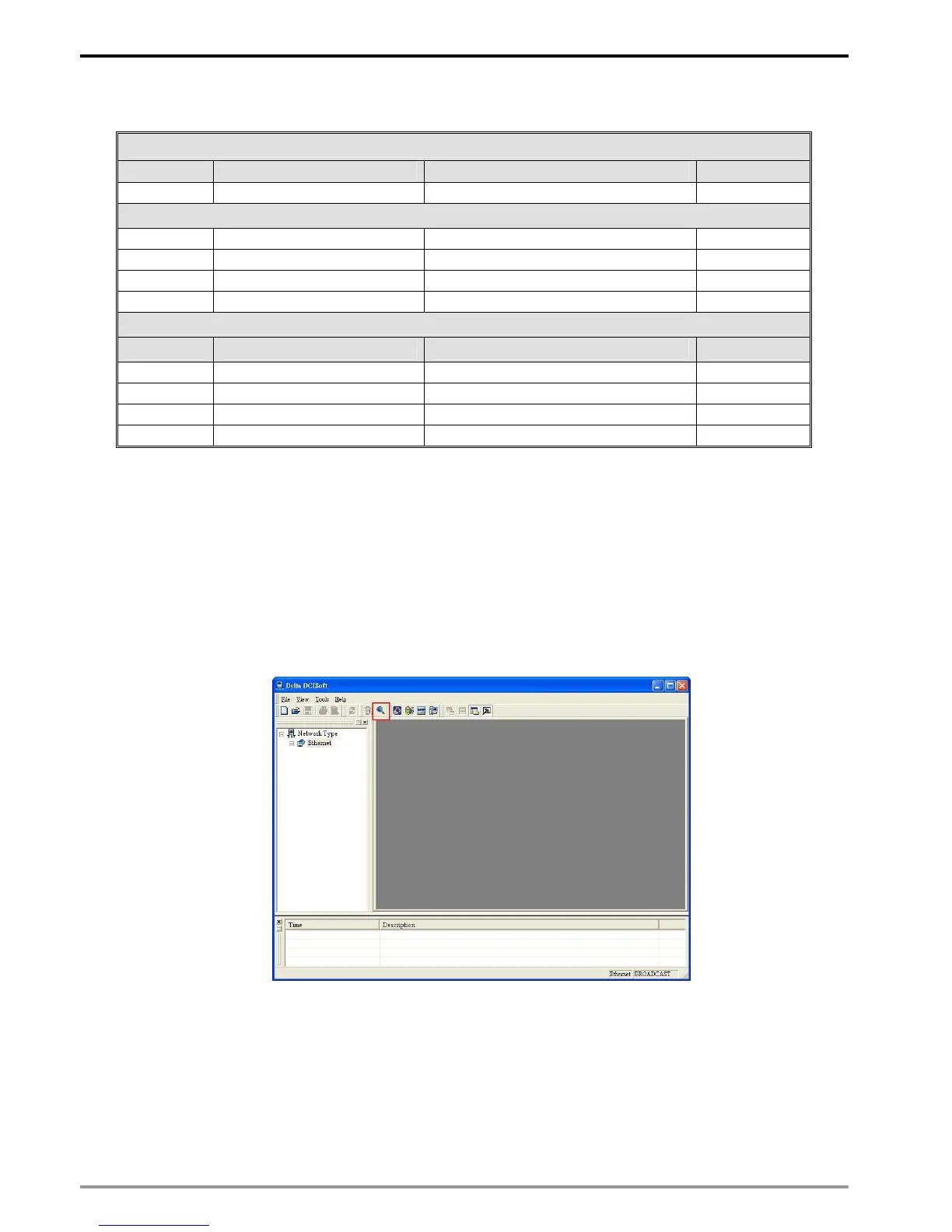Modbus TCP Remote I/O Communication Module RTU-EN01
DVP-PLC Operation Manual
16
5.3 Device Type & Device Address
Discrete input
Device type Modbus address (Hex) 6-digit Modbus address (Dec) Number
RX 0x0400 ~ 0x04FF 101025 ~ 101280 256
Coil
RY 0x0500 ~ 0x05FF 001281 ~ 001537 256
T 0x1600 ~ 0x160F 005633 ~ 005649 16
R 0x1900 ~ 0x190F 006401 ~ 006416 16
C 0x1E00 ~ 0x1E0F 007681 ~ 007696 16
Holding register
Device type Modbus address (Hex) 6-digit Modbus address (Dec) Number
BR 0x0000~0x0040 400001~400064 64
T 0x1600~0x160F 405633~405649 16
C 0x1E00~0x1E0F 407681~407696 16
RCR 0x3000~0x3190 412289~412689 400
6 Setting up Software
This section gives instructions on how to set up RTU-EN01 by DCISoft and explanations on each setup page.
RTU-EN01 is set up by UDP port 20006; therefore, you have to be aware of the relevant settings of the firewall.
See the explanations below on the software.
6.1 Setting up Communications & Searching for Communication Modules in DCISoft
Broadcast search
1. Open DCISoft on the PC and click on the “IP Search” icon.