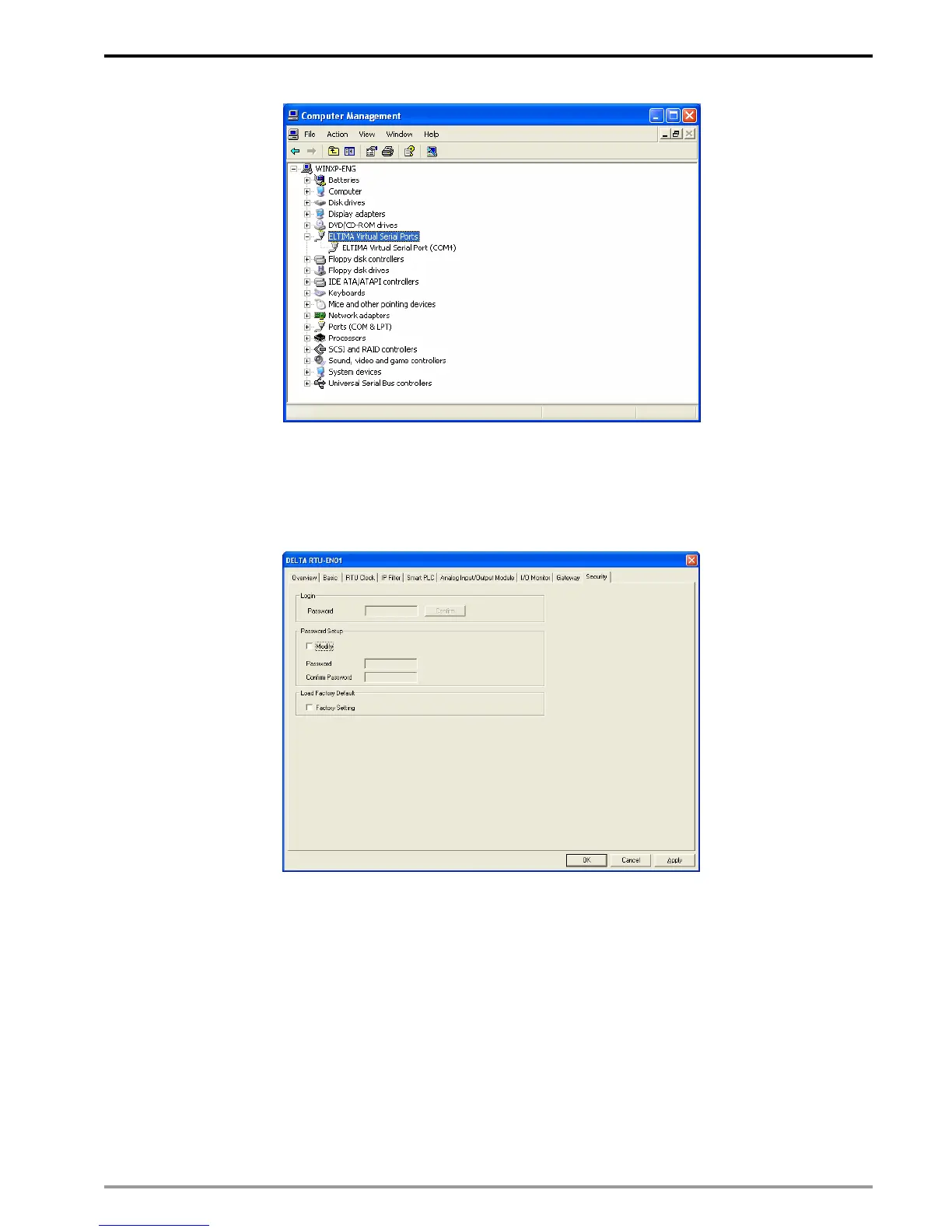Modbus TCP Remote I/O Communication Module RTU-EN01
DVP-PLC Operation Manual
35
6.15 Security Setting
To prevent the set values in RTU-EN01 from being modified, you can set up passwords to lock the settings in
RTU-EN01.
Setting up password
1. Login:
Log in to check and modify parameters.
2. Password setup:
Check the “Modify” box to set up the password.
3. Password:
Enter maximum 4 characters. Leave it blank to clear the password.
4. Confirm password:
Enter the new password again.
Note:
Once the password is locked, all the pages cannot be set up unless you unlock the password.