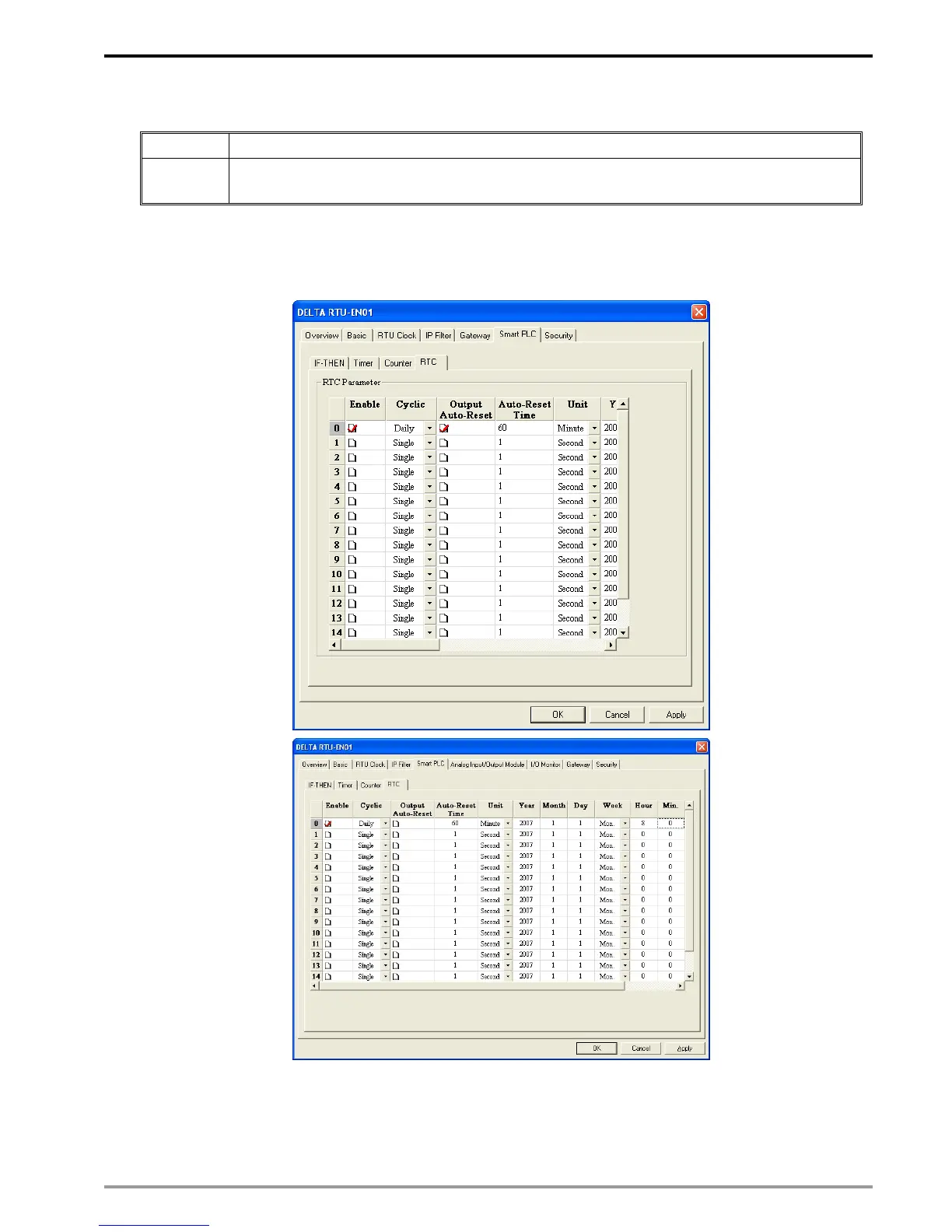Modbus TCP Remote I/O Communication Module RTU-EN01
DVP-PLC Operation Manual
45
7.18 Smart PLC: RTC
Application Setting up Smart PLC function by DCISoft. RY0 turns On at 08:00 and Off at 09:00 every day.
Steps
(1) Set up the RTC to be On at 08:00 every day and continue to be On for 1 hour.
(2) Set up IF-THEN: When the timing reaches the target, RY0 will be On or Off.
1. Open the setup page and switch to “Smart PLC” page. Further switch to the “RTC” page.
2. Check to “Enable” RTC 0 and set Cyclic to “Daily”, Auto-Reset Time to “60 Minute” and enabling time to
08:00:00. Press “Apply” to write the settings into RTU-EN01.