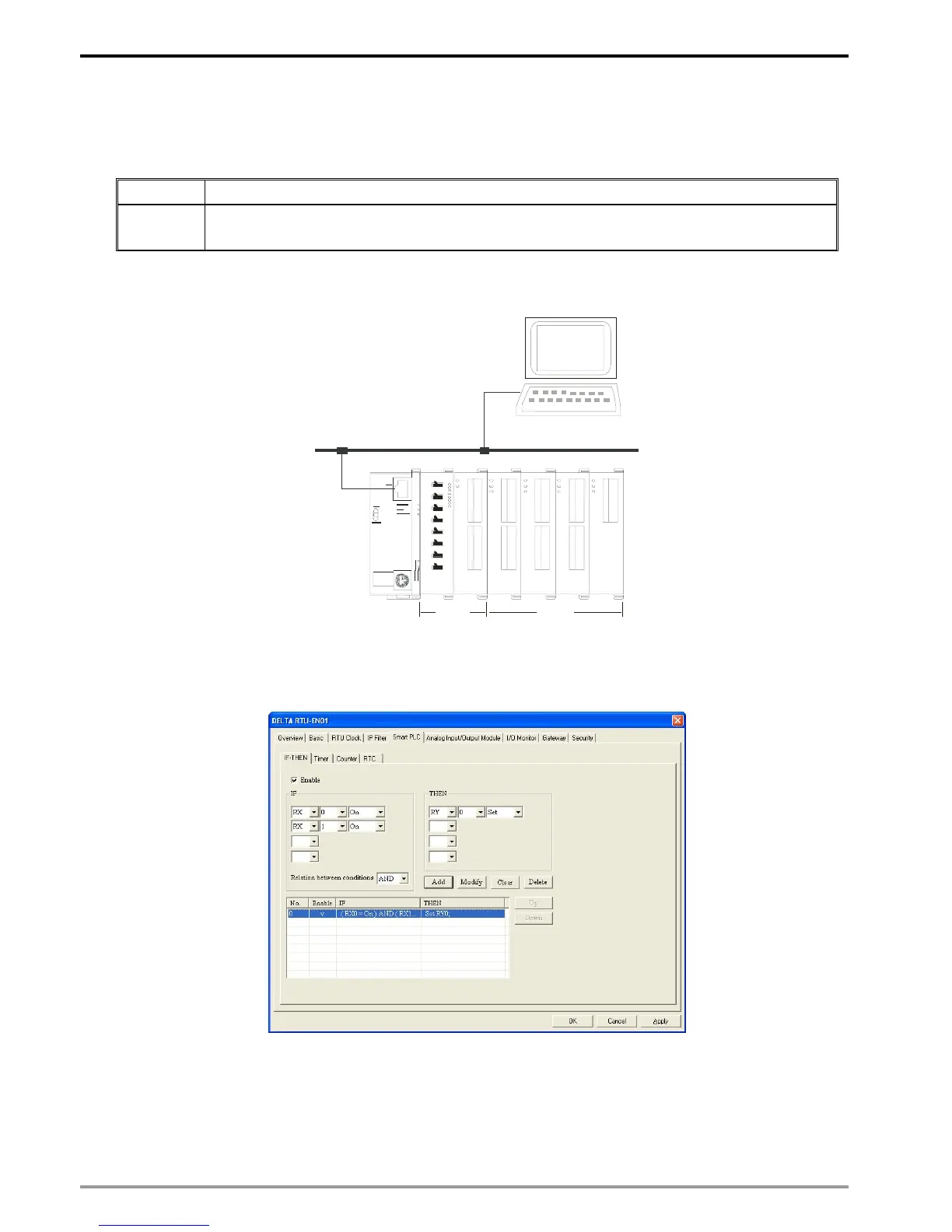Modbus TCP Remote I/O Communication Module RTU-EN01
DVP-PLC Operation Manual
42
7 Application Examples – DCISoft
7.15 Smart PLC: IF-THEN
Application Setting up IF-THEN in Smart PLC functions by using DCISoft.
Steps
1. When RX#0 and RX#1 are ON, set RY0 to output.
2. When RX#2 turns from OFF to ON, set RY1 to reversing its direction.
1. See the connection method (as below) and 6.1 for how to set up communication.
D
V
P
-
0
2
D
A
D
V
P
-
0
8
S
T
D
V
P
-
1
6
S
P
D
V
P
-
0
4
A
D
D
V
P
-
0
4
T
C
D
V
P
-
0
4
P
T
Ethernet
RTU-EN01
DI/DO AI/AO
CO M 2
R
T
U
-
E
N
0
1
P
2. Open the setup page and switch to “Smart PLC” page.
3. Select “RX 0 On” and “RX 1 On” in the IF column and select “AND” for the relation between conditions.
Next, select “RY 0 Set” in the THEN column and press “Add” to add the settings into the table below.
4. Select “RX 2 Rising” in the IF column and “RY 1 Toggle” in the THEN column. Press “Add” to add the
settings into the table below. Press “Apply” to store these settings into RTU-EN01.