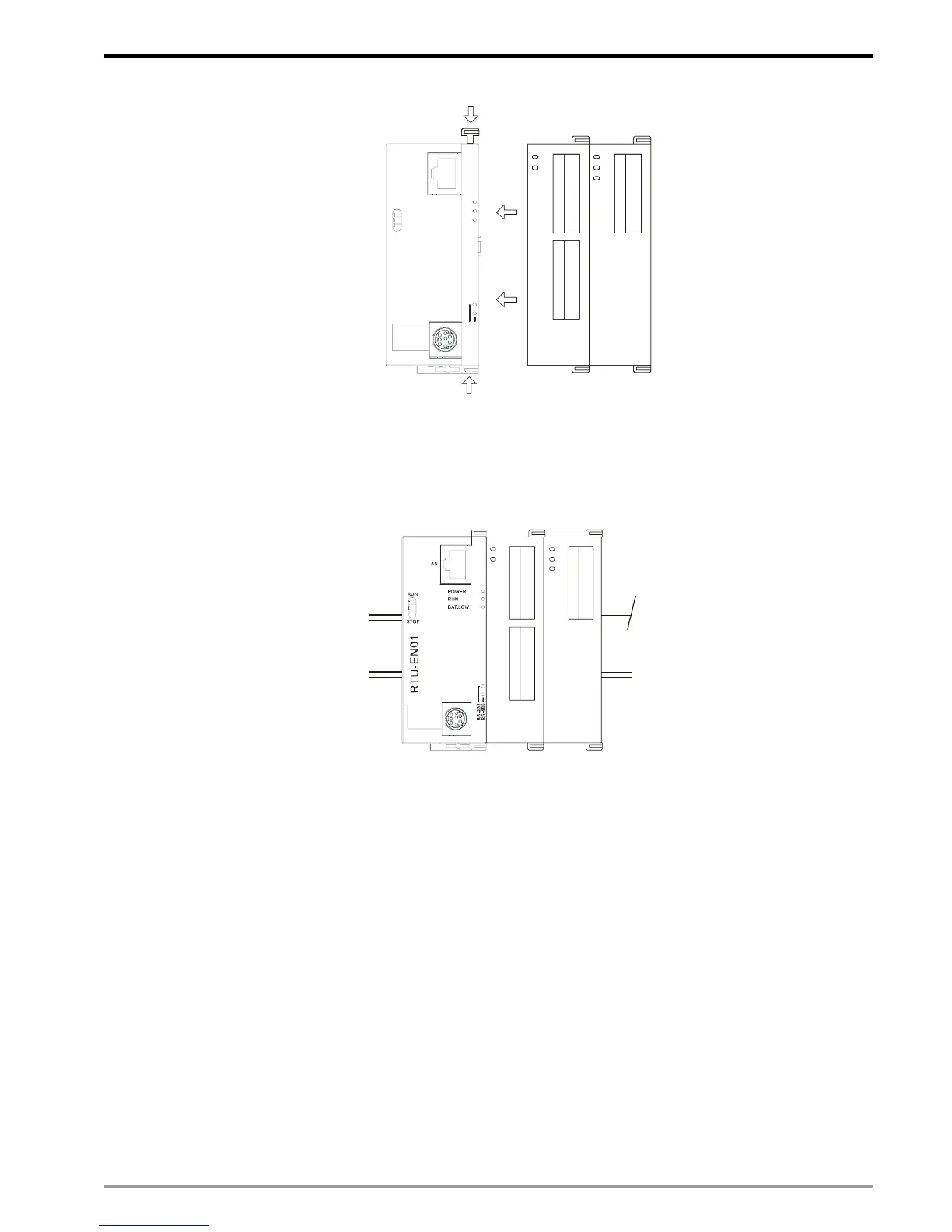Modbus TCP Remote I/O Communication Module RTU-EN01
DVP-PLC Operation Manual
7
D
V
P
-
1
6
S
P
D
V
P
-
0
2
D
A
D
V
P
-
1
6
S
P
D
V
P
-
0
2
D
A
POWER
RUN
BAT.LOW
RUN
STOP
R
T
U
-
E
N
0
1
LA N
R
S
-
2
3
2
R
S
-
4
8
5
3.2 Installing RTU-EN01 and DVP Slim Series Digital Input/Output Module onto DIN Rail
z Use standard 35mm DIN rail.
z Open the DIN rail clips on RTU-EN01 and the digital input/output module and insert the modules onto the rail.
z Press the clips to fix the modules onto the rail.
D
V
P
-
1
6
S
P
D
V
P
-
0
2
D
A
35mm DIN rail
3.3 How to Connect RTU-EN01 to Network
Connect RTU-EN01 to the Ethernet hub by CAT-5e twisted pair. Since RTU-EN01 has Auto MDI/MDIX function,
CAT-5e twisted pair does not need to jump wire. See below for the connection between the PC and RTU-EN01
modules: