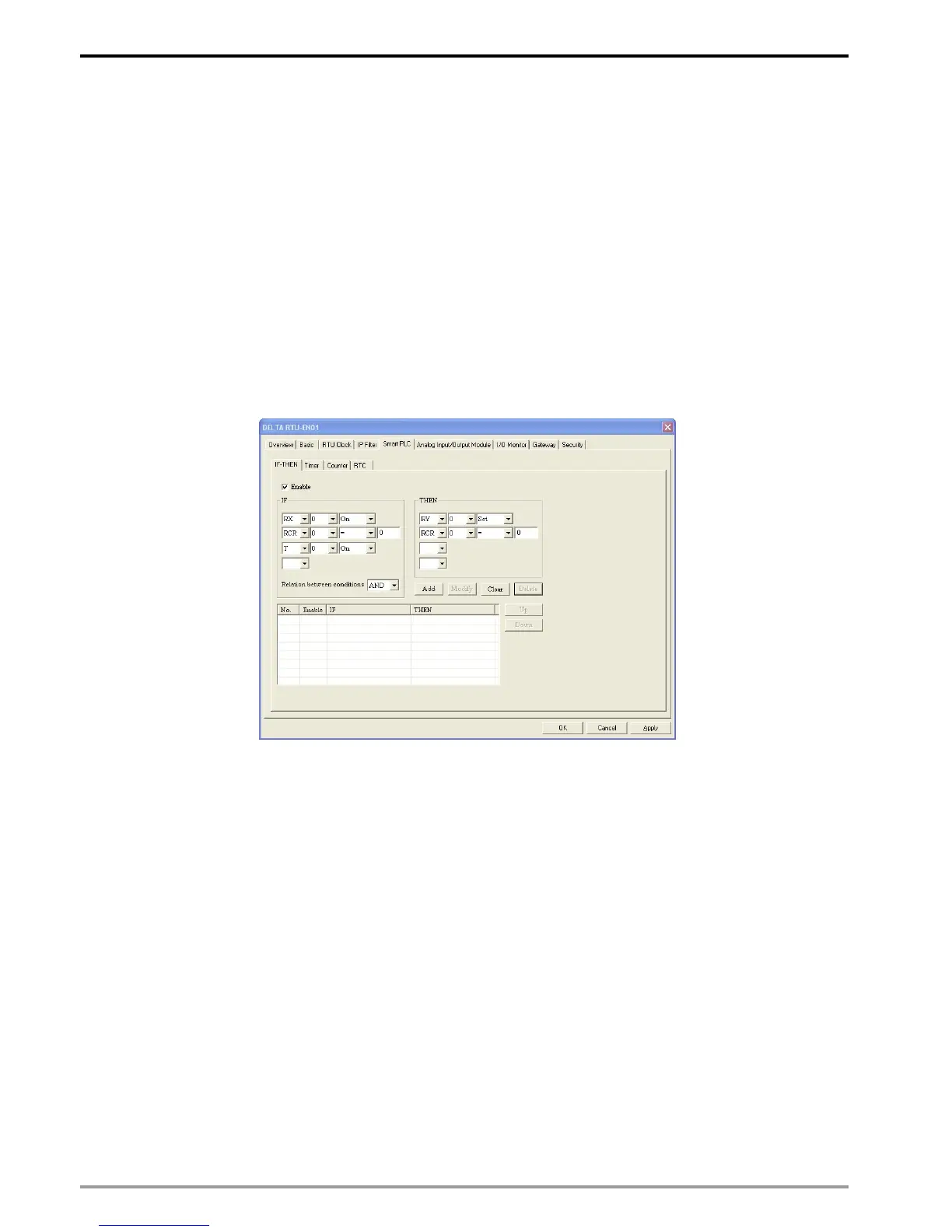Modbus TCP Remote I/O Communication Module RTU-EN01
DVP-PLC Operation Manual
24
Check the box to enable IP filter.
2. Begin IP address:
Start IP addresses allowed to establish connection. Max. 8 IPs are allowed.
3. End IP address:
End IP addresses allowed to establish connection. Max. 8 IPs are allowed.
6.7 Smart PLC Setting: IF-THEN
RTU-EN01 has the independent Smart PLC function. IF-THEN is able to execute the corresponding function of
the condition set up by the user and combine with the functions of counter, timer, RTC, digital I/O points and
analog I/O modules. You can use AND or OR as the trigger condition. There are 16 IF-THEN functions in
RTU-EN01.
IF-THEN
1. Enable:
Check the box to enable IF-THEN.
2. IF:
For the trigger condition, you can select bit devices RX, RY, C, T, RT or word device RCR and set
them to ON, OFF, Rising, Falling, >, <, =, <>, >= or <=. The trigger condition can be AND or OR.
When the device is a register, the allowed trigger range will be K-32,768 ~ K32,767.
3. THEN:
For the execution, you can select bit devices RY, C, T, RT or word device RCR and set them to Set,
Reset, Toggle or set up a value for them. Please refer to the explanations on IF#13 ~ IF#24. When
the device is a register, the allowed trigger range will be K-32,768 ~ K32,767.
4. Add, Modify, Clear, Delete:
All the settings above can be added to the IF-THEN table below, or you can modify, clear or delete
the settings.
5. Up, Down:
