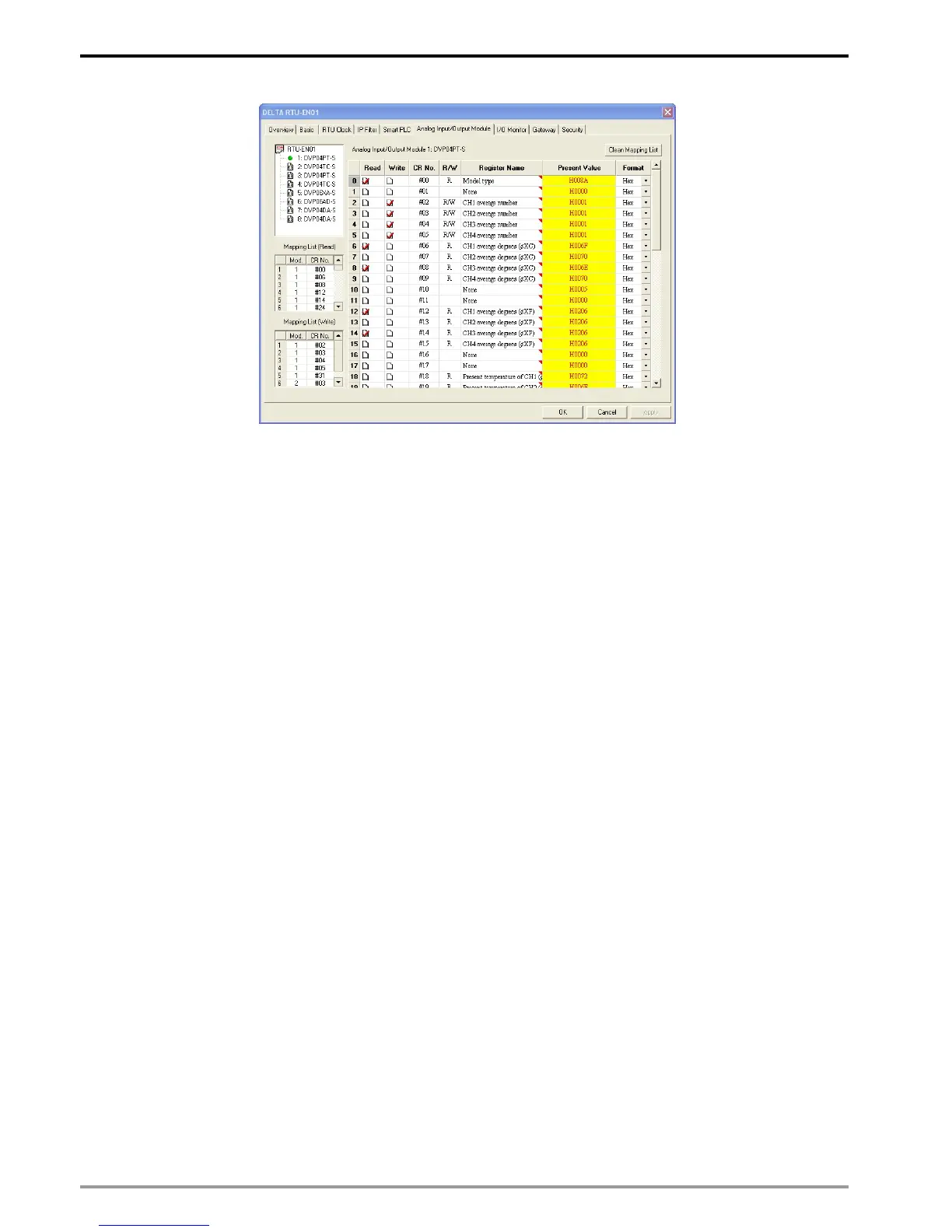Modbus TCP Remote I/O Communication Module RTU-EN01
DVP-PLC Operation Manual
28
1. Corresponding table:
Open DCISoft and it will automatically load in the control register information on the analog I/O
modules. (When using Web settings, you have to load in the EDS file for analog I/O module by
yourself.) Check the CR you are to read or write to establish a mapping table. DVPEN01-SL will
map the CR established in the table to D register in DVP-SV series PLC. The user will be able to
operate the analog I/O module connected to RTU-EN01 by the value stored in D register.
2. Read:
Check the CR (read) to be added to the mapping table. Click “Apply” and the checked CR will be
added.
3. Write:
Check the CR (write) to be added to the mapping table. Click “Apply" and the checked CR will be
added.
4. Clean mapping list:
Once applied, clear all the information in the mapping table.
5. CR No.:
The number of control register for all analog I/O modules connected to RTU-EN01.
6. R/W:
Indicating whether the CR can be read or written.
7. Register name:
The name of the CR for the analog I/O modules.
8. Present value:
The present value in the CR for the analog I/O modules.
9. Format:
The display format for the present value in the CR. Available formats: hex, signed decimal integer
and binary integer.
