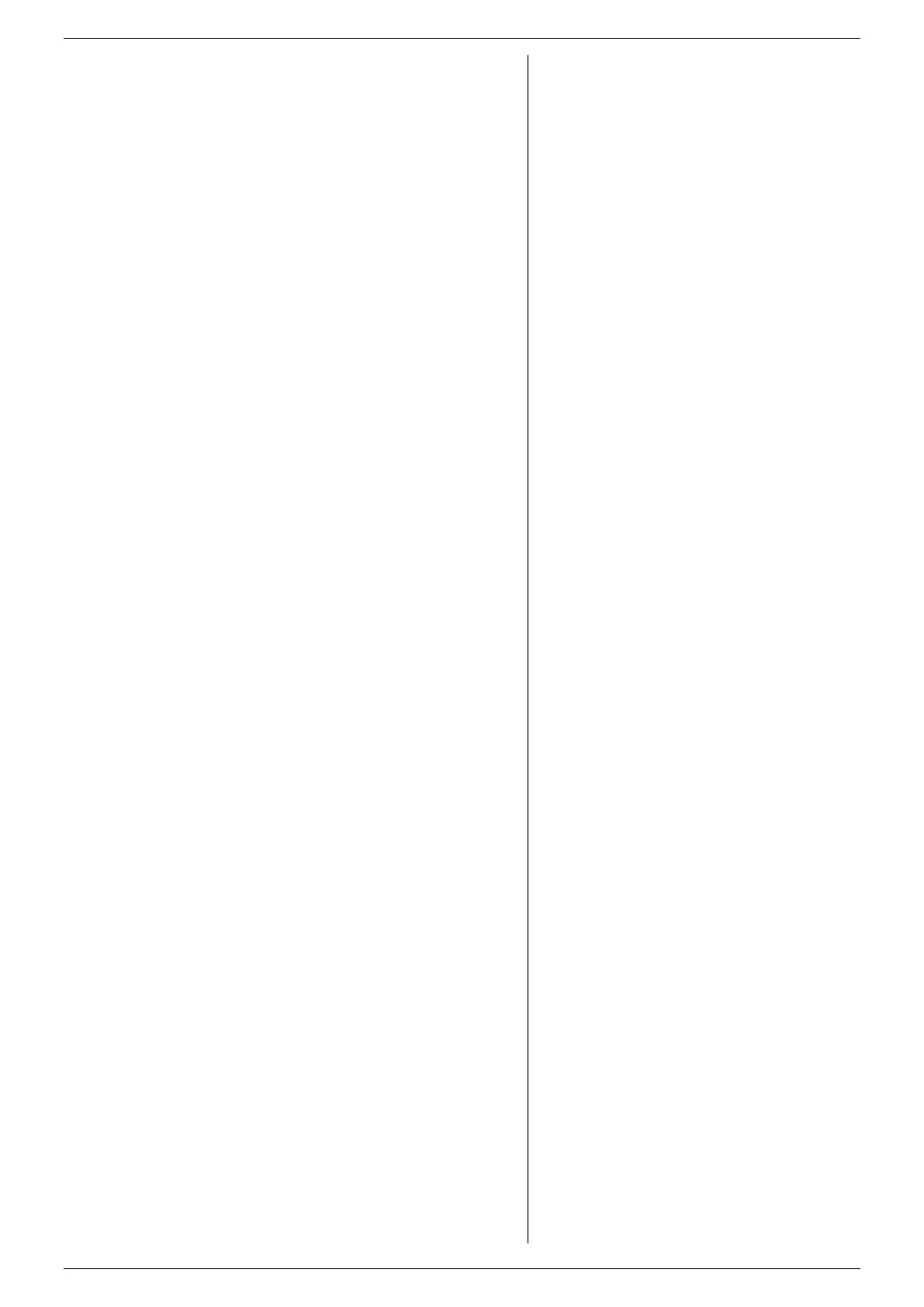FRONT MENU OPERATION SM15K
20 / 32 DELTA ELEKTRONIKA B.V. rev. January 2021
There are 13 different indicators available: OT, ACF, DCF,
P-limit, Interlock, RSD, Internal error, LAN, V-limit, I-limit,
USB, Sequencer and Interfaces.
Select the setting for each indicator separately.
Possible settings are NONE, VISUAL, AUDIO and
Select the sound for each indicator separately.
Possible settings are 1xCHANGE, 3xCHANGE,
DOWNWARDS and CONTINUOUS BEEP.
LANGUAGE
For firmware package P0140 the language available is
'ENGLISH'.
KNOBS
Select the function of the A-knob at the front panel, to
either set the positive or negative current control.
Possible settings are Iset+ or Iset-.
Default setting is Iset+.
POWER-ON STATE
VOLTAGE
Select CV setting of the unit after mains switch on.
Possible settings are ZERO, FIXED VALUE and
Default setting is ZERO.
CURRENT+
Select CC+ setting of the unit after mains switch on.
Possible settings are ZERO, FIXED VALUE and
Default setting is ZERO.
CURRENT-
Select CC- setting of the unit after mains switch on.
Possible settings are ZERO, FIXED VALUE and
Default setting is ZERO.
POWER+
Select CP+ setting of the unit after mains switch on.
Possible settings are ZERO, FIXED VALUE and
Default setting is ZERO.
POWER-
Select CP- setting of the unit after mains switch on.
Possible settings are ZERO, FIXED VALUE and
Default setting is ZERO.
OUTPUT
Select OUTPUT ON / OFF-setting of the unit after mains
switch on.
Possible settings are DISABLED, ENABLED and
Default setting is DISABLED.
PRG SOURCE
V-SETTINGS
Select programming source for the CV-setting.
Possible settings are NONE, FRONT, ETH, WEB, SEQ
and SLOT1...4.
Default setting is FRONT.
I-SETTINGS
Select programming source for the CC-setting.
Possible settings are NONE, FRONT, ETH, WEB, SEQ
and SLOT1...4.
Default setting is FRONT.
P-SETTINGS
Select programming source for the CP-setting.
Possible settings are NONE, FRONT, ETH, WEB, SEQ
and SLOT1...4.
Default setting is FRONT.