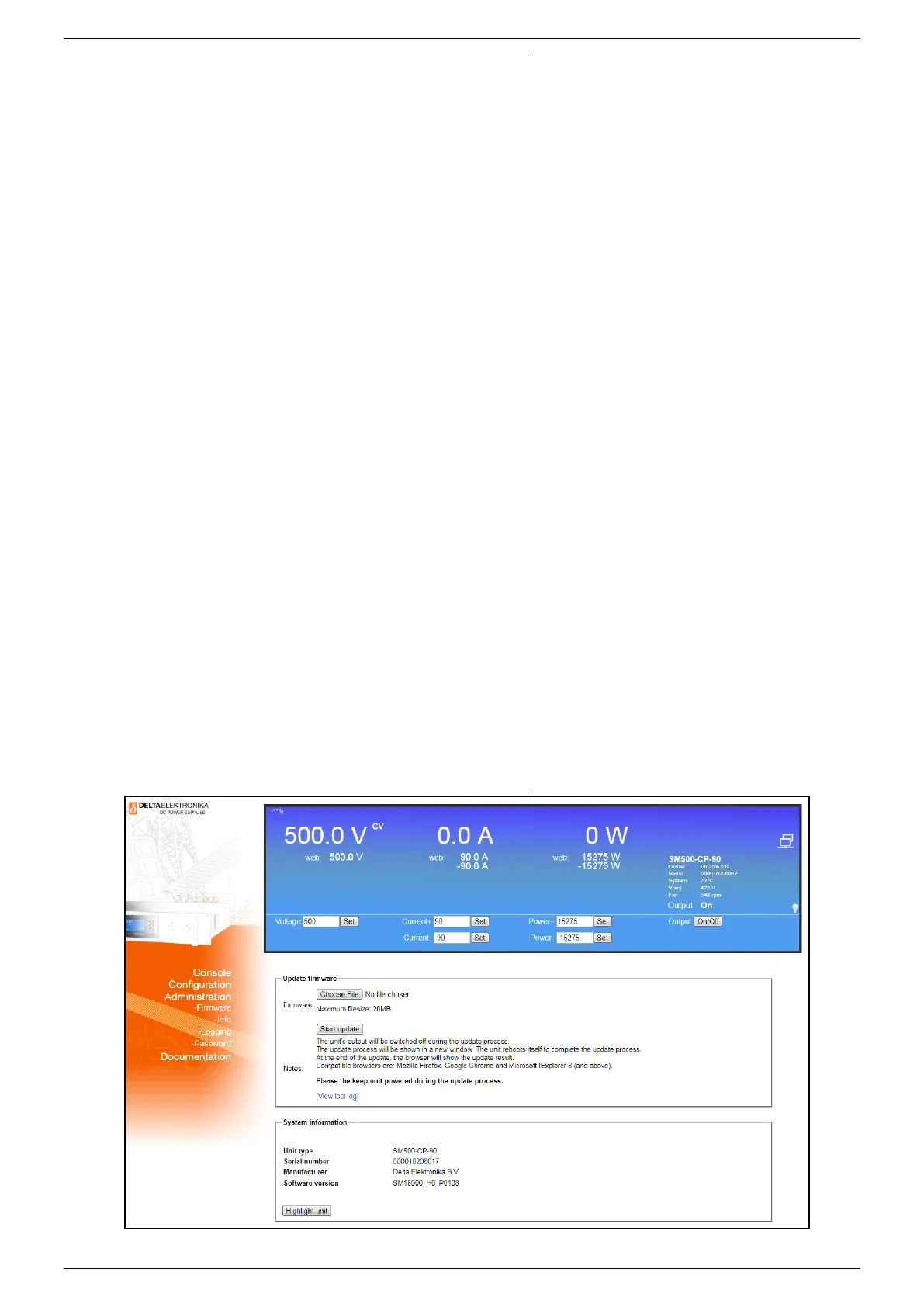FRONT MENU OPERATION SM15K
22 / 32 DELTA ELEKTRONIKA B.V. rev. January 2021
Select the setting for the Power- limit.
Possible settings are 'DISABLED' and 'FIXED VALUE'.
Default setting is 'DISABLED'.
Select / View the present IP-address.
The default setting is 169.254.0.2.
SUBNETMASK
Select / View the present Subnet-mask.
The default setting is 255.255.0.0.
GATEWAY
Select / View the present Gateway-address.
The default setting is 169.254.0.1.
DHCP
Select the setting for DHCP.
Possible settings are 'Enabled' and 'Disabled'.
Default settings is 'Enabled'.
IP-VERSION
For firmware package P0140, this version is V4.
MAC ADDRESS
View the unique MAC-address.
The address is in the range of F4:E1:42:xx:xx:xx.
SLOTS
OVERVIEW
Shows the optional installed interfaces in Slot1, 2, 3 and 4.
6.4
Check the version of the firmware in the unit via Menu >
System Info > Unit > Version.
Go to and check if there is new firmware available via
Products -> SM15K -> Downloads.
Download the new firmware package to the computer.
Connect the unit to the above computer via LAN and open the
SM15K web interface using an internet browser.
The web interface is found by entering the IP-address of the
unit in the address bar of the browser. The IP-address is
found via Menu > Interfaces > LAN > Address.
Note: when DHCP is enabled the IP-address can change, for
example after a power cycle.
fig 6 - 3 - Via the web interface the downloaded firmware package can be uploaded to the unit.