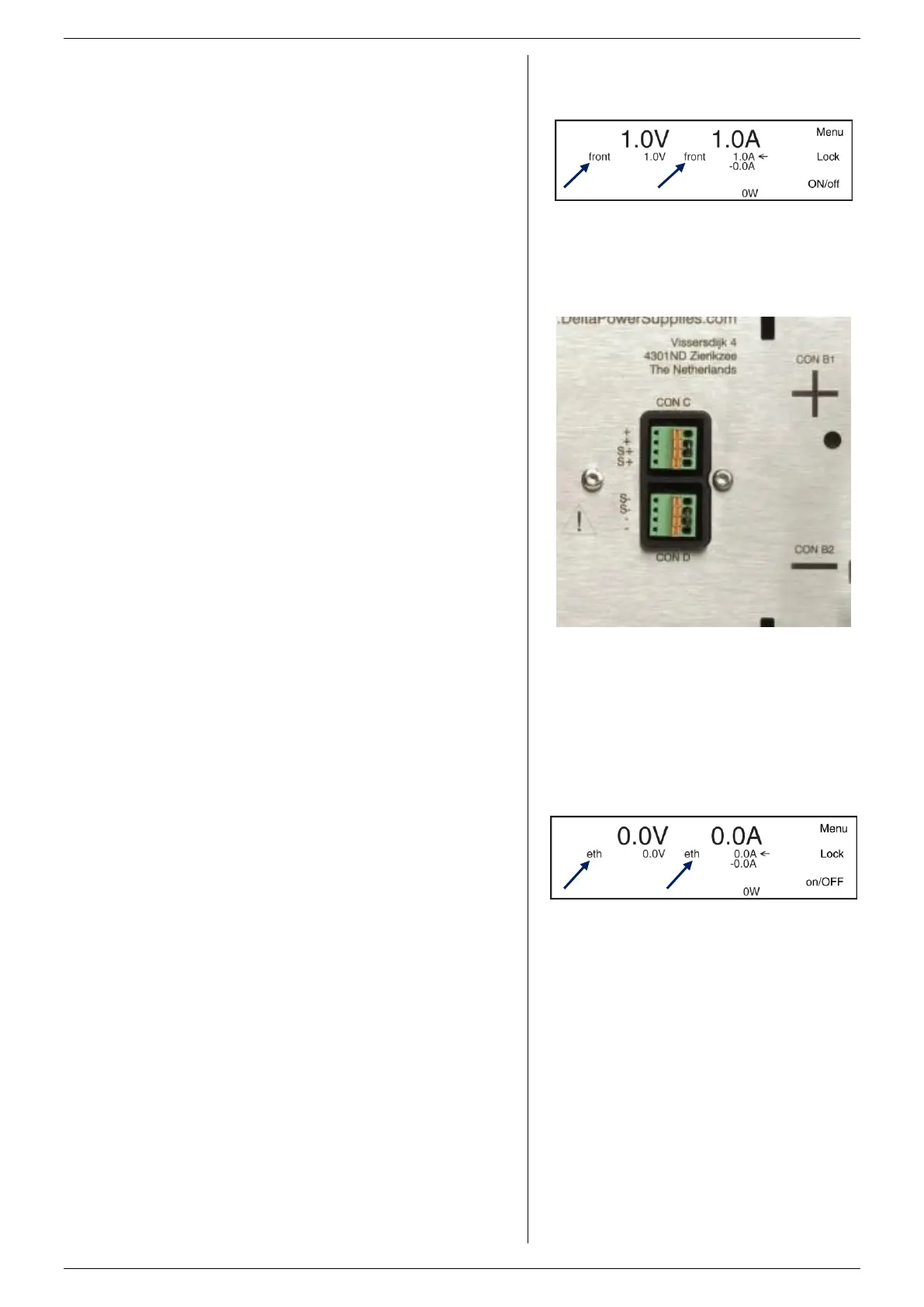TROUBLE SHOOTING SM15K
28 / 32 DELTA ELEKTRONIKA B.V. rev. January 2021
If you have a question about the unit, please contact our
engineers using the address Support@Delta-Elektronika.nl.
In case the unit is defect, please first fill out the RMA-form
before sending the unit to us. Adding a detailed fault
description will help us to repair the unit as soon as
possible. Do not try to repair the unit yourself.
On our website the RMA-form can be found under
'Support'.
8.2
If ‘OL’ or ‘PROT’ is displayed, see paragraph 8.9 in this
chapter. Warning! Risk of damage by over voltage.
Check the output is switched ON: the text 'ON/off' must be
visible on the right side of the display.
If the text is 'on/OFF', press the button next to this text to
switch it ON if needed.
Check the unit is not in LOCK mode: the text 'Lock' must be
visible on the right side of the display.
If the text is 'Unlock', press the button next to this text for a
few seconds to unlock the unit, see fig. 8 - 1.
First set the unit in local operation (or so-called manual
operation): press and hold the ON/off button for 4 seconds.
On the second line of the display, before both the set
values the text 'front' will be seen, now press the button
next to the text on/OFF to switch on the output.
Check connections on the SENSE BLOCK (at rear panel).
For local sensing, there should be a link between + and S+
and between – and S– (see fig. 8 - 2).
For remote sensing, the wires from S+ and S- should be
connected to respectively the + and - terminals on the load.
Check there is a link between pin 1 and pin 3 of the
Interlock connector.
Check the settings for CV- CC- and CP-limit are set to a
value greater than 0.
Go to Menu -> Protection -> Limits.
Here set Voltage, Current and Power limits.
Turn both the CV and CC encoders a few turns clockwise,
and via Menu > Configuration > Prg Setting > P-Settings
set a value suitable to the required power.
Now a voltage should be present on the output.
8.3
PROGRAMMING DOES NOT WORK OK
First make sure the unit works okay in local mode, see
previous paragraph.
If this is okay, check the unit is in Remote mode.
Go to Menu -> Configuration -> PrgSource.
Here set the Vsettings, Isettings and Psettings to the
required programming source, either 'eth', 'web', 'slot1',
'slot2', 'slot3' or 'slot4'.
For example, when programming via Ethernet, on the
second line of the display, before both the set values the
text 'eth' must be seen (see fig. 8 - 3).
It is also possible to only have one of the settings in remote
mode, and have the other setting in local mode.
Enter a command to program the Vsettings, Isettings and
Psettings to a value greater than 0.
Now a voltage should be present on the DC output.
Note: when changing programming source, the output
switches to OFF (to avoid accidental damage to a load).
If the text is 'on/OFF', press the button next to this text to
switch it ON if needed.
8.4
Check the voltage drop of the DC wiring between the
master and the slaves is < 10 mV.
Check the wiring has a low inductance.
Without a M/S-interface, check that one of the units
operates in Bi-Directional mode. And check the CV setting
of this unit is always 0.5% higher than on the slaves.
fig 8 - 2
For normal operation links should be connected
between S+ and +, and between S– and –.
Note that there is room for two links in each sense
block but it is sufficient if one is connected.
fig 8 - 1
At the right side, the texts must be 'Lock'
and 'ON/off'.
fig 8 - 3
For Ethernet programming, the text 'eth' must be seen
before the setting(s) that is/are in 'remote mode'.
