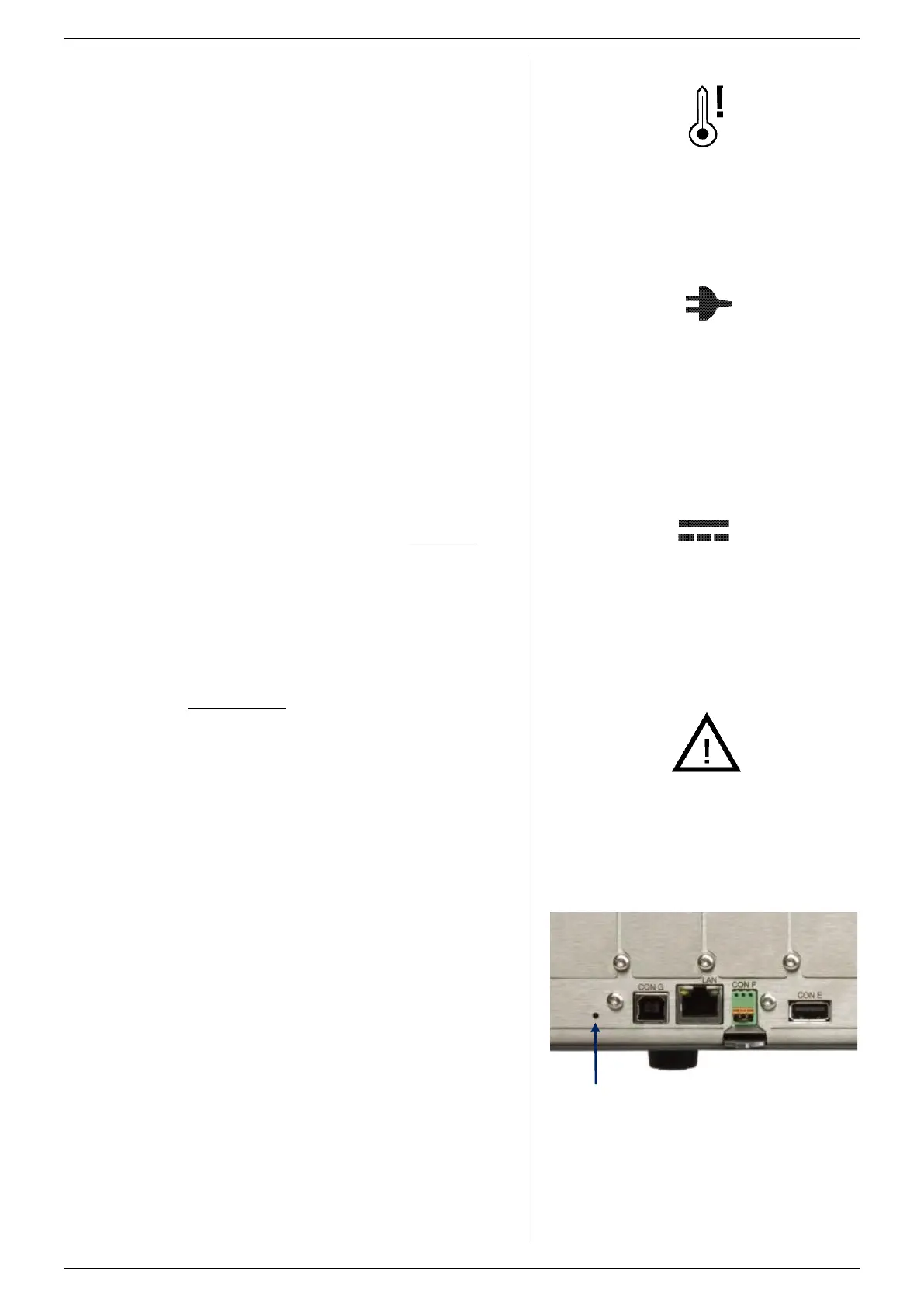TROUBLE SHOOTING SM15K
29 / 32 DELTA ELEKTRONIKA B.V. rev. January 2021
For all other units check the CC- and POWER- is set to 0.
8.5
DC VOLTAGE IS HIGHER THAN SET VALUE
Check connections on SENSE BLOCK (on rear panel), For
normal operation there should be a link between + and S+
and between – and S– (see also fig. 8 - 2 ).
When remote sensing is used, check the wires of the sensing.
Check that if the connected load does deliver power back into
the unit, the power supply is set in Bi-Directional mode. See
also paragraph 8.9 on this page.
8.6
The temperature of one of the internal heat sinks or modules
is too high, the output has been shutdown to avoid
overheating (see fig. 8 - 4).
Check if the cooling fans are running.
Check if the air temperature of the air inlets (at the left side) is
below 50 °C and the airflow is not obstructed.
8.7
The AC mains voltage is too low or too high or was
intermittent because of a bad connection. Disconnect the
mains, wait a few minutes and try again (see fig. 8 - 5).
There is a phase missing from the mains supply.
If the AC mains voltage is within the specified range, there
must be an internal error. Send the unit for repair, see
paragraph 1 of this chapter.
8.8
The DC output voltage is 5% below/above the set voltage.
This automatically happens when the unit is in CC-mode and
can happen when the unit is in CP-mode (see fig. 8 - 6).
If the DC output voltage is within 5% of the set value, there
must be an internal error. Send the unit for repair, see
paragraph 1 of this chapter.
8.9
OL or PROT indicator on
If the text OL or PROT appears in the display, the output
voltage on the DC power terminals is respectively 2.5% or 5%
above the nominal voltage. E.g. for an SM500-CP-90, the
nominal voltage is 500V.
The OL-indicator is a warning for voltage Overload.
The PROT indicator will also switch off the DC output
terminals (Self-Protection mode).
Warning! Risk of damage by over voltage. First remove the
high external voltage from the DC terminals, before resetting
the output.
Reset by pressing the OUTPUT ON/OFF button.
8.10
Internal Error indicator on
This indicator is active if there is an internal error in the unit,
or when an interface is not correctly configured. Verify the
"System information" page of the web interface or front menu
(see fig. 8 - 7).
Either the unit or one of the interfaces has to be send for
repair.
8.11
Forgotten password, access key or network
settings
To reset the front panel access key, the password and the
network settings to their default values, press the reset button
at the rear panel of the unit (while the unit is switched on).
A bent paperclip can be used to press the internal micro push
button (see fig 8 - 8).
A soft sensible click can be noticed. Press and hold the button
for at least 4 seconds in order to activate the default restoring
mechanism.
8.12
If the problem is not described in the above paragraphs,
please see paragraph 1 of this chapter on how to contact our
support department, or send the unit for repair.
fig 8 - 4
If the OT-icon is shown on the display, the unit has
run hot and the DC power terminals are shut down.
fig 8 - 8
Location of the reset button.
fig 8 - 6
If the DCF-icon is shown on the display, the voltage at
the DC power terminals is 5% below/above the set
voltage.
fig 8 - 7
If the Internal Error-icon is shown on the display, the
DC-power output of the unit will shunt down.
fig 8 - 5
If the ACF-icon is shown on the display, the unit has
not enough AC input power and the DC power
terminals are shut down.
