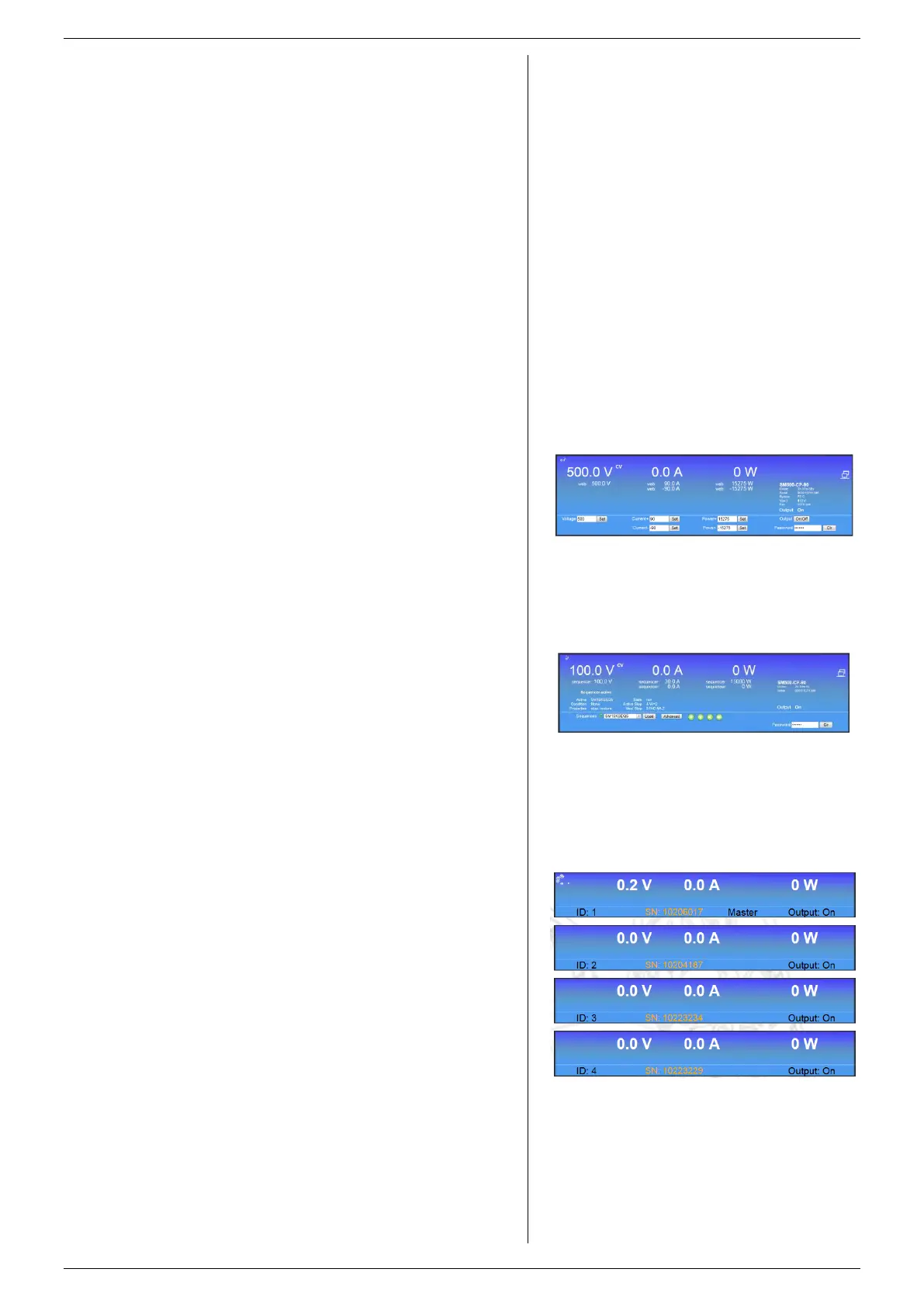REMOTE PROGRAMMING SM15K
24 / 32 DELTA ELEKTRONIKA B.V. rev. January 2021
Via the front menu, the source can be set to the required
programming input via: Menu -> Configuration -> Source.
The possible settings for V-settings, I-settings and P-
settings are: front encoders, ethernet, web interface,
sequencer or an optional interface in rear slot1, 2, 3 or 4.
It is possible to have different sources for the settings for
example V- and I-settings via 'web' and P-settings via
'front'.
7.2
It is advised to use the web browsers Mozilla Firefox,
Google Chrome or MS Internet Explorer 8 or later.
The web interface is available 15 seconds after start up of
the unit.
Set the programming source for voltage, current and/or
power to 'web' via the front menu.
The below menu items are available in the web interface:
Possible settings via the console:
- voltage, current and power
- output On/Off
Possible monitoring via the console:
- actual and set values of voltage,
current and power
- output setting (on/off)
- status icons, for example DC-fail
- type of unit and serial number
- on time of the unit
- system temperature and fan speed
- input voltage
See fig. 7 - 1 for the console lay-out.
SEQUENCER
Possible to select sequences from
the unit memory.
Running, Pausing and Stopping of
sequences.
Running in Single Step mode.
Monitor sequencer variables and
timers via the "advanced" button.
See fig 7 - 2 for the console lay-out.
MASTER / SLAVE
Only available on the Master unit.
Overview of the entire system.
Shows the most important icons.
Links to the front panels of Slave units when the Slave(s)
are connected to the same LAN. (Click ID#)
See fig 7 - 3 for the console lay-out.
Front user interface language.
Front unlock key protected (Enabling will lock
Frontpanel).
Backlight intensity when active.
Backlight intensity when no user interaction.
Timeout for backlight dimmer.
Default voltage setting and value after power cycle.
Default current+ and current- setting after power cycle.
Default power+ and power- setting after power cycle.
Default output state after power cycle.
fig 7 - 1
Front console for setting of the output and
monitoring various parameters.
fig 7 - 3
Console for Master / Slave monitoring..
fig 7 - 2
Sequencer console for selecting and controlling
sequences.
