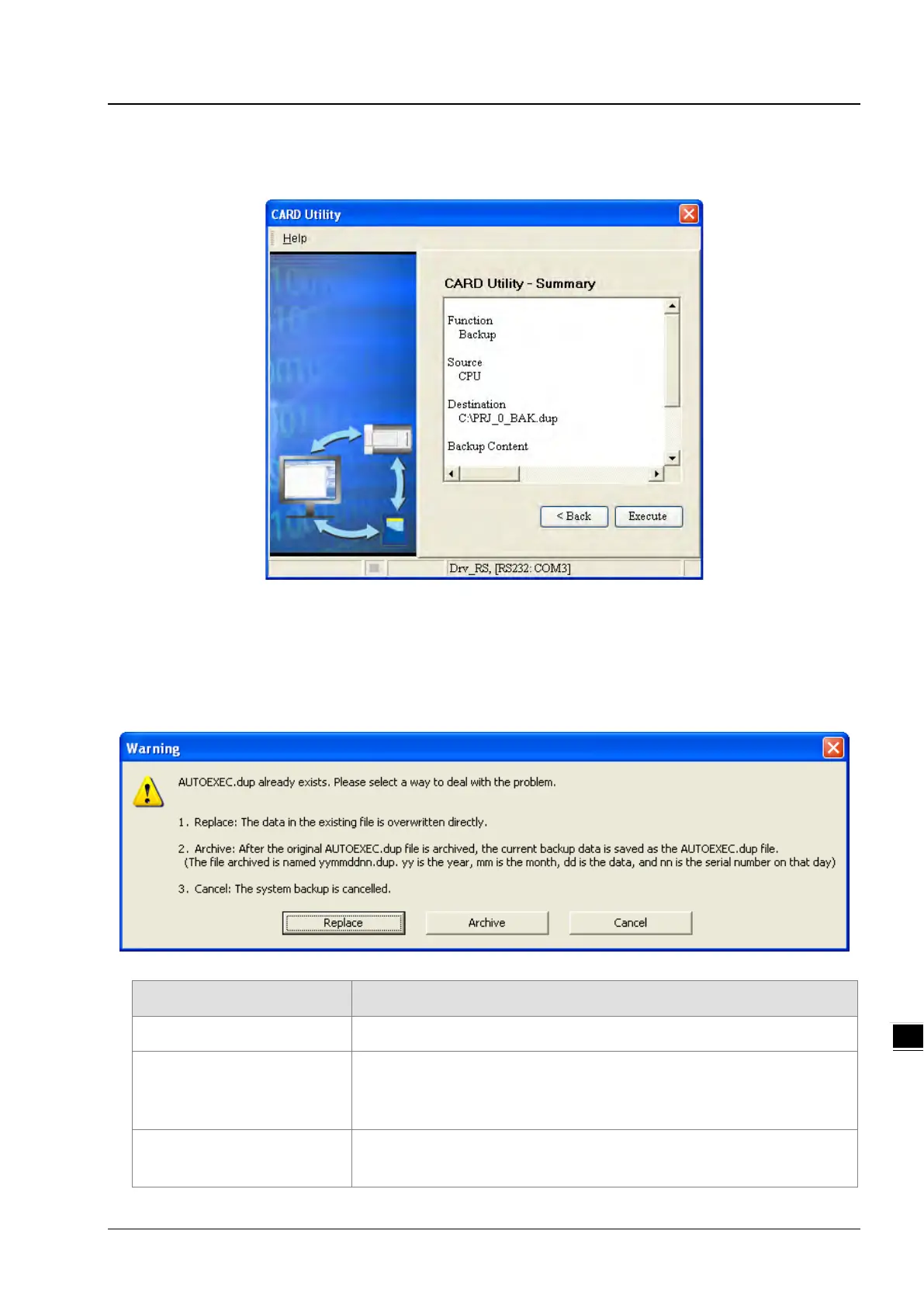Chapter 8 Memory Card
8-13
(6) After you make sure that the summary in the CARD Utility window is consistent with the desired data backup
operation, you can click Execute.
If you clicked Cancel to stop ISPSoft from backing up data from the CPU to the memory card, the CPU will be still in
data backup process. You can power off the CPU to force stop the process. However, the backup file produced is not
a complete backup file. As a result, you have to delete the backup file in the memory card.
Every time when the Memory Card (PLC Side) button is selected, the system will execute the backup process with
the same folder path and the same file name. If there is an old backup file in the memory card, a Warning window will
appear. You can click Replace, Archive, or Cancel in the warning window according to your needs.
If the data backed up is protected by passwords, these passwords will also be backed up.
Data backup Description
CPUMemory card The data backed up includes the PLC ID and the PLC password set in the CPU.
CPUComputer
The system will ask users to type a PLC ID and a PLC password. If the PLC ID
and the PLC password typed are correct, the data backup will be performed.
The data backed up includes the PLC ID and the PLC password.
ISPSoft projectComputer
The data backed up includes the program ID and the project password set in
the ISPSoft project.
