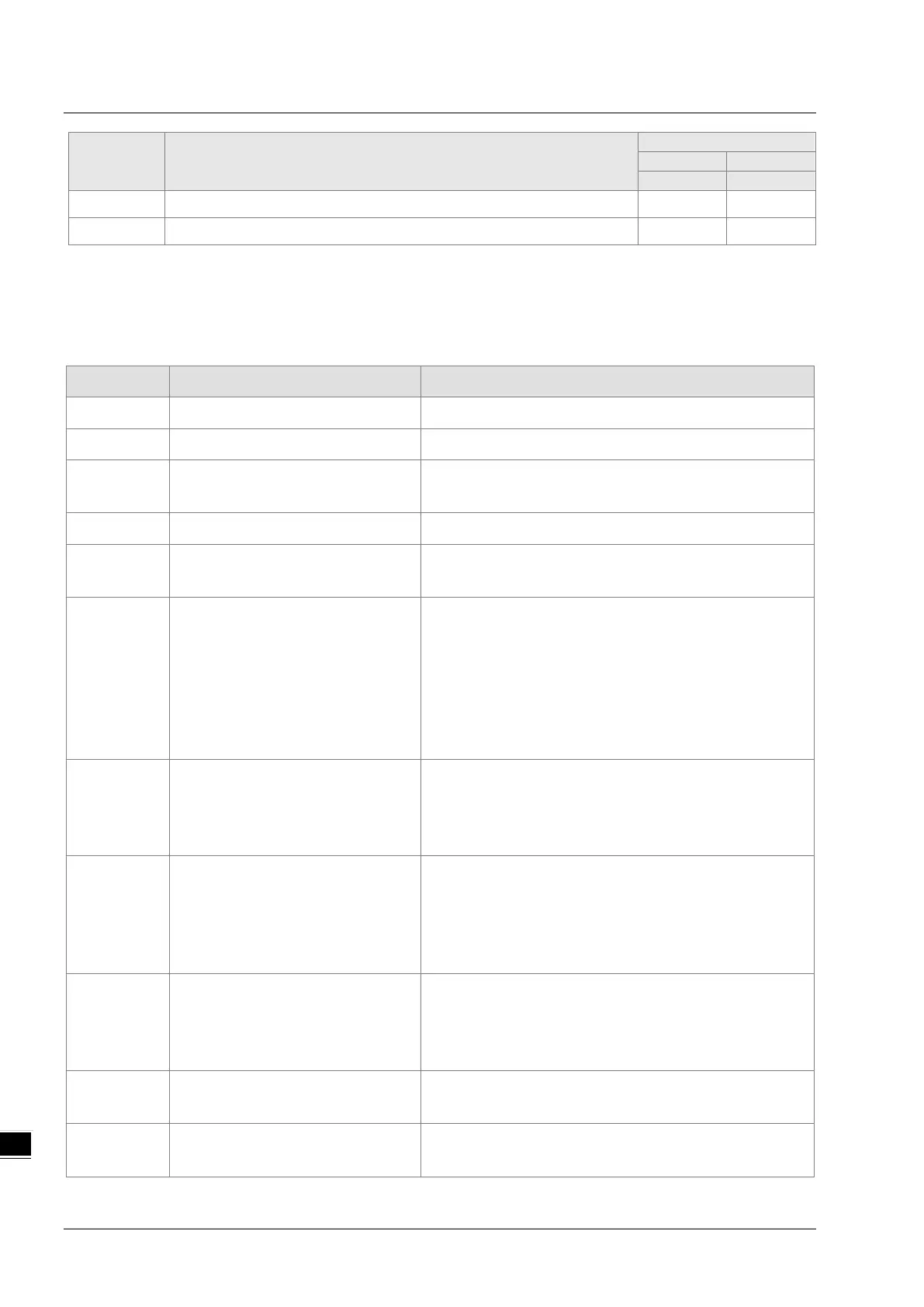AH Motion Controller – Operation Manual
9-36
Error code Description
16#A0FB The transmission registers in AH10COPM-5A are full. Blinking OFF
16#A0FC The reception registers in AH10COPM-5A are full. Blinking OFF
9.3 Troubleshooting for CPU
You can get the corrective actions from the tables below according to the error codes.
9.3.1. ERROR Indicator ON
The program in the PLC is damaged.
Download the program again.
The CPU parameters are damaged.
Reset the CPU parameter, and download it.
16#0010
The access to the memory in the
Download the program or parameters again. If the problem
still occurs, please contact the manufacturer.
The PLC ID is incorrect. (SM9)
16#0012
The PLC password is incorrect.
Please check the PLC password.
16#0014
The procedure of restoring the
system can not be executed. (SM9)
The contents of the system backup file are incorrect, or the
file does not exist in the path specified. If the file exists and
the procedure of restoring the system can not be executed,
please back up the system again. If the error still occurs,
please contact the manufacturer. (You can refer to AH
Motion Controller – Operation Manual for more details
about using memory cards)
16#0015
The module table is incorrect.
(SM10)
The module table stored in the CPU module is incorrect.
Compare the module table in HWCONFIG with the actual
module configuration, and download the module table
16#0016
The module setting is incorrect.
(SM10)
The module setting stored in the CPU module is incorrect.
Check whether the version of the module inserted in the slot
is the same as the version of the module in HWCONFIG.
After the version of the module is updated, users can
download the module setting again.
16#0017
The data register exceeds the
device range. (SM10)
The data register stored in the CPU module exceeds the
device range. Check whether the module parameter in
HWCONFIG is correct, and download the module
16#001B Timed interrupt 0 is set incorrectly.
Set the CPU parameter in HWCONFIG again, and
download the CPU parameter again.
16#001C Timed interrupt 1 is set incorrectly.
Set the CPU parameter in HWCONFIG again, and
download the CPU parameter again.
