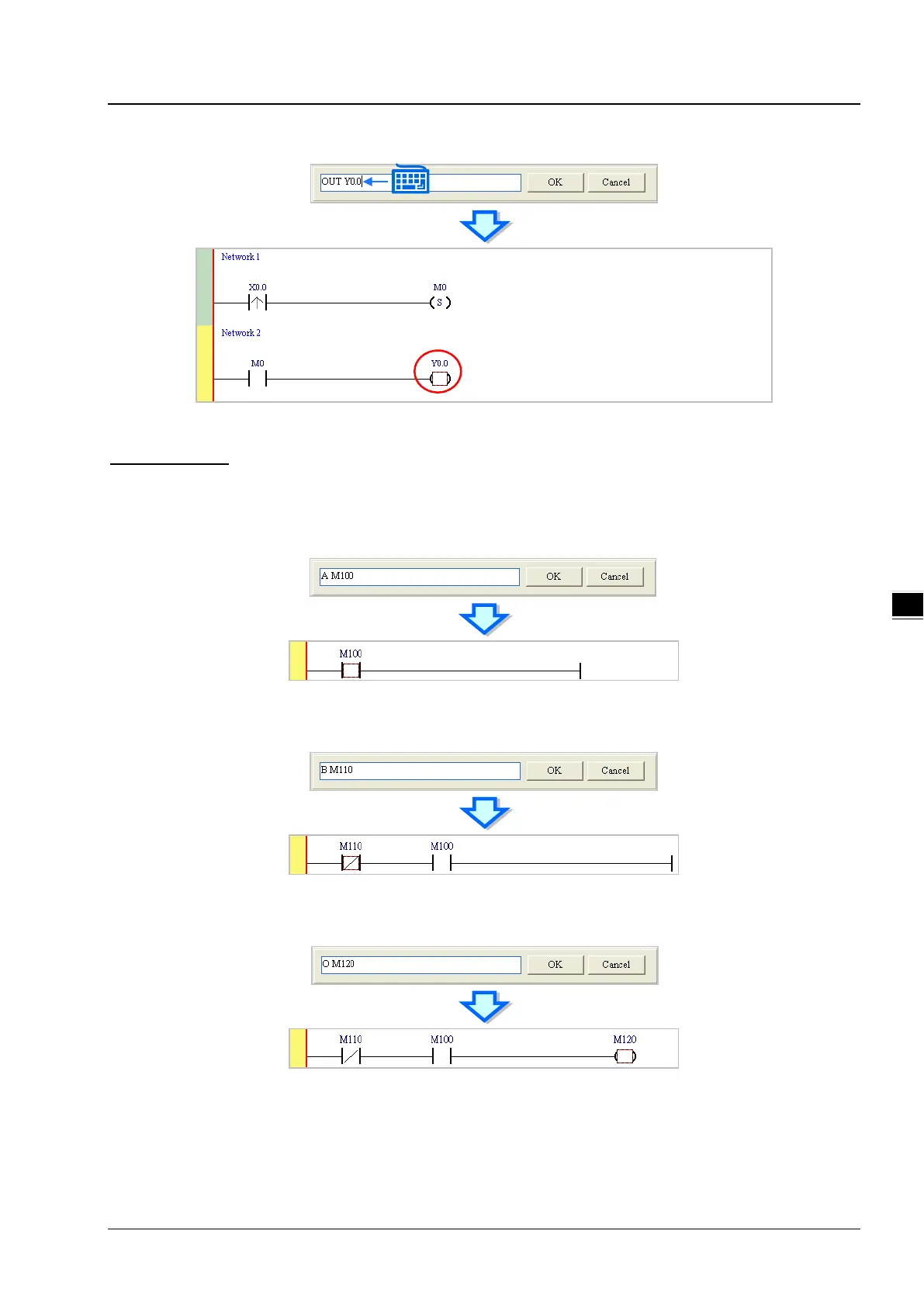Chapter 4 Operating ISPSoft
4-25
(3) Type the IL instruction “OUT Y0.0”, and write the program shown below.
Additional remark
A contact and a coil can be created by typing simple instructions. Please refer to the description below. (The instructions
typed are case-insensitive.)
Inserting a normally-open contact (contact A): “A Device address”
Inserting a normally-closed contact (contact B): “B Device address”
Inserting an output coil (OUT): “O Device address”
