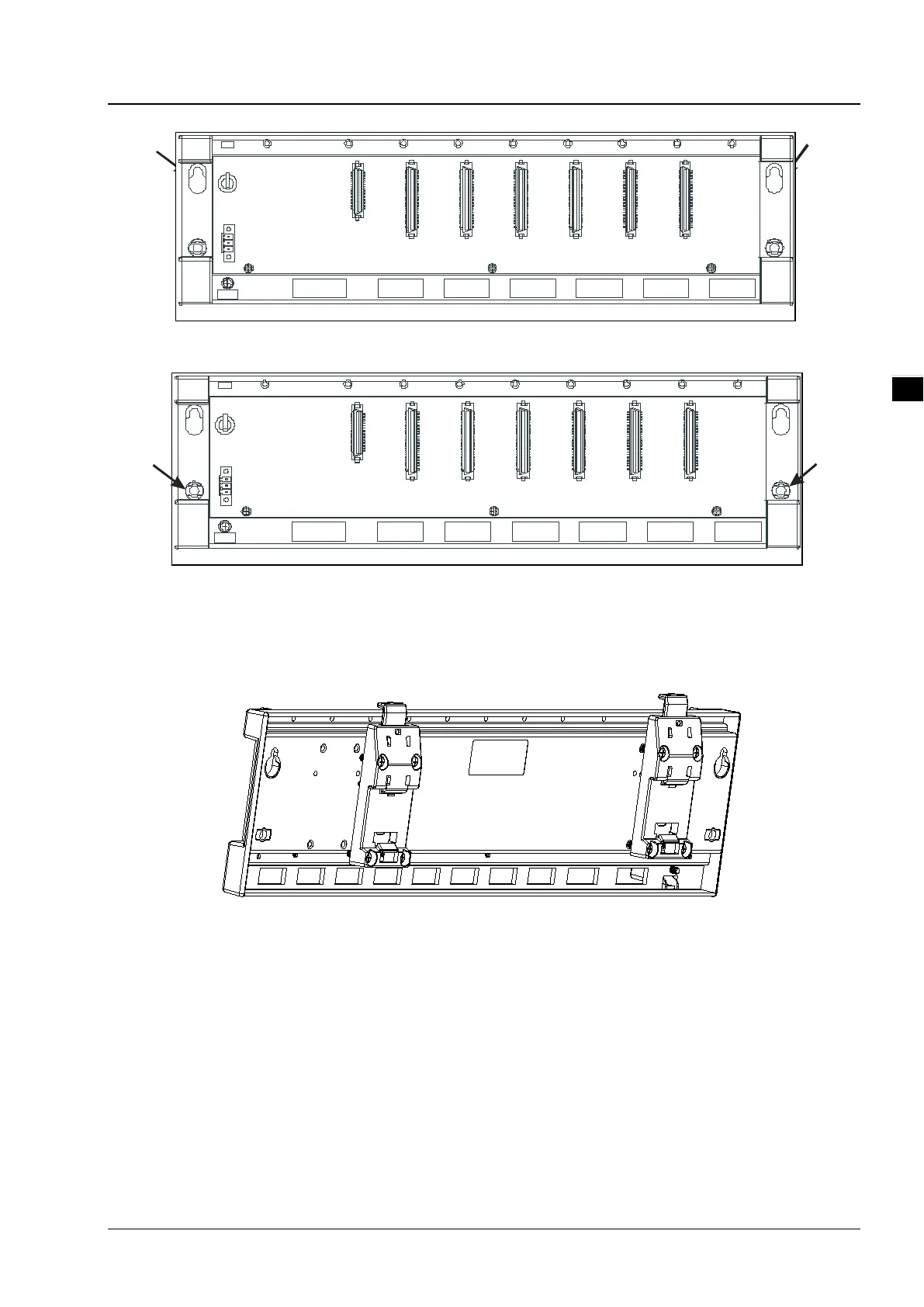Chapter 2 Hardware Setup
2-3
2. Tighten the two screws in the holes indicated by b.
Installing a DIN rail
1. The installation is applicable to a 35 millimeter DIN rail.
2. Install the mounting clips on a backplane.
3. Install the backplane on a DIN rail.
Step 1: Press the hook in the direction indicated by the arrow.
Step 2: Mount the DIN rail clips onto a DIN rail.
Step 3: Pull the hook to fix the clips and the DIN rail.
