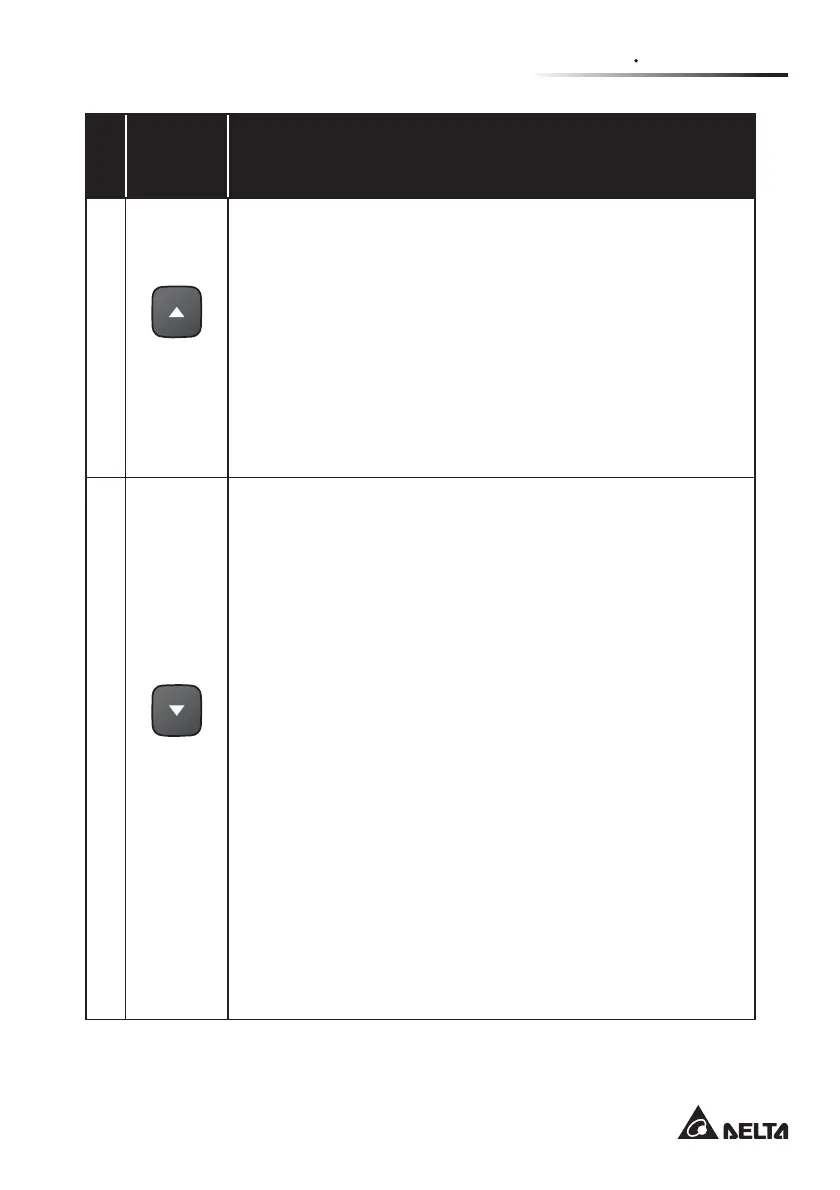11
Chapter 3 Operation Panel
No.
Multi-
function
Button
Description
3
Scrolling
Up Button
z
The button is also used to navigate or set up the setting
parameter. Press the button for 0.1 second to go to the
previous display or to increase a number. If the button
is pressed for more than 2 seconds, the number will be
increased single digit every 0.2 second automatically until
the button is released or the number reaches its highest
value.
2. LCD Reset
z
Press the
Scrolling Up
and the
Scrolling Down
buttons
together for 3 seconds to reset the LCD display.
4
Scrolling
Down
Button
The button has multiple functions. Please refer to the following
for detailed information.
1. Scrolling Down/ Decreasing Number
z
In the
Main Screen
, press the button for 0.1 second and
the UPS will directly enter into the
Measurement Menu
’s
level 3 (see
)LJXUH0HQX7UHH
), which contains
related
Output
information.
z
In setup up mode, the button is used to navigate the set-
ting items. Press the button for 0.1 second to go to the
next setting item.
z
The button is also used to navigate or set up the setting
parameter. Press the button for 0.1 second to go to the
next display or to decrease a number. If the button is
pressed for more than 2 seconds, the number will be de-
creased single digit every 0.2 second automatically until
the button is released or the number reaches its lowest
value.
2. LCD Reset
z
Press the
Scrolling Up
and the
Scrolling Down
buttons
together for 3 seconds to reset the LCD display.
