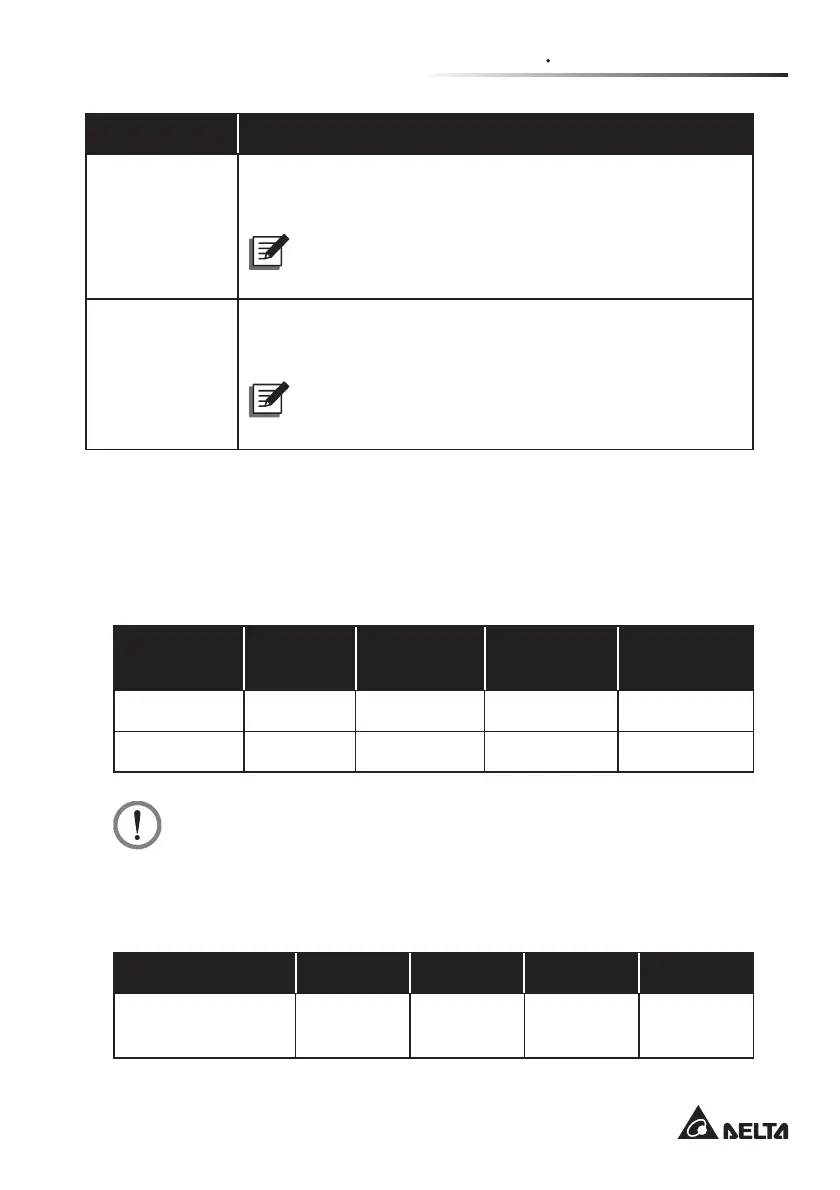Chapter 5 Communication Interfaces
25
Function Description
Forced Bypass
UPS will go to bypass mode immediately and stay there
regardless of the bypass state without any time delay.
NOTE :
For this item, there is no setting for “time delay”.
On Generator
UPS reduces the sensitivity of input voltage detection to
stay at On-Line mode without any time delay.
NOTE :
For this item, there is no setting for “time delay”.
5.6 External Battery Connector
The connector is for connection to the external battery pack(s). Please see below
for relevant information.
z
Battery
UPS
Charge
Voltage
Charge
Current
Low Battery
Shutdown
The Number
Of Batteries
N9$N9$ 9GF 1A (default) 9 9î3&6
N9$N9$ 9GF 1.5A (default) 9 9î3&6
WARNING:
3OHDVHUHIHUWRWKHWDEOHEHORZWRVHOHFWWKHFKDUJHFXUUHQWIRUN9$
N9$N9$N9$836
2. If you need to modify the charge current default setting, please
contact your local dealer or customer service.
5kVA/ 6kVA UPS Level 1 Level 2 Level 3 Level 4
Total Battery
Capacity
5~9Ah 9~17Ah 18~30Ah 27~40Ah
