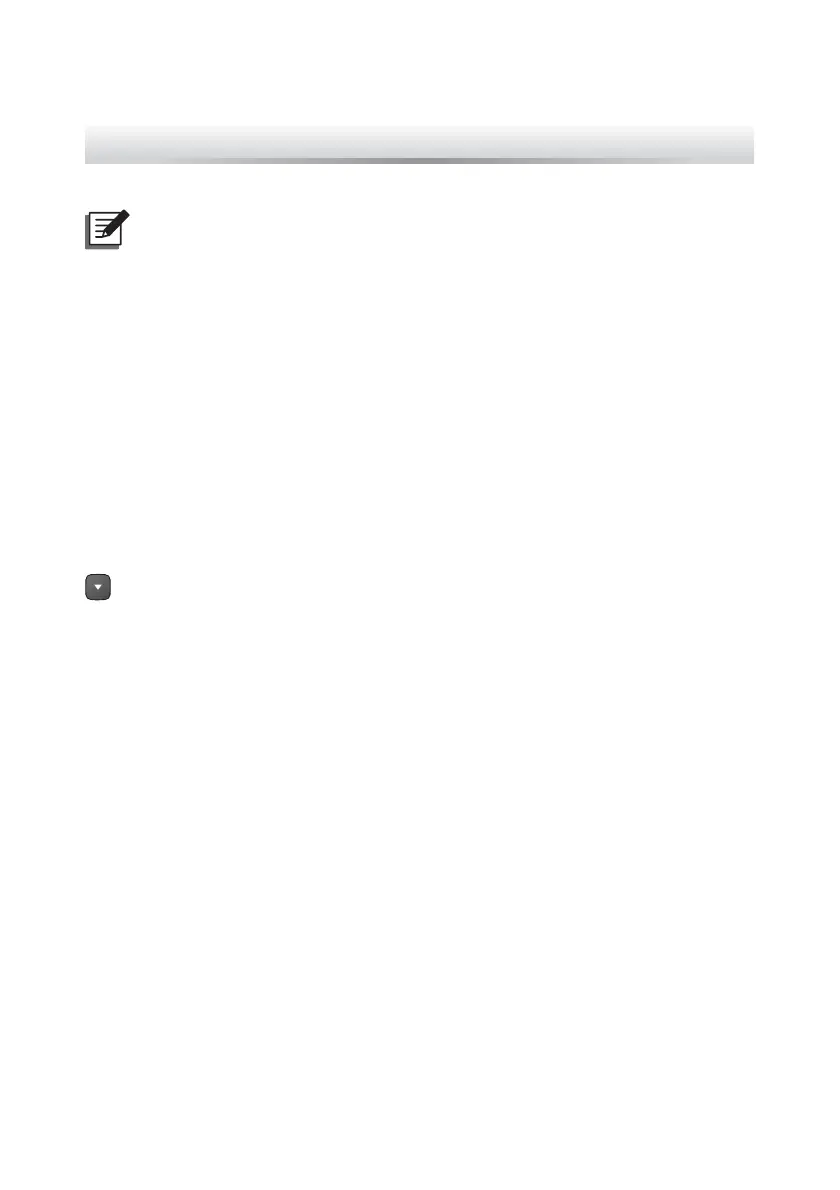46
Amplon RT Series
Chapter 9 : LCD Display & Settings
NOTE :
1. Please refer to
&KDSWHU2SHUDWLRQ3DQHO
to learn how to operate the
RSHUDWLRQSDQHODQGXQGHUVWDQGHYHU\LFRQGLDJUDPGH¿QLWLRQ
2. Each of the display diagrams shown in this chapter is for reference only.
Actual display depends on the operation of the UPS.
The following flow chart helps you to understand how to navigate each display
screen.
9.1 Initial Setting Screen
:KHQWKH836LVSRZHUHGRQDW¿UVWWLPHWKH/&'GLVSOD\ZLOOHQWHULQWRWKH
Initial
Setting Screen
and you can modify language, output voltage, battery parameters
based on actual needs during initial setup. The default settings of language, output
YROWDJHDQGEDWWHU\SDUDPHWHUVPD\YDU\DFFRUGLQJWRGLႇHUHQWPRGHOV3UHVVWKH
button to continue if there is no special requirement. After you configure the
Language
,
Date & Time
,
Output Setting
,
External Battery Type
and
External
Battery Capacity
settings, the LCD display will move to the
Main Screen
that
shows the current operation mode.
