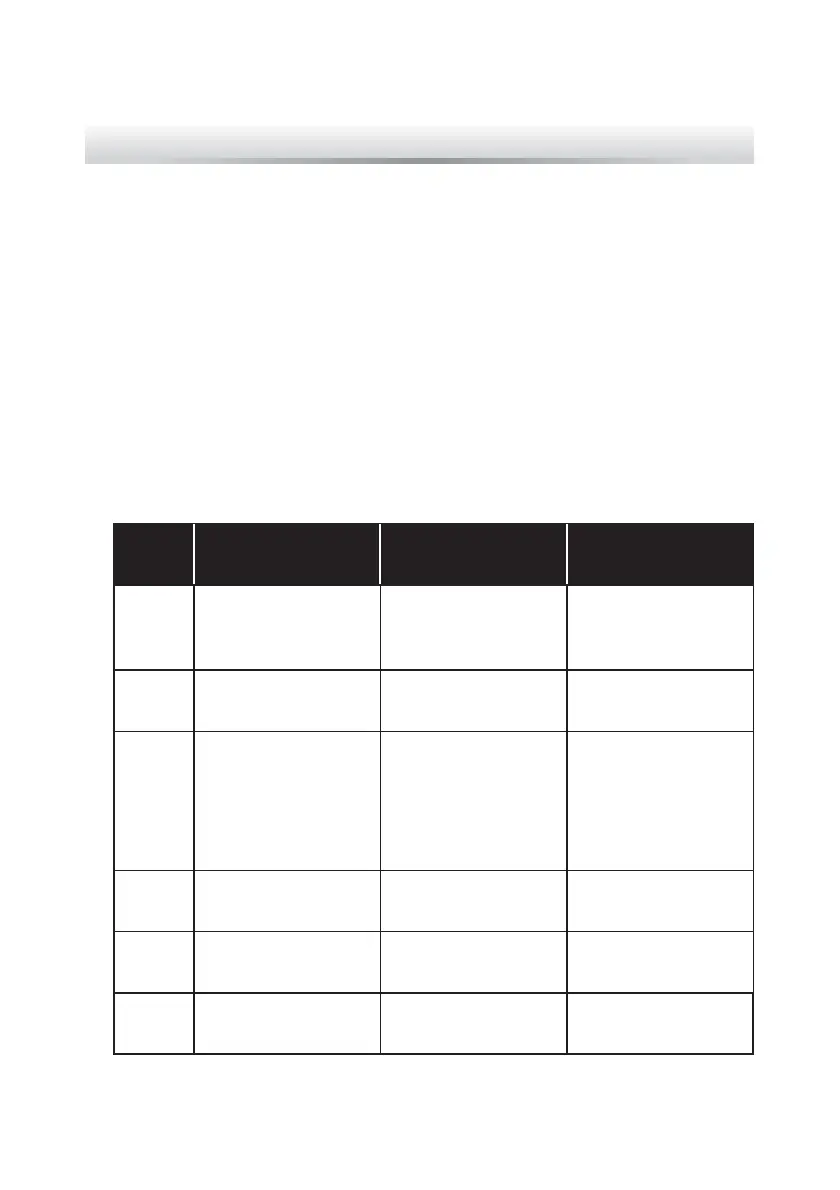64
Amplon RT Series
Chapter 11 : Troubleshooting
1. When a problem occurs, please check if following situations exist before
contacting Delta service personnel:
z
Is the main input voltage present?
2. Please have the following information ready if you would like to contact the Delta
service personnel:
z
Unit information including model, serial number, etc.
z
An exact description of the problem. The more detailed description of the
problem, the better.
3. When you see the following problems occur, please refer to the solutions shown
below.
Error
Code
Alarm
Message
Possible
Cause
Solution
0x61C1
Input Fuse Open
The input fuse is
melted or the input
relay is open.
Please contact
service personnel.
0X60C0
PFC Soft Start Fail
The UPS has an
internal fault.
Please contact
service personnel.
0X6200
DC Bus Over
Shutdown
1. The output has
capacitive or
inductive loads.
2. The UPS has an
internal fault.
1. Remove the
capacitive or
inductive loads.
2. Please contact
service personnel.
0X62A0
DC Bus Under
Shutdown
The UPS has an
internal fault.
Please contact
service personnel.
0X62C0
DC Bus Under
Shutdown
The UPS has an
internal fault.
Please contact
service personnel.
0x1200
,199ROW$EQRUPDO
The UPS has an
internal fault.
Please contact
service personnel.
