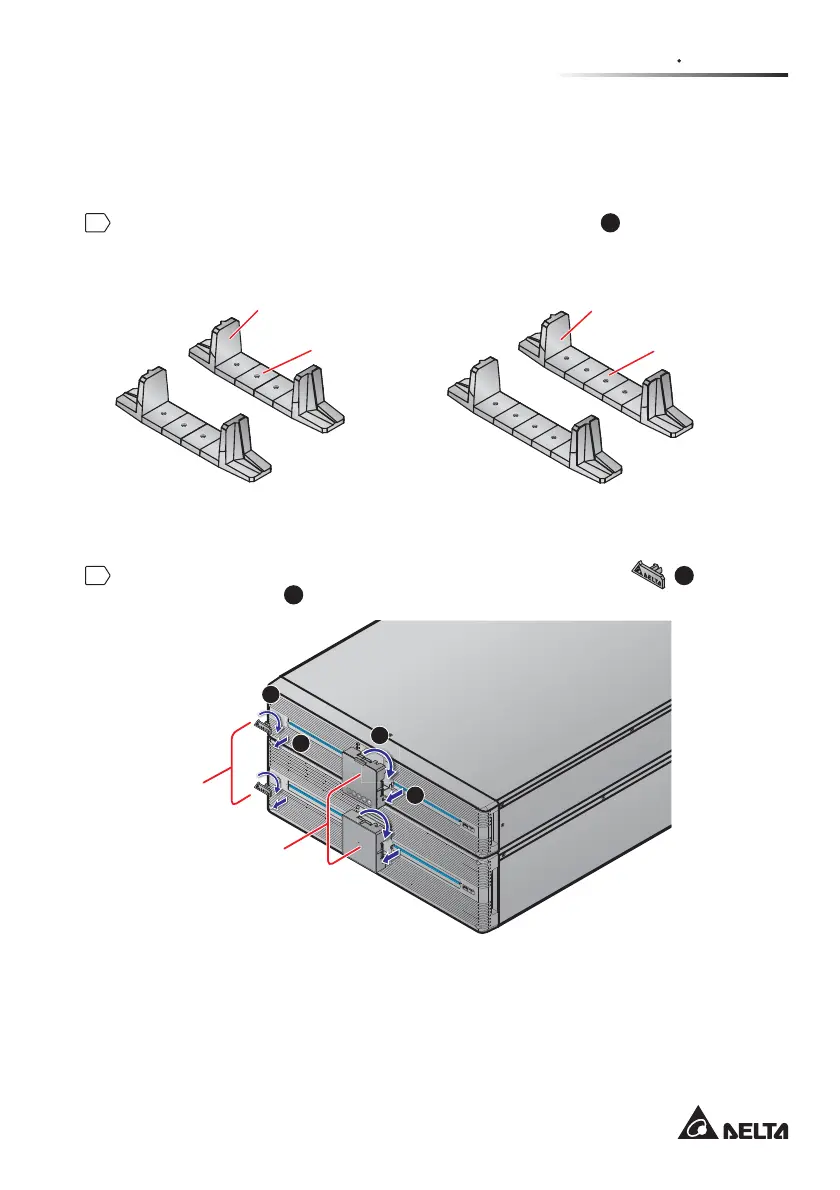31
Chapter 6 Installation
6.2 Tower Mounting
Use the included tower stands to mount the UPS in an upright tower position by
following the steps below.
1
Assemble the tower stands and the tower stand expanders
1
according to the
size of the UPS (see
)LJXUH
&
)LJXUH
).
Tower Stand
× 4 PCS
Tower Stand
Expander × 4 PCS
Tower Stand
× 4 PCS
Tower Stand
Expander × 6 PCS
)LJXUH$VVHPEOHWKH7RZHU
6WDQGVIRUN9$836
)LJXUH$VVHPEOHWKH7RZHU
6WDQGVIRUN9$836
2
Pull out the two panels and the two Delta logo nameplates
2
, rotate
them 90° clockwise
3
and re-insert them (see
)LJXUH
).
ESC
BATTERY PACK
3
3
2
2
Delta Logo
Nameplate
× 2
Panel
× 2
)LJXUH5RWDWHWKH7ZR3DQHOVDQG7ZR'HOWD/RJR1DPHSODWHV
