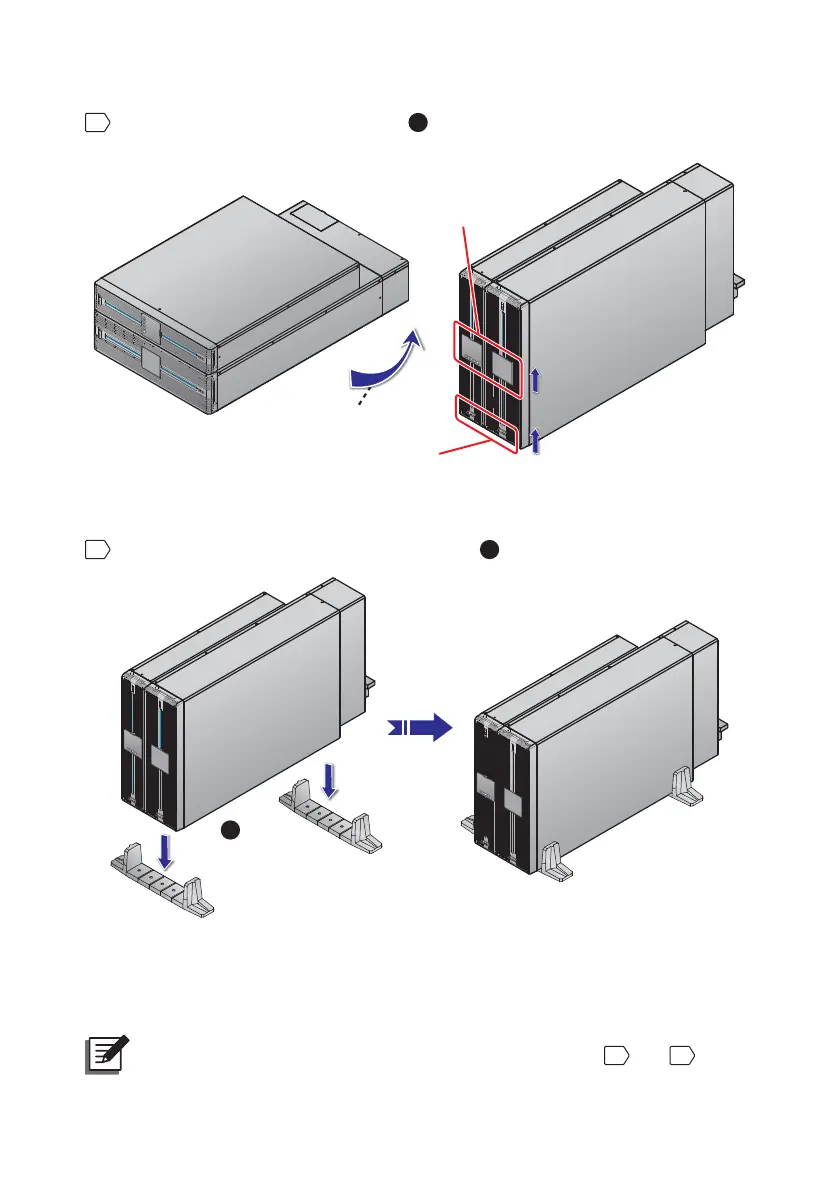32
Amplon RT Series
3
Carefully lift the whole unit upright
4
with the Delta logo nameplates and the
icons shown on the panels facing up.
Lift Up 90Û
BATTERY PACK
ESC
ES
C
BATTERY PACK
Delta Logo
Nameplate
× 2
Panel
× 2
Facing Up
)LJXUH3ODFHWKH:KROH8QLW8SULJKW
4
Place the whole unit inside the tower stands
5
.
E
SC
BATTERY PACK
E
SC
BATTERY PACK
5
)LJXUH3ODFHWKH:KROH8QLWLQVLGHWKH7RZHU6WDQGV
Leave adequate space (at least 50 cm) around all sides of the unit for good
ventilation.
NOTE :
A minimum of two people are required to execute
3
and
4
.
