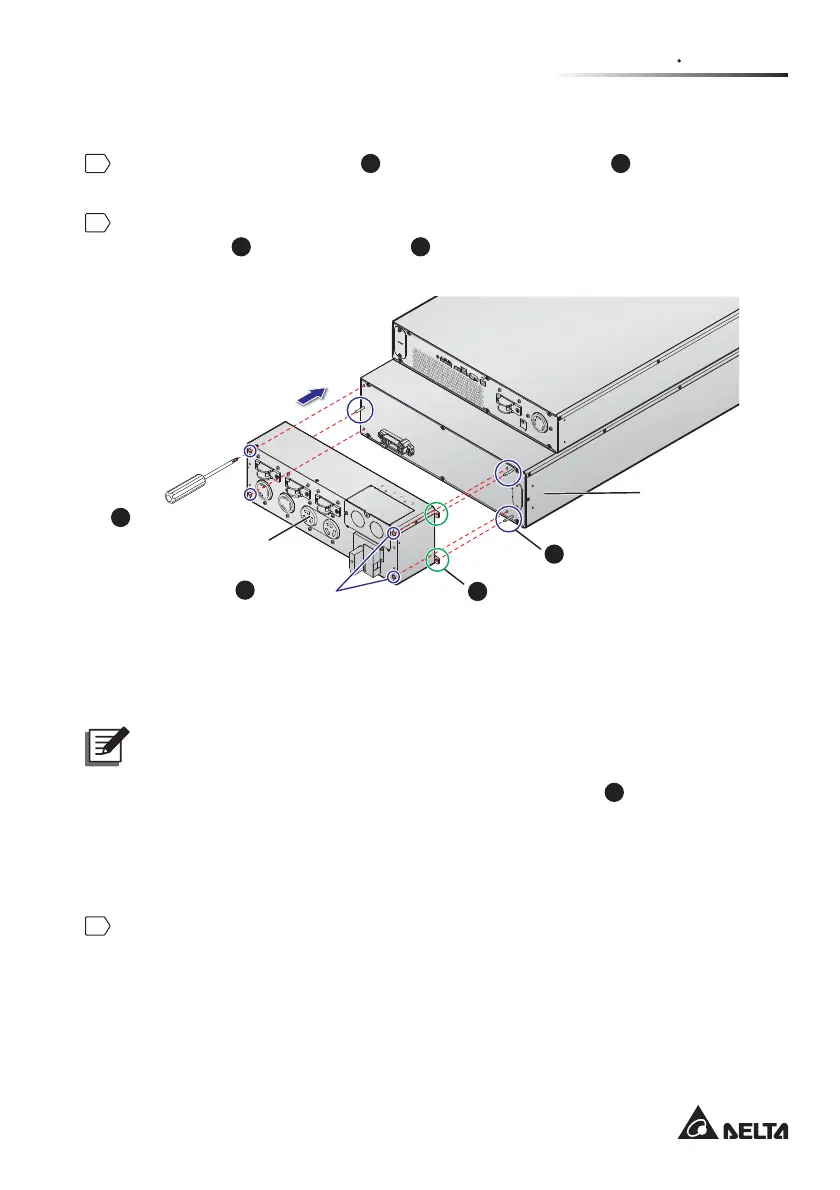35
Chapter 6 Installation
6.3.3 PDB Assembly
1
Align the PDB’s three holes (
1
) with the three guideposts (
2
) on the rear of
battery pack.
2
Attach the PDB to the rear of the battery pack, and use a cross-head
screwdriver (
3
) and four screws (
4
WR¿UPO\DWWDFKWKH3'%WRWKHUHDURI
battery pack (see
)LJXUH
).
O
U
T
P
U
T
B
R
E
A
K
E
R
-
1
2
5
0
V
A
C
3
0
A
MINI SLOT
O
U
T
P
U
T
B
R
E
A
K
E
R
-
4
2
5
0
V
A
C
3
0
A
O
U
T
P
U
T
S
O
C
K
E
T
-
4
3
0
A
M
A
X
.
O
U
T
P
U
T
S
O
C
K
E
T
-
3
3
0
A
M
A
X
.
O
U
T
P
U
T
B
R
E
A
K
E
R
-
3
2
5
0
V
A
C
3
0
A
U
T
P
U
T
B
R
E
A
K
E
R
-
2
2
5
0
V
A
C
2
0
A
OU
T
P
U
T
S
O
C
K
E
T
-
2
2
0
A
M
A
X
.
O
NORMAL
OPENING THIS COVER PLATE WILL CAUSE
INVERTER SHUTDOWN.
ONLY AUTHORIZED SERVICE PERSONNEL
CAN OPEN AND OPERATE IT.
U
P
S
O
U
T
P
U
T
L2
L1
A
C
I
N
P
U
T
L2
L1
P
1
D
R
Y
C
O
N
T
A
C
T
P
4
P
3
P
2
R
E
P
O
R
S
-
4
8
5
R
S
-
2
3
2
EXTERNAL BATT. CONNECTOR 240V DC 46A
O
U
T
P
U
T
S
O
C
K
E
T
-
1
3
0
A
MAX
.
TM
O
V
Hole × 3
Guidepost × 3
Screwdriver
Screw × 4
PDB
Rear of
Battery Pack
1
2
3
4
(Left: 2 & Right: 2)
(Left: 1 & Right: 2)
(Left: 1 & Right: 2)
)LJXUH$VVHPEOHWKH3'%
6.3.4 PDB Rack-installation
NOTE :
Only use the PDB rack-installation for carrying out UPS maintenance without
interrupting its power supply. Please use the accessories (
5
%UDFNHW
(DUIRU3'%
) to install the PDB on a rack. Before PDB rack-installation,
please ensure that you have followed the steps below.
If you need to install the PDB on a rack, please follow the steps below.
1
Attach the provided mounting brackets to the PDB using the screws that came
with the brackets.
