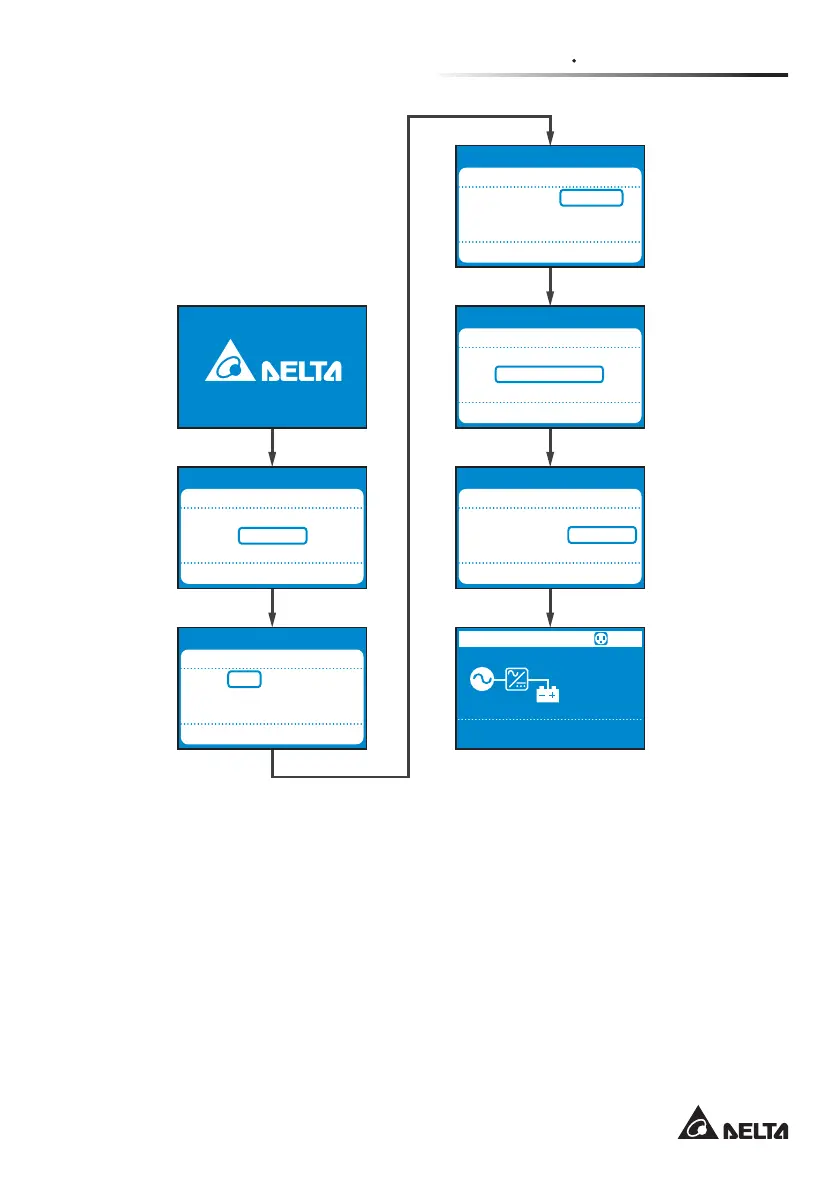Chapter 9 LCD Display & Settings
47
Language
English
Next
Prev.
Date & Time
Next
Date:
Time:
2017 / 10 / 06
18 : 04 : 25
Prev.
Output Setting
Next
Output Phase:
Voltage:
Frequency:
1-Phase
100 V
Auto
Prev.
External Battery Type
Next
Standard Battery Pack
GES161B105700
0
Prev.
P/N:
Qty:
External Battery Capacity
Next
Customer Own Battery Cabinet
192 Vdc
9 9 9
Prev.
Battery Voltage:
Battery Capacity:
STANDBY
1
100
%
Input
Output
232.0V
0.0V
50.0Hz
0.0Hz
Welcome
Page
Initial Setting
Screen
Main Screen
(showing
the current
operation mode)
The
Initial Setting Screen
ZLOOQRORQJHUDSSHDUDIWHULQLWLDOFRQ¿JXUDWLRQ1H[WWLPH
when the UPS is powered on, the LCD display will show
DELTA
welcome page for
3 seconds and then directly go to the
Main Screen
that shows the current operation
mode.
