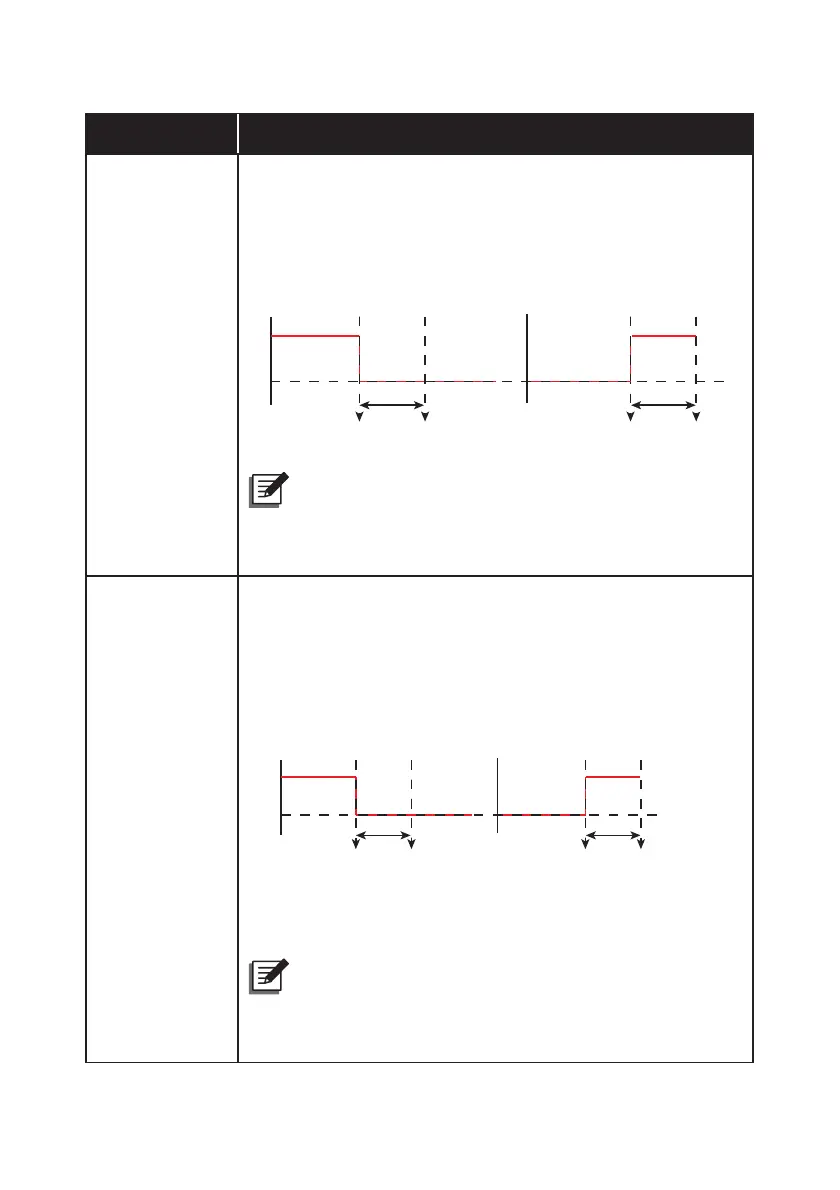24
Amplon RT Series
Function Description
REPO
When UPS is at DC mode, UPS will transfer to shutdown
mode after user defined time delay while receiving this
command, if UPS is at other operation modes, this
command will be ignored.
For example, set time delay is 30 seconds.
Set normal open
Time
delay
30s
Contactor changes
from open to close
Shutdown ShutdownContactor changes
from closed to open
30s
Time
delay
Set normal close
NOTE :
During time delay, if UPS receive auto start command,
836VKRXOGVWLOO¿QLVKFRXQWGRZQDQGWKHSUHYLRXV
command then do the next action.
Remote
Shutdown
When the output of Standby mode is set as “no output”,
836ZLOOWXUQRႇRXWSXWRURXWOHWJURXSVDIWHUXVHUGH¿QHG
time delay while receiving this command but keeps on
charging batteries according to a selected charging
scheme.
For example, set time delay is 30 seconds.
Set normal open
Time
delay
30s
Contactor changes
from open to close
Output off Output offContactor changes
from closed to open
30s
Time
delay
Set normal close
When the output of Standby mode is set as “bypass output”,
this command will be ignored.
NOTE :
During time delay, if UPS receive auto start command,
836VKRXOGVWLOO¿QLVKFRXQWGRZQDQGWKHSUHYLRXV
command then do the re-start action.
