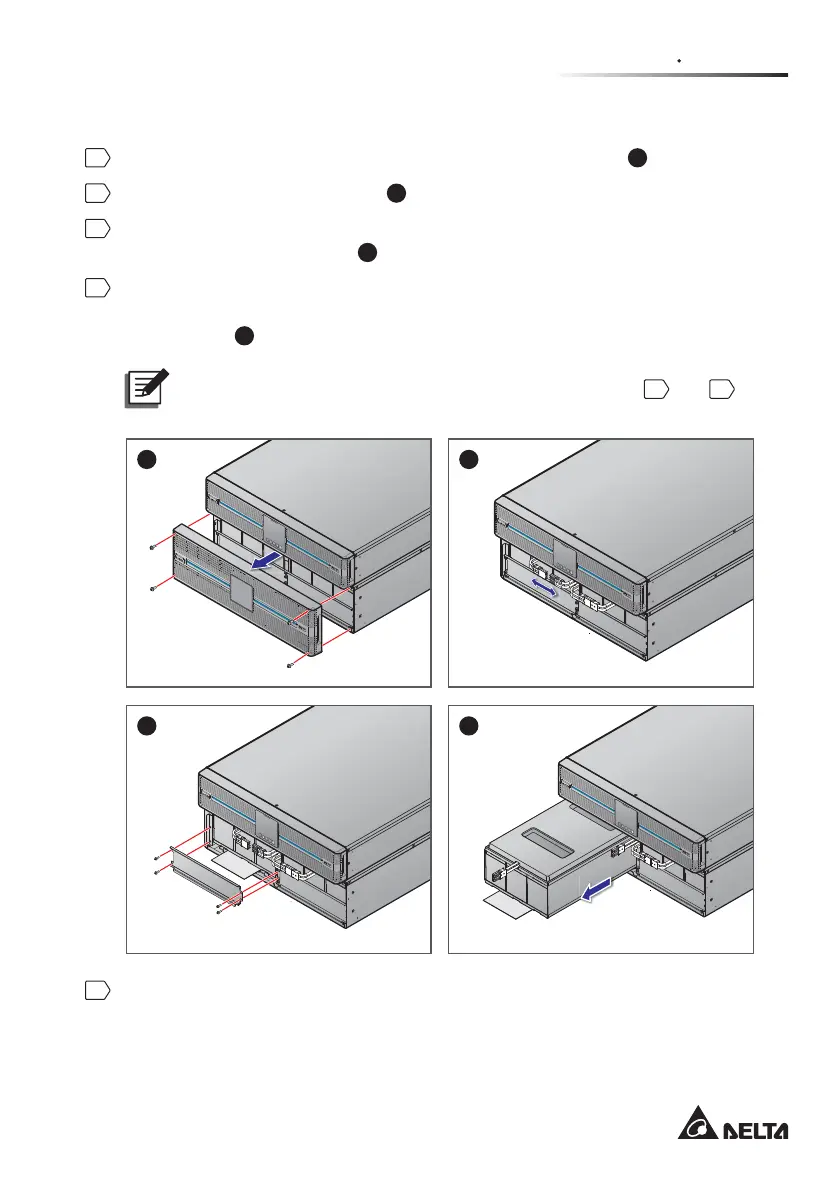37
Chapter 6 Installation
Replace the battery/ battery pack by following the procedures below.
1
Unscrew the screws and remove the battery pack’s front bezel
1
.
2
Disconnect the battery terminals
2
.
3
Use the Phillips screwdriver to remove the screws from the protective cover
located in front of the battery
3
.
4
Pull out the battery from the left battery compartment and insert a new
one. Follow the same procedure to replace the battery in the right battery
compartment
4
.
NOTE :
A minimum of two people are required to execute
3
and
4
.
ESC
BATTERY PACK
1
ESC
3
E
S
C
4
E
SC
2
5
Reassemble the battery pack in reverse order.
