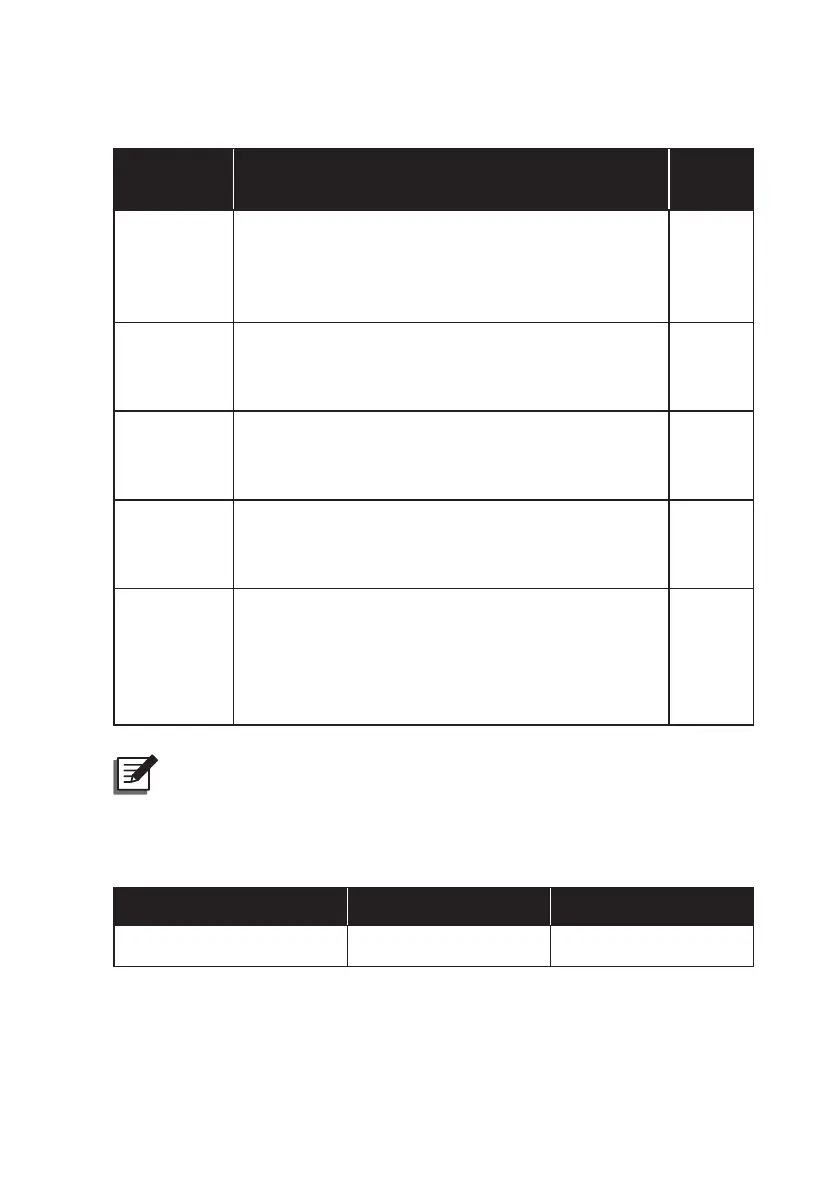56
Amplon RT Series
z
Dry Contact Setting
Setup
items
Selectable
value
Default
value
Dry Contact
1 - Input
Option 1*: Disable/ ROO/ RPO/ Remote
shutdown/ Forced bypass/ On generator
Option 2: 0-999s (step: 1 sec)
Option 3: Normal open/Normal close
Disable
Dry Contact
2 - Output
Disable/ On bat/ Low bat/ Bat fault/ Bypass/ UPS
OK/ Load protected/ Load powered/ General alarm/
Overload alarm
On batt.
Dry Contact
3 - Output
Disable/ On bat/ Low bat/ Bat fault/ Bypass/ UPS
OK/ Load protected/ Load powered/ General alarm/
Overload alarm
Low batt.
Dry Contact
4 - Output
Disable/ On bat/ Low bat/ Bat fault/ Bypass/ UPS
OK/ Load protected/ Load powered/ General alarm/
Overload alarm
General
alarm
Remote
Control
Option 1: REPO/ ROO
Option 2: Normally open/ Normally closed (For
REPO) or delay time 0-999sec (step: 1 sec)
Option 3: Normally open/ Normally closed (For
ROO)
REPO/
NO
NOTE :
*For detailed information about option 1, please contact service
personnel.
z
Component Life Prediction
Setup Item Selectable Value Default Value
Fan Life Prediction
No/ Yes No
