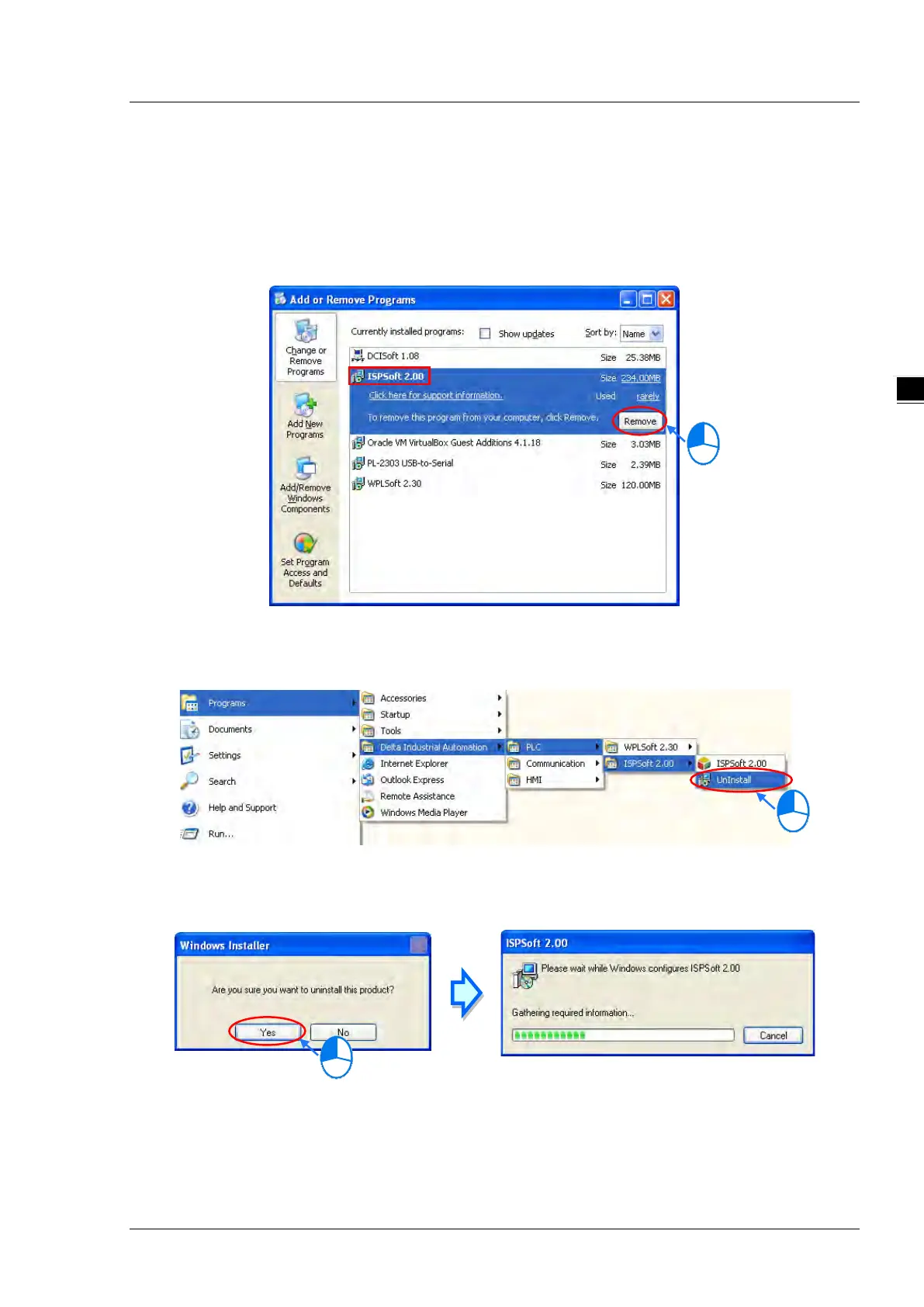Chapter 3 Installing Software
3-7
3.1.2 Uninstalling ISPSoft
(1) There are two methods to uninstall ISPSoft.
Method 1: Open the Control Panel window, and click Add or Remove Programs. In the Currently
installed programs dialog box, click ISPSoft x.xx, and then click Remove.
Method 2: Start>Programs>Delta Industrial Automation>PLC>ISPSoft x.xx>Uninstall
(2) Click Yes to remove ISPSoft.