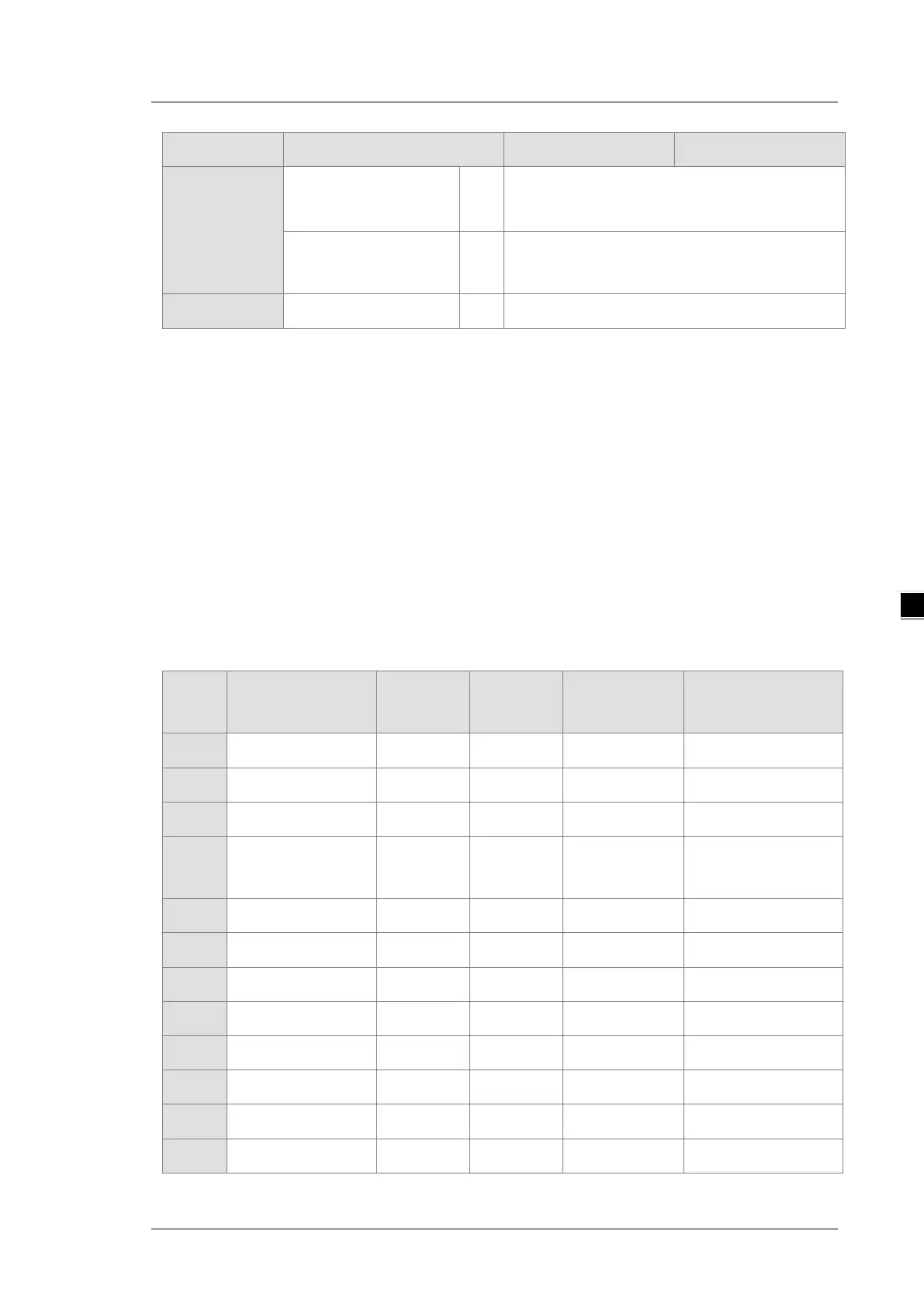Chapter 5 Device
5-3
Type Device name Number of devices Range
Constant*
2
Hexadecimal system 16#
16 bits: 16#0–16#FFFF
32 bits: 16#0–16#FFFFFFFF
Single-precision floating-
point number
F 32 bits: ±1.17549435
-38
to ±3.40282347
+ 38
String*
3
String “$” 1–31 characters
*1: Constants are indicated by K in the device lists in Chapter 5 and Chapter 6 in the AS Series Programming
Manual. An example when “K50” appears in the AS Series Programming Manual, enter only the number 50 in
ISPSoft.
*2: Floating-point numbers are indicated by F/DF in the device lists in Chapter 5 and Chapter 6 in the AS
Series Programming Manual, but they are represented by decimal points in ISPSoft. For example, for the
floating-point number F500, enter 500.0 in ISPSoft.
*3: Strings are indicated by “$” in Chapter 5 and Chapter 6 in the AS Series Programming Manual, but they
are represented by quotes (“ ”) in ISPSoft. For example, for the string 1234, enter “1234”in ISPSoft.
*4: This is used for editing in ISPSoft only.
5.1.2 Basic Structure of I/O Storages
Device Function
Access by
bits
Access by
words
Modify by
ISPSoft
Force the bit ON/OFF
X
Input relay OK OK OK OK
Y
Output relay OK OK OK OK
M
Auxiliary relay OK - OK -
SM
Special auxiliary
relay
OK - OK -
S
stepping relay OK - OK -
T
Timer OK OK OK -
C
Counter OK OK OK -
HC
32-bit counter OK OK OK -
D
Data register OK OK OK OK
SR
Special data register - OK OK -
FR
File register -
OK*
1
- -
E
Index register - OK OK -
*1: Use an instruction for writing to an FR.
