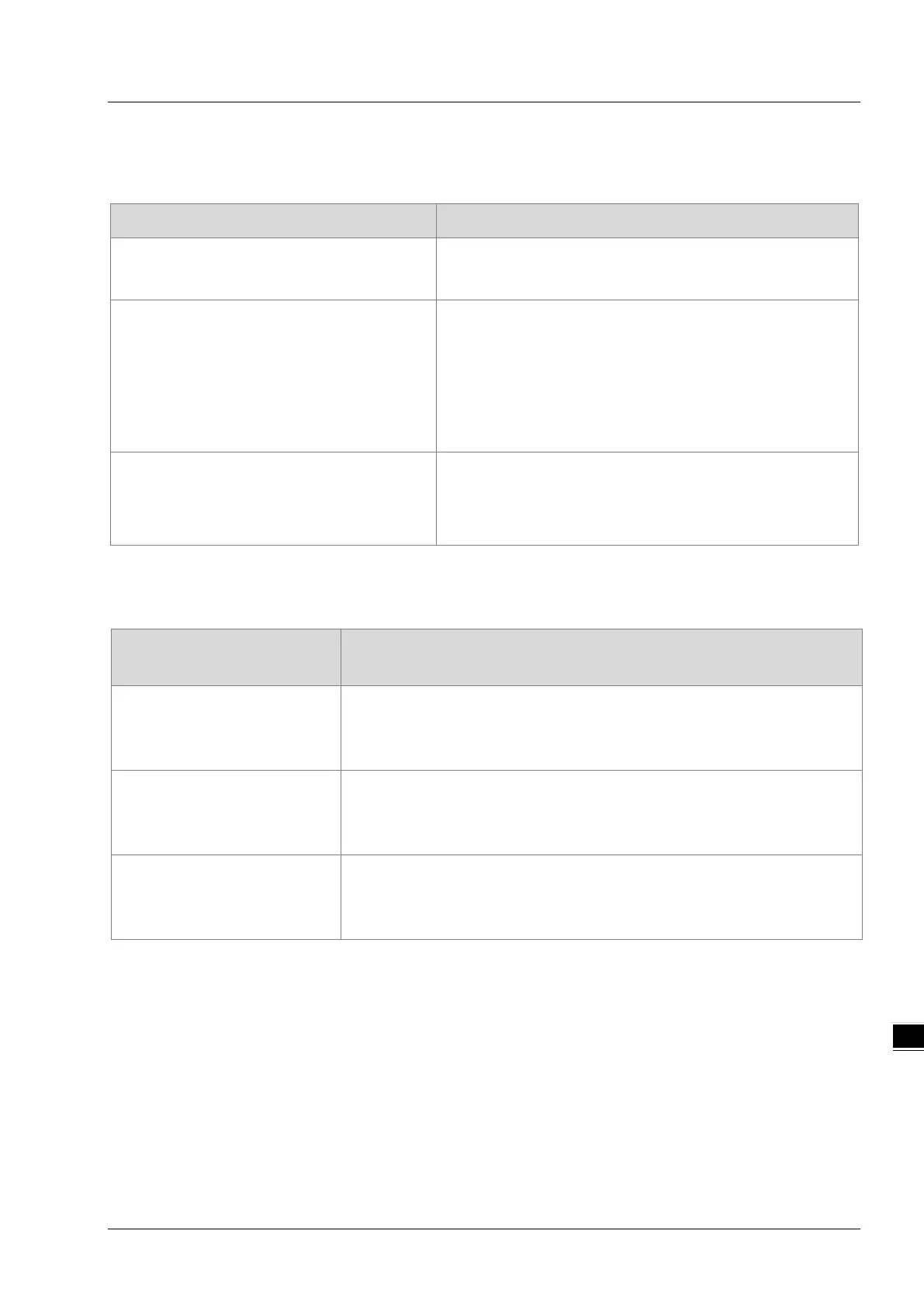Chapter 9 Ethernet Specification and Operation
9-51
9.6.3 AS-FPFN02 Error Codes & How to fix them
9.6.3.1 LED Indicators
Description Procedure
System Fail (SF) indicator RED light ON
Check if the parameters downloaded to the Controller are the
same as the actual placement
Bus Fail (BF) indicator RED light BLINKING
Check if the upper device is well-connected
Check if the device name
set in the software is the same as the
device name shown in the function card
Check if the MAC address and the device name are assigned
correctly
Bus Fail (BF) indicator RED light ON
Check if the network cable is securely connected
Check if the controller and the function card are both supplied
with power
9.6.3.2 Status Registers of Siemens S7-1500
Status Register
(Siemens S7-1500)
Description
Input Data Available
%I0.0
If the value is TRUE, the input data is valid.
If the value is 0, the input data is invalid.
Check if the AS300 firmware version is V1.08 or higher.
Connection Status
%I4.0 - %I4.7
Indicates PN connection status of Slot 1 ~ Slot 8.
If the value is TRUE, the Slot is with a working PN connection (with IO module)
If the value is FALSE, the Slot is without a working PN connection.
Connection Status
%I5.0 - %I5.7
Indicates PN connection status of Slot 9 ~ Slot 16.
If the value is TRUE, the Slot is with a working PN connection (with IO module)
If the value is FALSE, the Slot is without a working PN connection.
