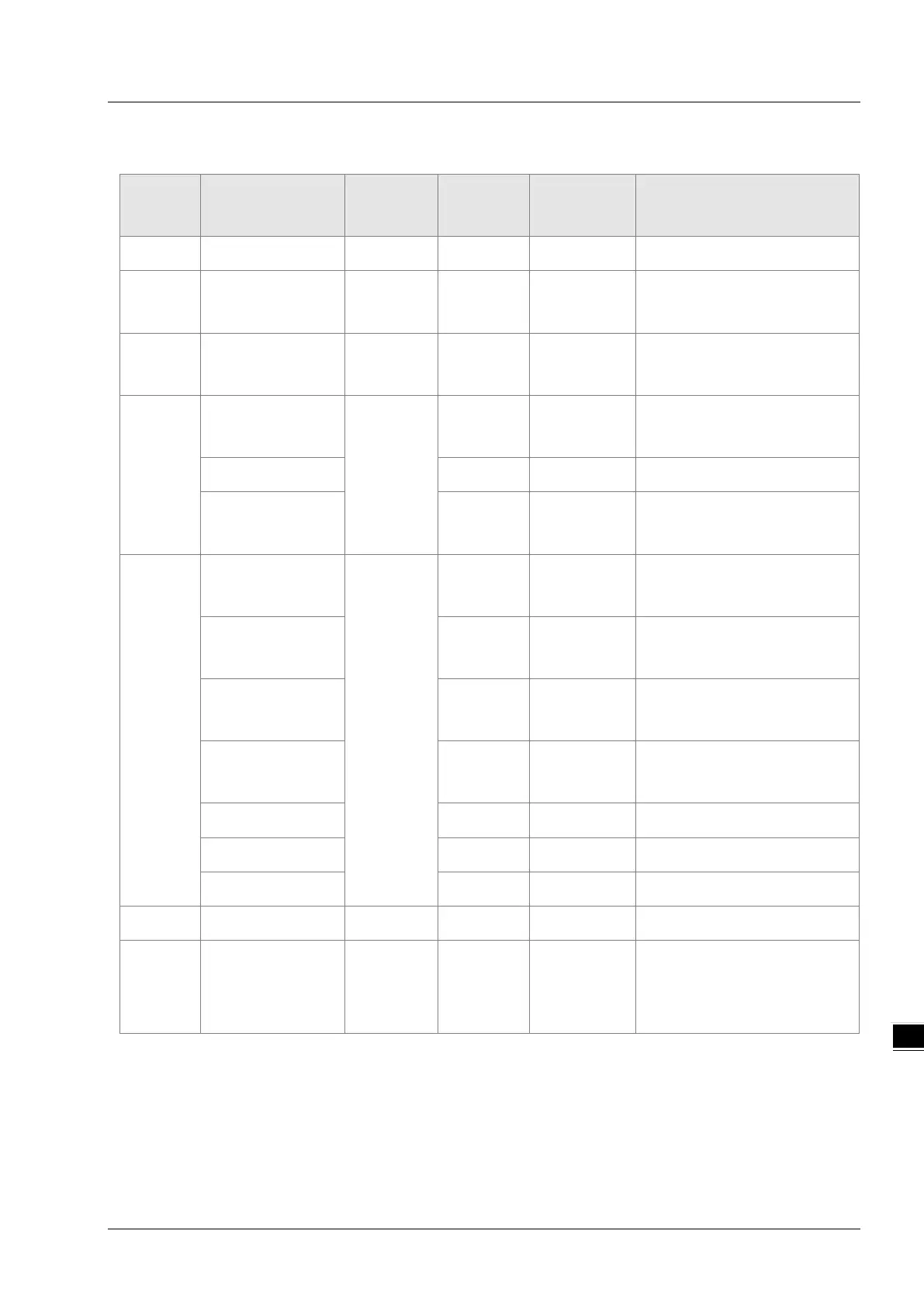Chapter 9 Ethernet Specification and Operation
9-81
When Instance = 1, the Instance Attributes are listed below.
Instance
Attribute
Name
Access
Rule
Data Type Values Description
H’01 Status Get DWORD H’2
IP status, refer to the following *1
H’02
Configuration
Capability
Get DWORD H’15
Configuration capability, refer to
the following *2
H’03
Configuration
Control
Get/Set DWORD H’0
Configuration Control, refer to
the following *3
H’04
Physical Link
Object:
Get
STRUCT of -- Path to physical link object
Path Size UINT H’0 Size of Path
Path EPATH --
Logical segments identifying the
physical link object
H’05
Interface
Configuration:
Get/Set
STRUCT of --
TCP/IP network interface
configuration.
IP Address UDINT H’C0A80005
The device’s IP address;
192.168.1.5
Network Mask UDINT H’FFFFFF00
The device’s network mask:
255.255.255.0
Gateway Address UDINT H’C0A80001
Default gateway address:
192.168.0.1
Name Server UDINT 0 Primary name server
Name Server 2 UDINT 0 Secondary name server
Domain Name STRING 00 00 Default domain name
H’06 Host Name Get/Set STRING AS300T Device name
H’13
Encapsulation
Inactivity Timeout
Get/Set UINT 120
EIP device active connection
time;
unit:0-3600 seconds
※ When the device is communicating with the CPU module, the Instance Attribute H’03 and H’05 cannot be
written.
