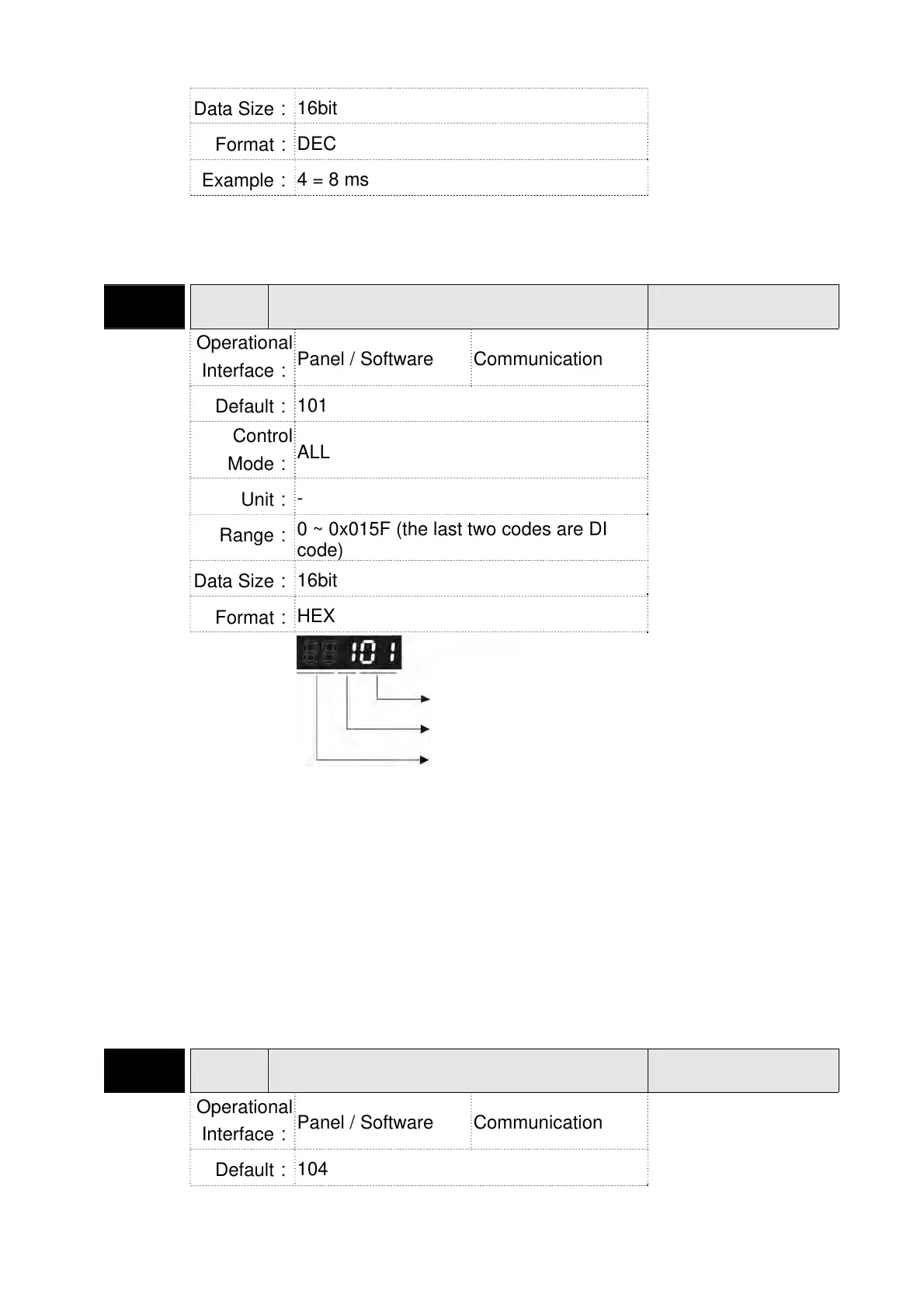Chapter 8 ParametersASDA-A2R Series
Revision December, 2014
8-85
Data Size:
16bit
Format:
DEC
Example:
4 = 8 ms
Settings:
When the environmental noise is big, increasing the setting value
can enhance the control stability. However, if the value is set too
big, the response time will be influenced.
P2-10 DI1 DI1 Functional Planning
Address: 0214H
0215H
Operational
Interface:
Panel / Software Communication
Related Section:
Table 8.1
Default:
101
Control
Mode:
ALL
Unit:
-
Range:
0 ~ 0x015F (the last two codes are DI
code)
Data Size:
16bit
Format:
HEX
Settings:
Input function selection: Please refer to table 8.1
Input contact: a or b contact
0: Set the input contact as normally closed (b contact)
1: Set the input contact as normally opened (a contact)
(P2-10 ~ P2-17) The setting value of function programmed
When parameters are modified, please re-start the servo drive to
ensure it can work normally.
Note: Parameter P3-06 is used to set how digital inputs (DI)
accepts commands, through external terminal or the
communication which determined by P4-07.
P2-11 DI2 DI2 Functional Planning
Address: 0216H
0217H
Operational
Interface:
Panel / Software Communication
Related Section:
Table 8.1
Default:
104
Input function selection
Input contact
Not in use
