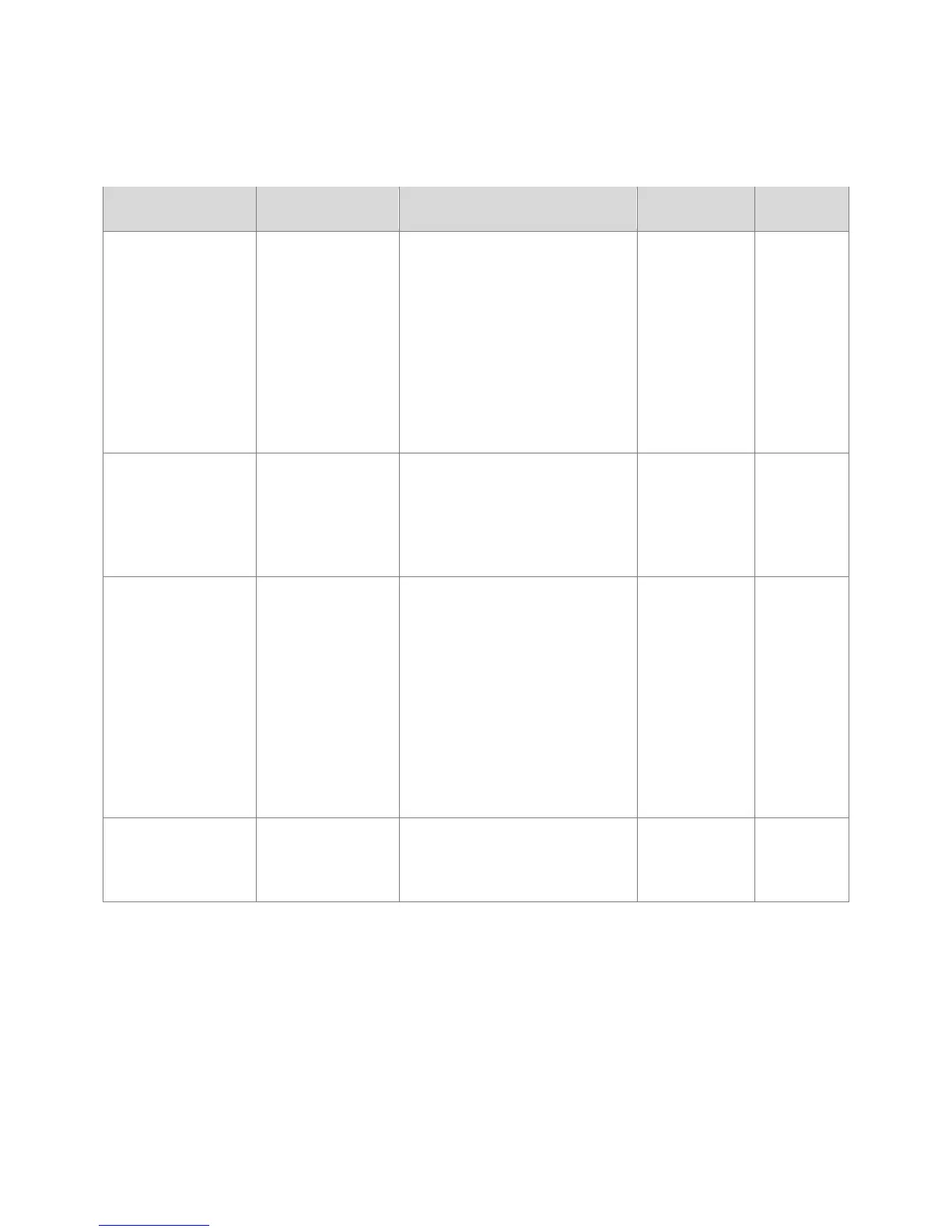3-5 Setting Up Parameters for the First Time | CP2000
11
Special Parameters (07) group
Setting up these parameters is optional but useful to minimize efforts to correct drive faults.
after momentary
power down
Power
the AC motor drive restarts
from a
momentary power loss.
Parameter options:
0 – Stop operation
1 – Speed search start, at
the current speed
2 – Speed search start, at
power loss
duration
Time
The duration of the period of
power loss in seconds
before the drive will stop
operation.
Range is between 2 to 20
after fault
Way
drive does after a fault
occurs.
Parameter options:
0 – Stop operation
1 – Restarts automatically,
speed search starts with
current speed
2- Restarts automatically,
speed search starts with
auto restarts
drive can restart
automatically after a fault.
