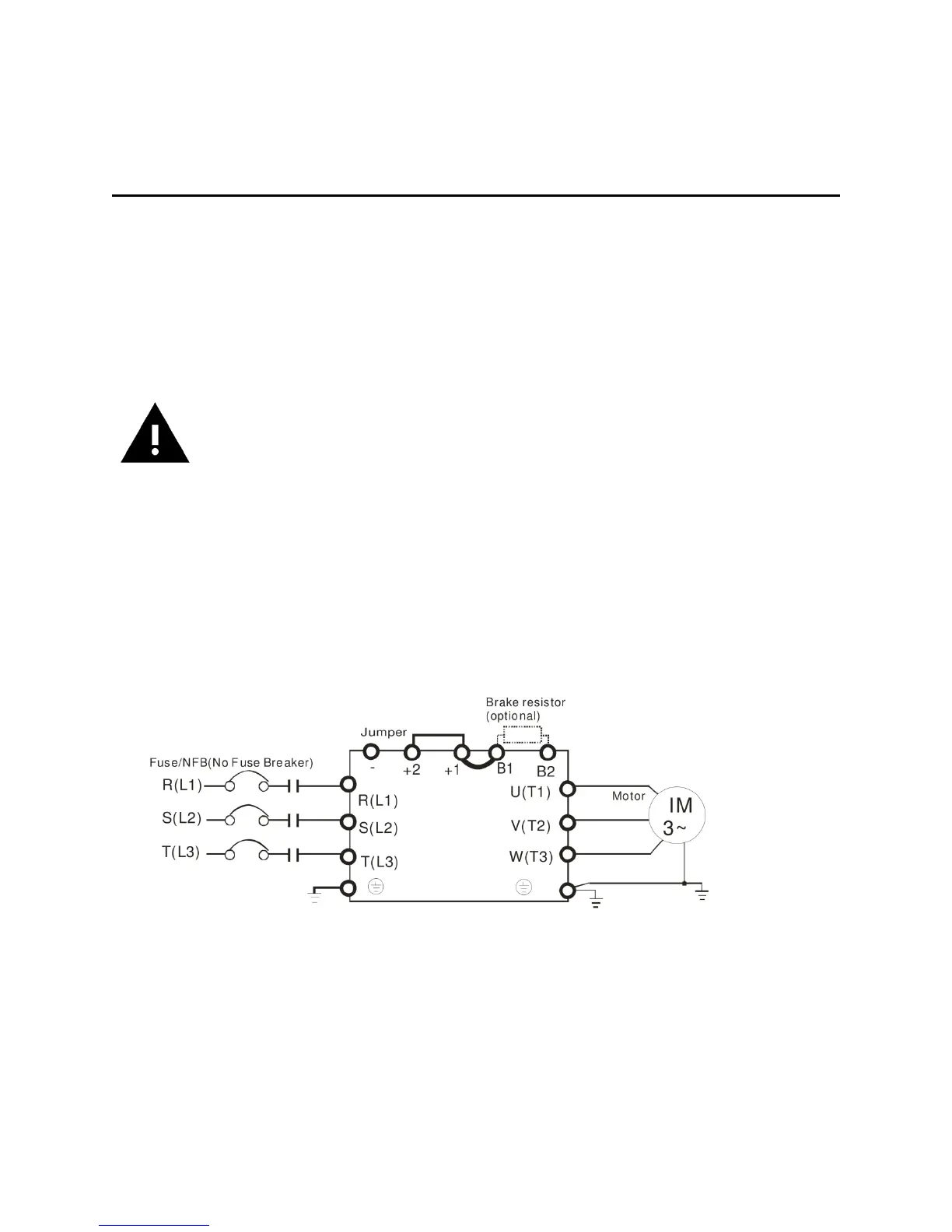3
Chapter 1 Introduction
Chapter 1 Introduction
This Quick Start Guide shows you how to configure the CP2000 Series drive settings to work
with your Delta Controls controllers. The guide assumes the drive has already been installed on-
site by a qualified technician.
Refer to the CP2000 Series User Manual for more information about how to
unpack (Chapter 3), install (Chapter 2) and wire the drive (Chapter 4 and 5) to its
power supply.
1-1 Before You Start
Verify the following wiring setup before you turn on the VFD for the first time.
• Make sure the line voltage (L1/L2/L3) is not connected to the output terminals (U/V/W) of
the VFD.
• Ensure the motor is connected to the drive before applying power to the VFD.
