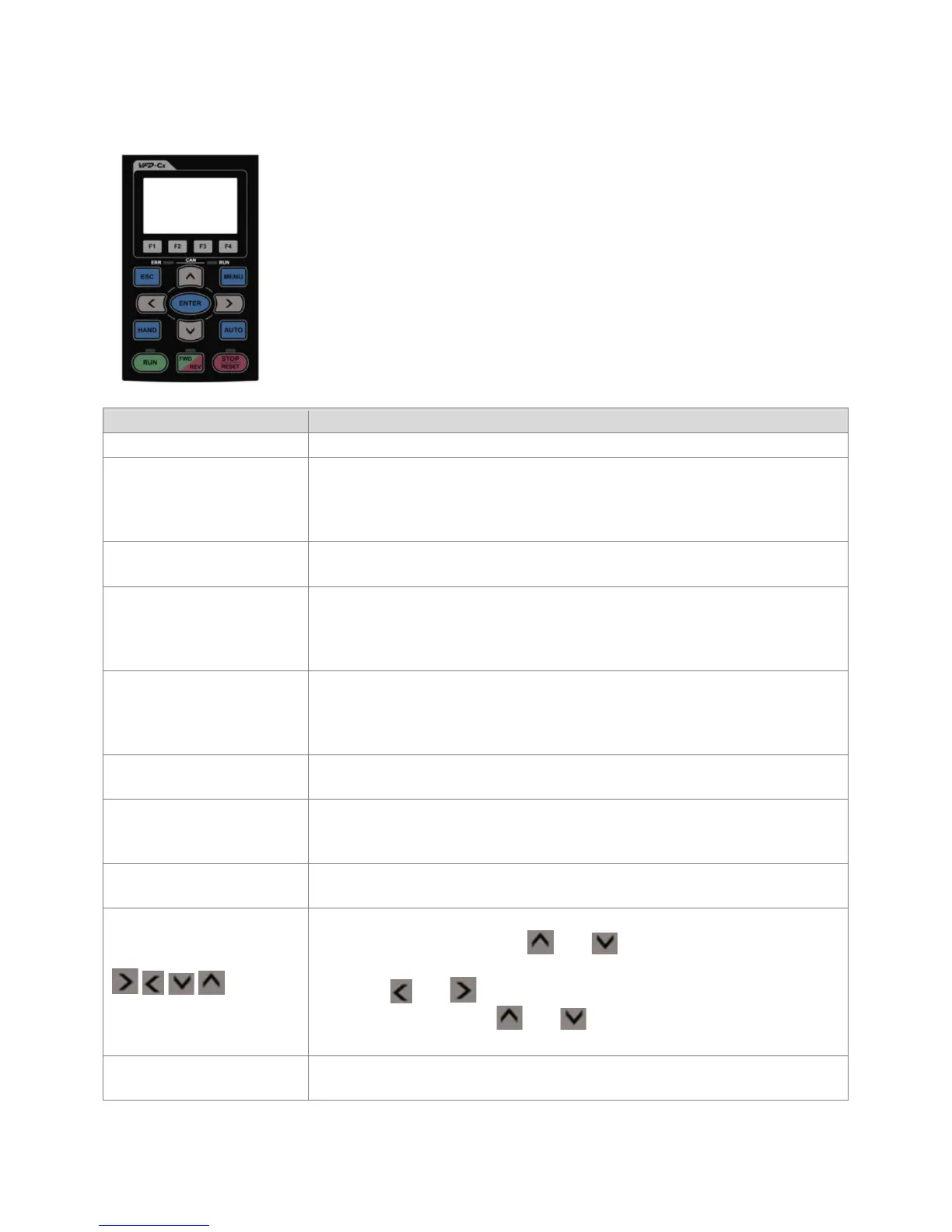Chapter 3 Set Up the VFD Parameters | CP2000
6
3-3 Digital Keypad Keys
When the VFD is in HAND mode, pressing RUN starts the motor.
This key has the highest processing priority in any situation.
Pressing STOP stops the VFD whether the VFD is in HAND mode or
AUTO mode. Once the drive has stopped, pressing STOP/RESET
will clear an outstanding Fault.
Used to reverse the rotation direction of the motor. Not used in
HVAC applications.
Pressing HAND puts the VFD into local control mode, where remote
signals are ignored. "HAND" displays on the keypad screen.
While in this mode, it is possible to start the VFD and to manually
control the speed using the keypad.
Pressing AUTO puts the VFD into remote control mode, which can
be either hardwired I/O or BACnet control. "AUTO" displays on the
keypad screen. The local RUN and speed control is displayed while
Press MENU to open or return to the main menu that lists 13
options, including Parameter (Pr) Setup and Display Setup.
Press ESC to leave the current menu and go back up one level in
the menu. It will also leave any parameter viewed without making
Press ENTER to go to the next level in the menu. It will also apply a
change to a parameter whose value has been altered.
These keys perform two functions, depending on the state of the
display. When in the menu, and scroll through the different
menu levels and parameters. When a single parameter is being
adjusted, and determine which digit of the setting will be
adjusted when you use and . On the display’s main page,
these keys can be used to adjust the running speed of the drive.
These keys are not used by default, but can be customized to
perform application specific functions.
